HOME | DD
 KahoOkashii — Tutorial CG: yosuga no sora
by-nd
KahoOkashii — Tutorial CG: yosuga no sora
by-nd
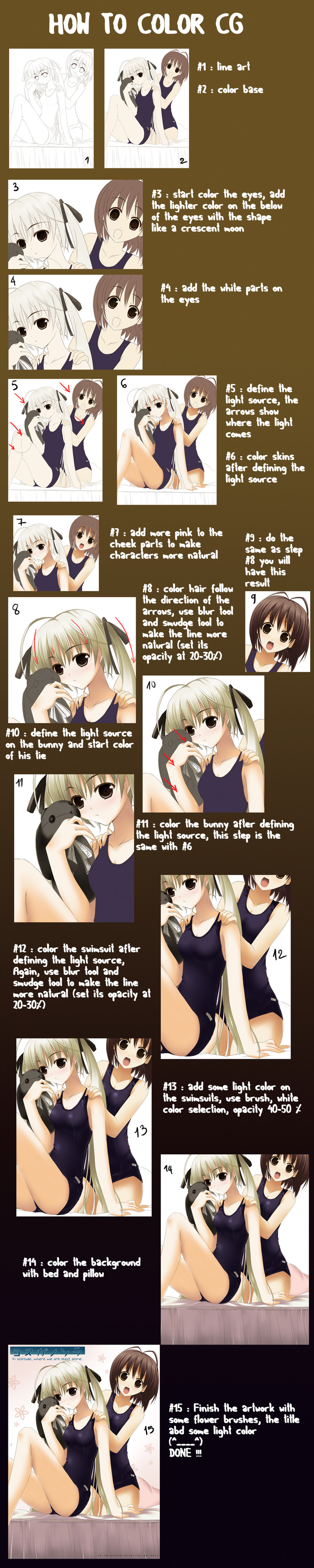
Published: 2010-11-02 18:45:29 +0000 UTC; Views: 21521; Favourites: 524; Downloads: 542
Redirect to original
Description
how to make a CG tutorial !! Actually, this is the first time I've done a tutorial so I guess there are many mistakes !!I wrote this tutorial for Tablet users but if you dont have tablet, you can use pentool in Photoshop CS3 for coloring too ^^ Sorry for my bad English !!
Enjoy !!
Ruu...
Related content
Comments: 120

Em khao khat' ve duoc nhu vay nhung vi` hoan` canh? khong di hoc ve~ duoc nen tu hoc tren mang. Anh co' the? chi em vai` tutorial hay duoc khong? cam? on anh nhieu
👍: 0 ⏩: 1

e có thể search ngay trên DevianART đây những tutorial cũng rất hay.
search với từ khóa "anime tutorial drawing", sẽ có rất nhiều đấy e ^^ A cũng là hoạ sĩ tự học thôi e. Nên cũng phải học từ nhiều người khác lắm ^^
Ruu...
👍: 0 ⏩: 1

CG = Computer Graphics, CGI = Computer Generated Imagery. Similar, yet significantly different.
👍: 0 ⏩: 1

this from photoshop right?
how can so smooth?
very helpfull
thanks
👍: 0 ⏩: 0

the coloring looks so simple...but its not o.o
you color wonderfuly~
👍: 0 ⏩: 0

I want to color like you, but I don´t know how.. 
👍: 0 ⏩: 1

Thanks for sharing this to all of us.
It's really nice of you.
👍: 0 ⏩: 0

um i have a question might sound stupid but what does CG stand for?
👍: 0 ⏩: 1

Collection of Graphic (I think)
Ruu...
👍: 0 ⏩: 1

um, I'm not exactly sure either, but I think it's computer graphic!
👍: 0 ⏩: 0

cám ơn sempai nha,cái tut rất là hữu ích ^^
👍: 0 ⏩: 1

hatsu mới tô xong bức line art kia rồi,có gì sempai sang góp ý cho hatsu với nha nyan~
👍: 0 ⏩: 0

can you make a tutorial on smooth line art , please ?
👍: 0 ⏩: 0

whoa. how do you color the skin? it looks soooooo smooth! you only use blur and smudge tool?
👍: 0 ⏩: 1

thuc ra cai cach nay` la hoi a color = mouse thoi e, jo a xai tablet roi, tien hon va` nhanh hon ^^ chi? co~ 5h+ la xong hinh thay vi` la 10h+ neu xai chuot ^^
Ruu...
👍: 0 ⏩: 1

em cũg dùng tab mà, có điều em tô màu gà lắm...
👍: 0 ⏩: 1

e add tren facebook chua !?
ve chuyen Tab, thi a nghi~ ve~ nhieu hon nua~ dan dan e se~ co kinh nghime thoi ^^ dung nan? la duoc ^^
Ruu...
👍: 0 ⏩: 1

em chưa lên dc facebook TT_TT em cũg ko dùng mấy nên ko thèm download mấy cái hỗ trợ luôn. chỉnh ip giờ ko còn tác dụng nữa
👍: 0 ⏩: 1

dung Hotpot shield de giau IP di e ^^ ai cung dung cach nay` , 100% la duoc, e len google search di ^^
Ruu...
👍: 0 ⏩: 1

hehe, okay. thank you!
👍: 0 ⏩: 0

This was very helpful, thank you!
I used it in my picture here: [link]
👍: 0 ⏩: 0

thanks!! know i can try to learn it
Ruu~~ <-imitate
👍: 0 ⏩: 0

Very many mistakes, or rather not enough details. whats the layer set up? whats the color tone? whats tools are you using in Photoshop? whats the texture?
👍: 0 ⏩: 1

+ layer set up: Normal for all !!
+ color tone: you can take the color from this reference too by using Eyedropper Tool(I)
+ Tools: I mentioned on the tutorial, brushes, Blur and smudge tool
+ Texture: I don't use any texture
^^
Thank you very much ^^
Ruu...
👍: 0 ⏩: 1

no no no no, YOUR layer setup
👍: 0 ⏩: 0

wonderful! do you usually scan your lineart or draw it directly? also, could you show us which are good tools to use with like opacity and stuff like that? 
👍: 0 ⏩: 1

I do line art on PC ^^ !! Ruu...
👍: 0 ⏩: 0

This is great, can you show us the breaking down of the bodies next?
👍: 0 ⏩: 1

lol I dont know, it depends on my mood ^^ Thank you ^^ !! Ruu...!! Ruu..
👍: 0 ⏩: 1

I'm going to make your mood good.
I LOVE YOU!!!
Did it work?
👍: 0 ⏩: 1

lol >____> !! I'll when I want ^^ Anyway, Thank you very much for the supporting me !! Ruu...
👍: 0 ⏩: 1

i like ur tutorial!! btw do u have another tutorial in SAI
it so good anyway : )
👍: 0 ⏩: 1
| Next =>





































