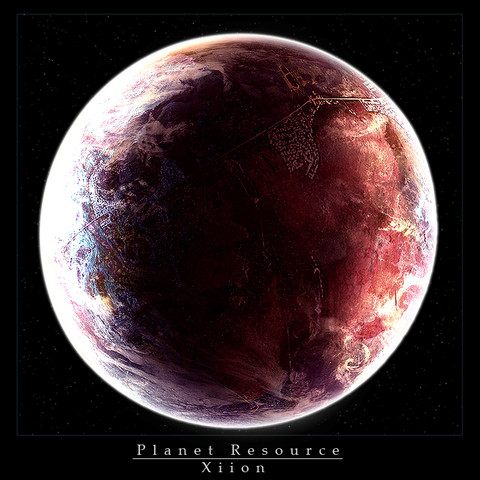HOME | DD
 Kaioshen — Planet Creation Guide
Kaioshen — Planet Creation Guide
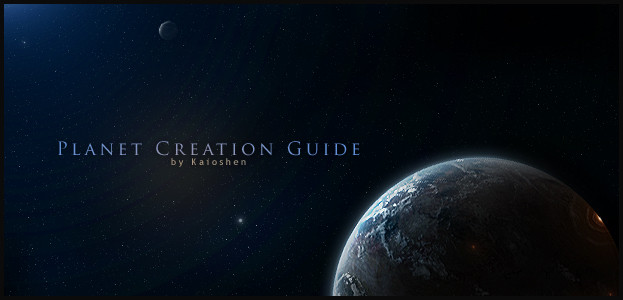
Published: 2008-10-19 15:57:31 +0000 UTC; Views: 26483; Favourites: 270; Downloads: 4159
Redirect to original
Description
Planet Creation GuideMy first guide/tutorial, I hope I did it right.




 Well, this guide will be showing you the steps I took while making the planet from one of my newer pieces 'Inside the Iris'. I hope I explained everything well enough for everyone, if yuo don't understand something feel free to note me about it and i'll help you the best I can. Please remember that this is just a guide and only that, so I will not be showing you the "secrets" of making a planet, just the basics.
Well, this guide will be showing you the steps I took while making the planet from one of my newer pieces 'Inside the Iris'. I hope I explained everything well enough for everyone, if yuo don't understand something feel free to note me about it and i'll help you the best I can. Please remember that this is just a guide and only that, so I will not be showing you the "secrets" of making a planet, just the basics.Available in the download is 1 PSD containing all of the steps of the guide, there are also 10 images in a folder containing the steps, and 1 cloud stock image, which was done by me (the actual clouds are all NASA though




 ).
).Have fun with it and good luck, I hope it helps!
- Zip File Contains:




 1 PSD
1 PSD



 10 Images
10 Images



 1 Cloud Stock
1 Cloud Stock
Related content
Comments: 77

Used it here.
Thank you so much!
Aecor | The first colony
👍: 0 ⏩: 0

This is really fantastic!
I have one question, if you want to make defined continents and not random ones, what is the best way to do in Photoshop?
I used a method, but is not completely satisfieing.
👍: 0 ⏩: 0

hi, great walktrought. I have one ask, where i can download the atmosphere style, that u write in steps 5. Thank u
👍: 0 ⏩: 0

There is no link, just click download.
👍: 0 ⏩: 0

This is what I was able to do through your tutorial, thanks.
[link]
👍: 0 ⏩: 1

Let me rephrase that, '
I am having a little trouble understanding the true start of the whole thing, What do I make first and on wa new layer or the background?
Later on it talks about a textured layer, when was that made? (This was in Step 2)
Also when I use the elliptical tool, it would cover everthing I moved it over.
👍: 0 ⏩: 1

Honestly, this method is pretty old and though you can still use it today, the best way is to use a 3D program such as 3D Studio Max, Maya, etc to get a more real looking result.
But to answer your question, create a new layer separate from the background to begin. On that layer either use the Elliptical marquee tool or the Ellipse tool to create the 'base' of the planet. When it comes time for the texture, make sure the texture covers the entire planet (the circle) and then select the planet layer preview image (NOT the layer itself, just the layer image. this is to form a selection around the planet), hit ctrl+shift+I to invert the selection and delete the remaining texture. While it is still selected, invert it again and go to spherize in the filters menu to continue on.
👍: 0 ⏩: 0

Hey! I have been looking at your tutorial today and I really need some help. I have the following questions: One: Do I use a texture on the base? 2 If not How do I get the Texture on the circle, every time I have tried the circle goes on top of it even with Linear dodge. 3 When I rasterize it, I use the Rasterize layer, right? 4 It says "Copy and paste your texture over the base texture (make sure it covers all sides) etc" Basically Where is the whole make the whole texture on the base layer? what step does any of that come In, one? cause I did not read anything about that. I think it really needs to be a little more detailed. Could you post a video or if you did can you post a link to it?
👍: 0 ⏩: 0

Thanks for sharing your knowledge! Very nice tutorial.
👍: 0 ⏩: 1

Also, step five: "load the atmosphere style I gave you"; Where is that? Not in the folder containing all these other files, as far as i can tell.
??
👍: 0 ⏩: 1

The layer style is not included in the guide, that was my mistake. I no longer have the style, but you can create it yourself from the steps provided.
👍: 0 ⏩: 0

I've encountered a problem trying to follow this tutorial. It looks great and I really want to try it out, but when I go to Filter>Distort, the Spherize option is grayed out. Any suggestions?? Im stumped, I can't figure out how to make it an available option. Im using CS4. Help please?
👍: 0 ⏩: 1

Make sure your on 8-bit and RGB, any other modes will probably not let you run that filter. Go to the 'Mode' dropdown and make sure both of those are selected.
👍: 0 ⏩: 1

Habatchii says;
I have always liked new ways to create. This should be fun.
Very well...
👍: 0 ⏩: 1

Habatchii is smart then. Does he always refer to himself in the third person?
👍: 0 ⏩: 0

hey man, great tutorial, I really enjoyed it
There is some thing I cant understand. How did you turned out the planet texture color so great in step seven. It looks so realistic compared to the earth in step six.
👍: 0 ⏩: 0

Great tutorial man! But the layer style is not in the download. Is there any place where I can obtain this?
But any way no biggy. Thank for the awesome tutorial. It sure helps out the noobs like me.
Merry Christmas
👍: 0 ⏩: 1

Thanks a lot! Yeah, sorry about that download, I was meaning to include that as a download for the guide but forgot all about it. I'm not even sure if I have it anymore... but if I can't find it, I also included how to make this same style in the guide as well.
Merry Christmas to you too!
👍: 0 ⏩: 1

Alright thanks! I will make sure to check it out.
👍: 0 ⏩: 0

I absolutely love this tutorial, thank you for making it
I have to ask though, were you a bit hungry when you made it? All these references to cake, icing, pie... lol Anyways, hungry or not, its a great tutorial
👍: 0 ⏩: 2

Haha, nah. Me and some guys on here have a thing for a pie vs cake battle. Old jokes...
Glad you like it, though
👍: 0 ⏩: 0

I just realized that on Step Five (Atmosphere) you say to double click on the layer and load "the atmosphere style that I gave you", but I'm not finding a style to load anywhere....
👍: 0 ⏩: 0

Good tutorial! Just wondering...What are the 'secrets'you mentioned? 
👍: 0 ⏩: 0

Greatness! <3 
👍: 0 ⏩: 1

It really did. 
👍: 0 ⏩: 0

I have to say that this really is a great guide. It's very well explained, yet you're not giving away just anything. Leaves something for our own practise and imagination, instead of just copying results. I've been trying to mess around with planets for a little while now, and I'll definitely give this a shot as well. Read it completely and it's very promising. Well done!
👍: 0 ⏩: 1

Thank you, hope it helps you out
👍: 0 ⏩: 0

Ha, thanks a bunch for the tut. Awesome share.
👍: 0 ⏩: 1

No prob, hope it helps
👍: 0 ⏩: 1

I actually followed it, since it's the best tutorial involving planets I've ever seen, and my piece is coming out very nicely. You'll have to take a look when this is done.
👍: 0 ⏩: 1

Awesome, I will definitely take a look
👍: 0 ⏩: 0
| Next =>