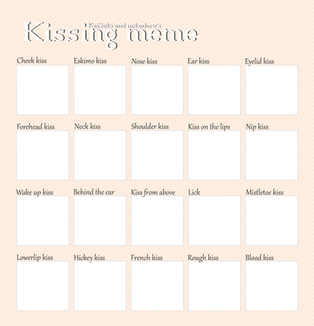HOME | DD
 KaiSuki — :Simple:SAI:Colouring:Tutorial
KaiSuki — :Simple:SAI:Colouring:Tutorial

Published: 2011-03-26 03:44:20 +0000 UTC; Views: 7506; Favourites: 311; Downloads: 97
Redirect to original
Description
Um... I am not a good teacher but.. anyway.. xDEnjoyyyy~ Please let me see if you try this technique out 8D
Art (C) *KaiSuki /Me
Hazama (C) Blazblue
The finished picture:
Related content
Comments: 32

Awesome!
I used this tutorial as a base for colouring this piece --------> [link]
Once again, you're an awesome artist
👍: 0 ⏩: 0

I
FREAKING
LOVE
YOU ;WWW;~~
Thank you so very much for this awesome tutorial!!! <33333333
👍: 0 ⏩: 0

goood tutorial
It has more than 13 steps, unlike many so called tutorials.... T_T
👍: 0 ⏩: 0

You're not a horrible teacher. You're providing example and simple guidance! 
8D
👍: 0 ⏩: 0

Uwa!!! I should try this out! 8o So pretty!~ And cute!~ XD XD XD
👍: 0 ⏩: 0

ahhh finally kai-kun >:l been waiting for tut of yours forevers <3 Luv it <3 <3 XD I need to get SAI to play with it~ the color blending seems so much nicer than photoshop :'3 (then again, you might just be Ahhhhmazing XD)
👍: 0 ⏩: 1

B-but I am not a good teacher! xD
And you should totally get SAI my dear twinwin >:3
ONCE YOU GO SAI you never go back to PS xD well... maybe for some things!
I use them both in a combination xD <3 I think that's the best and easiest way >:3
Though I have to say I was amazed at how... fluent SAI works xD
You should really really get it! >: D <3333
👍: 0 ⏩: 1

ughhhh there are no torrents for it ;_; (yes, i am evil lol)
I got corel painter to try, is it the same thing? XD
👍: 0 ⏩: 1

Hmm.. Sai should be pretty easy to find! D:
Since it's so popular xDD But I wouldn't really know because I got it from a friend over msn xDD IT'S TINY TOO XD <3
and Hmm... I have heard of corel but I know NOTHING about it so I am not the best to ask ;; xD
But I don't think it's the same thing D:
SAI IS A LEMON/LIME ICON XD <3
👍: 0 ⏩: 0

as a character I hate him ( he was mean to carl D<) but I love his design and personality!
👍: 0 ⏩: 0

Oooh I really need this [can't figure out SAI coloring at all] ^_^"
How do you get the lineart to be all neat and precise? Cause I zoom in all the way to the pixels, but my lineart is still messy and uneven. I realize that you have to practice a lot, but... D:
👍: 0 ⏩: 2

I noticed your comment about smooth linearts? Do you use Sai? If so, what do you have your smoothness level at? I believe it starts you out at 3. Look at the top semi-right hand corner of your canvas. The higher the smoothness, the more control you have over your lines and the smoother they will come out. Unless you already know this, then I'm sorry to intrude xD
👍: 0 ⏩: 1

Yes, I use Sai :3
Is the smoothness setting called "Stabilizer"? If so, then yes, it's at 3. Should I just put it to the highest level, then? The highest level is either 15, or S-7.
👍: 0 ⏩: 1

Ah, I guess you have a different version than I do xD But yes. 15 is good for smaller lining. But when I do linearts, I keep it in the high S's. The S stands for slow I assume, so it lags your line, but makes it easy to create perfect lines. It takes getting the hang of. Just experiment with different settings byt drawing circles and you'll surely see the difference! ^^ I couldn't draw without it
👍: 0 ⏩: 1

OMG it works! My lines are more stable now! xD
Thank you so much!!
👍: 0 ⏩: 1

So glad to help!
👍: 0 ⏩: 0

Ahaha that's good then! xDD And Sai isn't that hard once you've figured it out I promise! xD
Umm I don't know? xD
My lineart is neat and precise? xD Hmm well I use a tablet, and I have penpressure of course.
And I am careful never to change the size of the pen when I made the lineart OuO
Plus I usually don't zoom in a whole lot beacause then I can see right away how things will look when zoomed out. xD
👍: 0 ⏩: 0

OMG!
This is really helpful!
You're a better teacher than you think!
Good job! ;D
👍: 0 ⏩: 1

Ahahah really? <3 xD
Thank you so much and I hope it can be of use to at least someone xD
👍: 0 ⏩: 1

It will be of great help to a lot of people!
I just know it! ;D
Good luck, and you're welcome!
👍: 0 ⏩: 0

How do you import a picture? Like lineart.
can't... find...
*collapse*
👍: 0 ⏩: 1

This lineart I drew directly into the program.
But I use Photoshop to get my traditional linearts into the programs.
1, drag the scanned image into Photoshop.
2, Select everything. ctrl + A
3, Copy ctrl + C
4, Create a new layer and make it the colour you want the lineart to be in.
5, While on the coloured layer you press the "grey" button that's got a cirkle on it. It's to the right of an identical button that is white. The white one should be selected from when you opened PS. They are usually directly under, where you display your two selected colours.
6, When you've clicked the grey button instead of the white you use ctrl + V to get the lineart onto the layer. The lines should be all red for now.
7, click back to the white button and the lineart is now the only thing that's selected.
8, Press delete and nothing but the lineart should be left.
Then you are free to colour layers under is and use it as you want.
I hope that's helpful :3
And if you want to colour in SAI don't worry you can open PSD files in SAI.
👍: 0 ⏩: 1

...
You just explained something I've been doing for years XD
I meant importing things into SAI, not making lineart.
👍: 0 ⏩: 1

That I am not sure of.
You just kind of need to fix the stuff you want to import, in PS and then open the file in SAI.
I don't know of any other way.
👍: 0 ⏩: 1

But how do you *open the file* in SAI??
Is there an "open file" option somewhere?
👍: 0 ⏩: 1

Um.. yeah there is.
And you can also just drag the file into it.
👍: 0 ⏩: 0