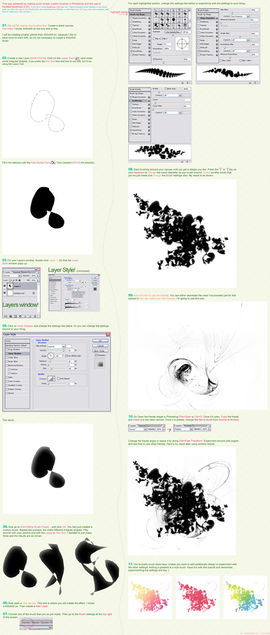HOME | DD
 kayne — VectorCheat with PS + AI
kayne — VectorCheat with PS + AI

Published: 2004-07-16 06:09:16 +0000 UTC; Views: 5777; Favourites: 40; Downloads: 3840
Redirect to original
Description
VectorCheat with PhotoShop + IllustratorI made this tutorial because I discovered this method of accurately making a vector from an image.
I am aware that there are programs around that do this for you and that there is a tool in Illustrator (Auto Trace) that also does this, however, I don't have other programs and I find the Auto Trace in Illustrator isn't good enough.
I am not claiming that I am the only one who ever found this way, in fact, making vectors this way is probably common knowledge but perhaps this tutorial will help those who are new to making vectors or help extend those who currently don't know this method.
I have Adobe PhotoShop 7 and Illustrator 9. I am not aware if there are better tools for doing this since PhotoShop and Illustrator CS have some out. Hopefully this will work just as well with these programs. Let me know.
Examples of where I have used this method:
bonsai tree: [link]
tree branches: [link]
dragon fly: [link]
full view to read tutorial
Related content
Comments: 35

is this file missing?? i would love to learn the technique.... i'm new and i know this was made a few years ago but would love to see it up again!!
👍: 0 ⏩: 0

i can not beiw this file but i would love to make vector art can you sort this out for me and i love wat you have done with vector
👍: 0 ⏩: 0

I personally love the last tip of the page.
As for the rest, I need to try it sometime.
👍: 0 ⏩: 0

i agree that this DOES produce vectors, i've tried this method before. the end result is rather rough but depending on your use for it, it can still come in handy. but for the more detailed and refined work it isnt the most efficient.
excellent tutorial though, you explained the process well.
👍: 0 ⏩: 0

Cute and all, but this method cannot produce vectors. This is a rasterized image, definitely not infinitely scaleable without losing quality, and uncool
👍: 0 ⏩: 1

If you read this properly you would see that is absolutely DOES produce vectors that are infinitely scaleable.
The process involves copying the path back into illustrator and therefore making it a vector path.
Try it, you might be plesantly surprised...
👍: 0 ⏩: 0

Aye. Good for me when I get lazy! XD Although.. It's always good to do it the traditional way, lmao. Except that.. If you're doing prints.. *dies*
👍: 0 ⏩: 0

thanks for posting this, i am definitely going to try this out!
👍: 0 ⏩: 0

hmm I'm one of the ppl that prefer to spend hours and to use the pen and pencil tool to create vectors...
but this cheat is great for lazy ppl that don't want to spend too much time on a pic
Anyway I gotta say it's a great tutorial as it's well explained
👍: 0 ⏩: 0

WOW this is a gr8 tutorial (a nearly publik service lol)
thaks U so much
👍: 0 ⏩: 0

i think i knew this once, but its nice to be remembered.
i havnt been doing much with vectors lately cause i guess its just not my calling, but i still like the stuff you do.
👍: 0 ⏩: 0

ooh, this is really neat, can't wait to try it.. I've been wanting to do some vector stuff but it's so confusing, and since all I want is some website art, this'll be great, thanks!
👍: 0 ⏩: 0

Anyone who uses this 'technique' and calls the output an actual 'vector' is a retard.
👍: 0 ⏩: 1

What a rediculous statement, you didn't even back it up with an explanation as to why you think this.
If you actually read the tutorial you will see that the work path in PhotoShop is taken into Illustrator as a path. Not rasterised. It is absolutely, undoubtably a vector.
Please explain why you think this isn't so?
👍: 0 ⏩: 1

Let's look at the title of your deviation: "VectorCheat with PS + AI"
Hm..."VectorCheat?"
This would imply that you are cheating on making a vector, thus making it not a "true" vector. I did read your whole tutorial and, from what I gather, you are presenting a technique which requires little skill and knowledge of what a vector really is.
It may "technically" be a vector, and you may have a piece of "vector" work, but there's no way you can call yourself a vector artist using this technique.
You're undermining all real vector artists by doing so.
👍: 0 ⏩: 1

Just to let you know, I have had two Daily Deviations consisting of vector artwork that did not use this technique: [link] and [link] and another selected in the monthly highlights: [link] and this vector artwork was submitted last week and received 57 favs: [link]
Am I still undermining the elite vector artists?
When did I call myself a vector artist? I use many techniques to make my art, using vectors (no matter what method) is just one of them.
👍: 0 ⏩: 0

i have illustrator - i will definitely have to give this tutorial a try - i'd be damned if i can ever come out w/ a decent looking vector
👍: 0 ⏩: 0

Thank you SOOOO much! This saves me so much time in Digital Design class next semester.
👍: 0 ⏩: 0

hey, thanx a bunch. this is extremely helpful 
p.s. nice windows color scheme
👍: 0 ⏩: 0

You can use Adobe Streamline when auto trace tool isn't good enough (actually, never is good enough 
👍: 0 ⏩: 0

nice one
i'm pretty sure i've seen
this method in another
tutorial but this one is
very clearly presented
well done..
it's nice to share.
👍: 0 ⏩: 0

good to see your teacheristic roots shining through
great layout and idea!
👍: 0 ⏩: 0

niceness. isnt it great stubling onto useful shit. +fav for effort
👍: 0 ⏩: 0