HOME | DD
 Kechake — Photo retouch tutorial
Kechake — Photo retouch tutorial
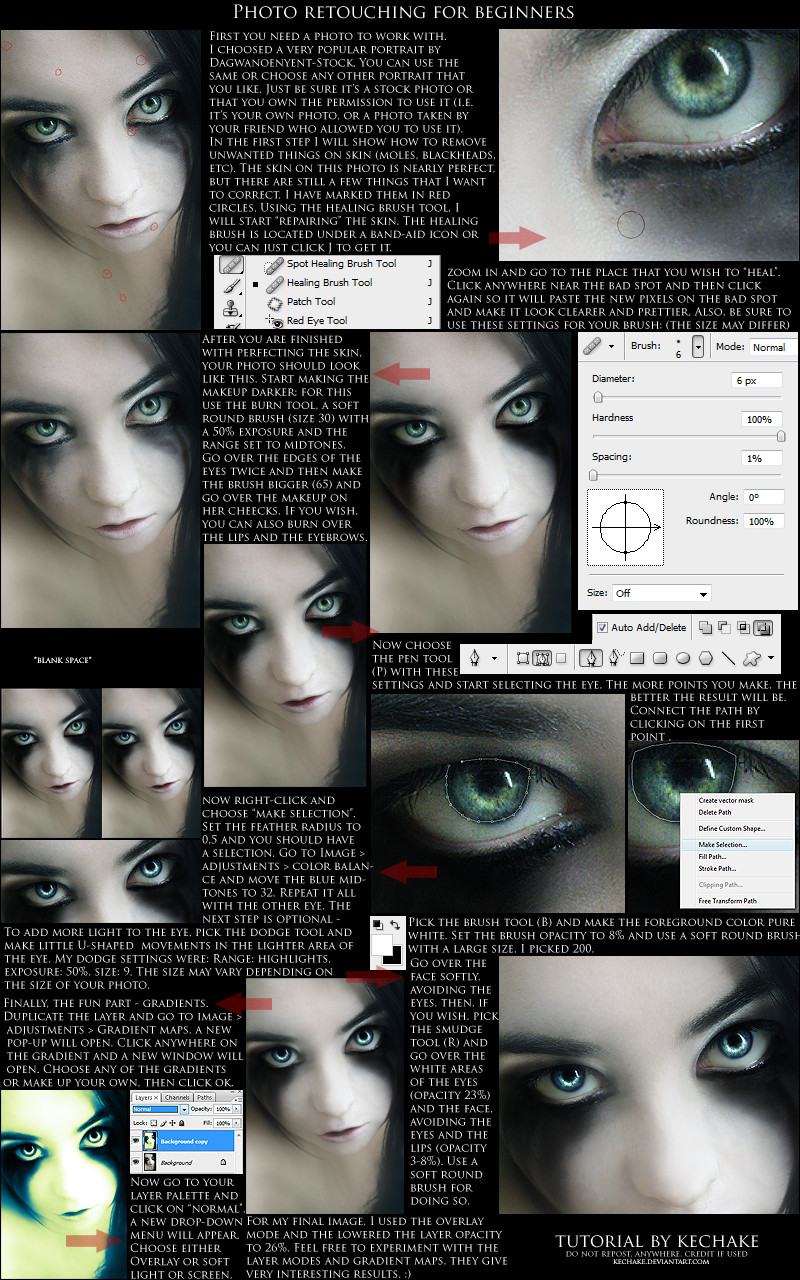
Published: 2008-11-12 19:52:09 +0000 UTC; Views: 10793; Favourites: 139; Downloads: 700
Redirect to original
Description
A tutorial for those who are just starting out with Photoshop.I forgot to include one part, using the Liquify tool, but I think I'll make a separate tutorial of it. :]
The pictures were a bit badly aligned so I added arrows for easier reading.
Have fun!
The stock is from ~Dagwanoenyent-Stock and you can find the stockphoto here .
Related content
Comments: 18

Can't understand anything with the poor image alignment >.>.
👍: 0 ⏩: 1

it's very old.. sorry 
i'm going to post a new one very soon ^^
👍: 0 ⏩: 0

Thanks
Your tutorial inspired me this manipulation (i used mostly the last step):
[link]
Hope you like it. Please tell me of any error you see ^^
👍: 0 ⏩: 1

I love to save new tuts to read.. even though I am very behind..
👍: 0 ⏩: 0

Oh wow!
Thank you so much!
I've been using Paint Shop. Which is only so good to a point. I just got Photoshop, and I'm still struggling with it.
This is so helpful.
👍: 0 ⏩: 0

Great work! I'll love to see the liquify explanation as well
👍: 0 ⏩: 0

if you click and drag the mouse when using the pen tool you can make curves and you don't need that many points 
great tutorial!
👍: 0 ⏩: 1

I know that you can. But I still don't know how to make these curves 
👍: 0 ⏩: 1

make a point, hold the mouse, and draaaag the mouse 
👍: 0 ⏩: 0

Thank you for spending your time and helping others! really appreciated!
👍: 0 ⏩: 0



































