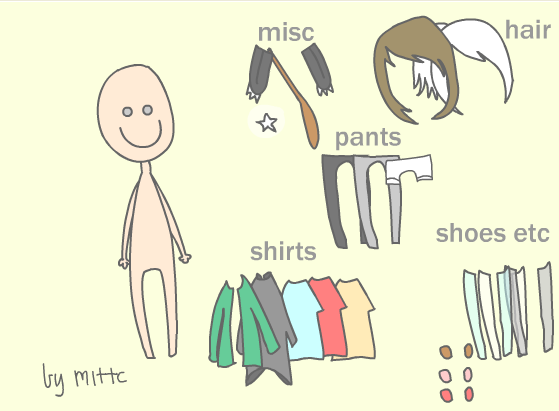HOME | DD
 kem-choo — how to make a simple animation
kem-choo — how to make a simple animation
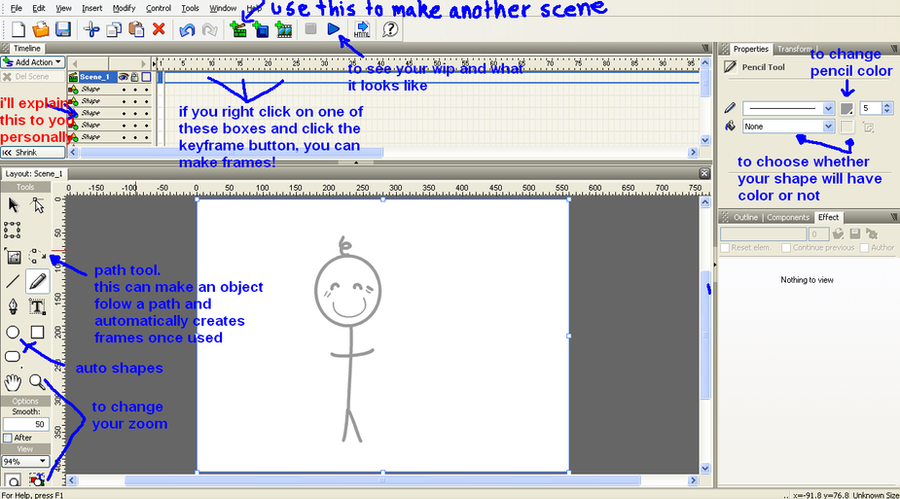
Published: 2010-01-10 11:07:46 +0000 UTC; Views: 129; Favourites: 0; Downloads: 7
Redirect to original
Description
this is for super pants to understand how to use flash minimax 3
uhm ok let me explain the shapes
every time you draw something on the canvas and let go, it makes a shape
to group shapes together to make just one, you select them with shift or ctrl and press 'modify' then go 'grouping' and group it together.
to actually animate things, I suggest you first try the path tool and set a path for your picture. as long as it's already selected you shouldn't click on the picture with it, just click where you want it to go. then it will come up on the timeline and you can make it longer or shorter. if longer it will go slower and if shorter it will go faster.
then to see your animation, click the '




 lay movie' button (the little play sign) and just watch it
lay movie' button (the little play sign) and just watch itif this is your first try just make a circle and go from there.
I hope this helped!
Related content
Comments: 5

that's ok
I hope it's easier now
/prolly not
👍: 0 ⏩: 1