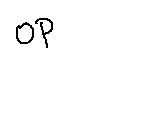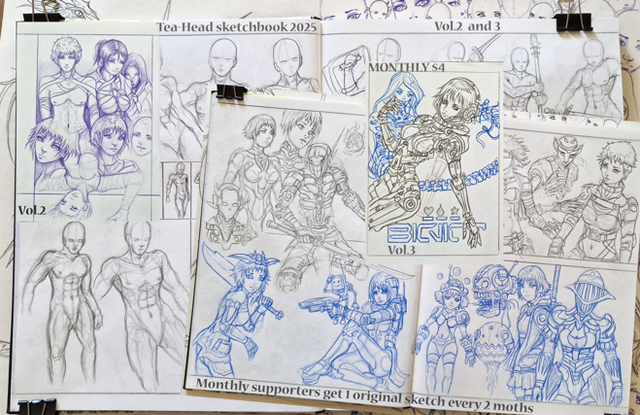HOME | DD
 KFuyumi — WIP Trade
KFuyumi — WIP Trade

Published: 2007-02-28 19:34:11 +0000 UTC; Views: 2821; Favourites: 107; Downloads: 31
Redirect to original
Description
WIP of trade for ~Zerion *__*~Zerion 's Original Character
Finished version [link]
Related content
Comments: 121

Very nice ^^ love the gradient on the lineart, really stylish, I reckon you did that on the computer ? xD
👍: 0 ⏩: 1

Thanks!
Yes C: I did it on the computer
👍: 0 ⏩: 0


👍: 0 ⏩: 1

Boobs and cute? XD lol Why?
👍: 0 ⏩: 1

It was more 'left boob and right boob', but that works, too.
👍: 0 ⏩: 1

Ooh! So colourful! OwO I love it! 
👍: 0 ⏩: 1

Thankyu!
>.< Hope it does next time <3
👍: 0 ⏩: 1

You're welcome. 
Thanks, I just don't understand how to do it. xD; But, I'm sure I'll pick it up... Hopefully. x)
👍: 0 ⏩: 1

Ask, ~janejy-chan ^^ I think I explained her, but I'm not sure if she remembers or I explained it well XD
👍: 0 ⏩: 1

LOLOL! I remember she told me that you told her, she said something about overlay, but that's all I can remember... xD;;
👍: 0 ⏩: 1

XD lol, yeah overlay the layer on top of the drawing, gradient it and put the overlay thing or something XD
👍: 0 ⏩: 0

OMG, it's so cute! How did you get the rainbow effect?
👍: 0 ⏩: 1

Thanks!
XD Read previous comments 
👍: 0 ⏩: 0

OH, MAYBE ITS JUST ME, BUT WHEN I TRIED THAT, I THINK I COULD SEE THE GRADIENT IN THE FIRST LAYER'S BACKGROUND.. >_> I THINK I COULD SEE VERRRRY LIGHT COLORS OF THE GRADIENT..OR IS IT JUST ME FOR USING THE "LIGHTEN" STYLE OF THE LAYER.. >_>;;; WAAHH
👍: 0 ⏩: 1


👍: 0 ⏩: 1

UMM WOW!! ITS LOOKS REALLY PRETTY!! CAN U TELL ME IN FULL DETAIL HOW TO DO THE LINEART LIKE THAT?? >< I READ THE OTHER COMMENT BEFORE.. BUT I DIDNT UNDERSTAND IT..HEHE~ 
👍: 0 ⏩: 1

XD Sure,
1. Get a lineart (I used photoshop, but I think it could be applied in other programs)
2. Make a new layer above the lineart.
3. Use the gradient tool (If you can't find it, press "g") with any colors you want.
4. color the layer
5. In the layer window [link] where it says "normal" you change it to any of those you like the best.
That's all ^^ Thanks so much for commenting!
👍: 0 ⏩: 1

OMG!!!! THANK YOU SOOOO MUCH!!! >< REMINDS ME OF TEH FINAL FANTASY LOGO..^ ^ I WONDER IF THEY USED THAT TECNIQUE~~ LOL.. THANKSS!!!! >< TEACH ME TO DO OTHER THINGS TOO!!><
👍: 0 ⏩: 1

Tell me what are those "other things" XD
👍: 0 ⏩: 1

umm...well, you kn ow.. er sometime people use "checkered bgs " as their bg.. i think they make it themselves... >< errr... it looks like the "transparency pattern" only LARGER..^ ^ and it has a different colour, people tell me they used the copy tool or they copied it.. 0_0;; << yes thats my face when i read that... >.> so yeh
👍: 0 ⏩: 1

Hmmm I'm not sure of that either, maybe they make it a brush or a pattern, tone and put it on photoshop
👍: 0 ⏩: 1

okay..0_0;; 
👍: 0 ⏩: 1

I tried making it a brush, I think it's easier making it a pattern.
Screencap the square thingies and paste it on a new document
Then
In the top thingy of photoshop that says, File Edit Image Layer etc, on "Edit" put "Define Brush Preset" or if you want you can "define Pattern" I'm not sure how to put patterns XD *goes find out fooling around with Photoshop*
👍: 0 ⏩: 1
| Next =>