HOME | DD
 khakipants12 — Coloring Tutorial: Hetalia
khakipants12 — Coloring Tutorial: Hetalia
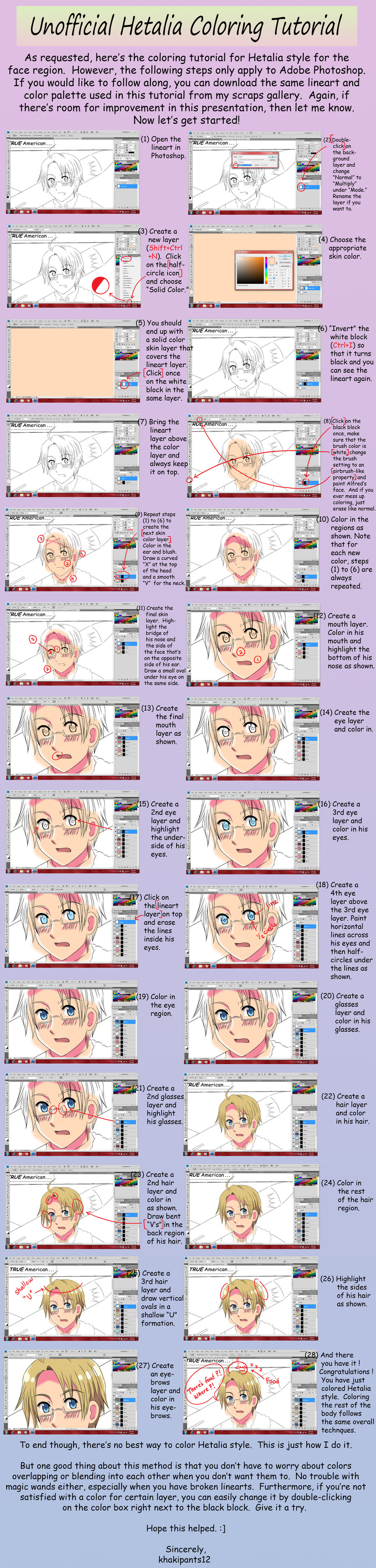
Published: 2010-01-03 08:02:27 +0000 UTC; Views: 76056; Favourites: 2088; Downloads: 1211
Redirect to original
Description
Enjoy. :]Hetalia (c) Hidekaz Himaruya
Related content
Comments: 210

I used it and I'm gonna use it again 
👍: 0 ⏩: 0

wow, thanks
....but just when I was started to learn this style.... I realiced that there´s another season ;A;
👍: 0 ⏩: 0

First the face tut, then the body tut and now this!
I LUV YU.
In that creepy Patrick selling chocolate kinda way. < 3
👍: 0 ⏩: 0

Do you think that you could maybe make a colour palette for skin tones and maybe hair tones for Hetalia please? I always have trouble getting the correct colours for skin and hair
👍: 0 ⏩: 1

I heard some where that there skin is all the same. I think some one drew them and posted the pic on this site and said that in the description.
👍: 0 ⏩: 1

Yeah XD I found it now 
👍: 0 ⏩: 0

Do you have a tutorial on how to draw hetalia chibis? Your tuts are very good!
👍: 0 ⏩: 0

what if i don't have photoshop and have pixelmator?????? pixelmator is for mac computers
👍: 0 ⏩: 1

You can get Photoshop for Mac.
👍: 0 ⏩: 1

Yeah 
👍: 0 ⏩: 1

Wow xD i am really slow
👍: 0 ⏩: 1

do you use a computer/mouse or some type of pen/tablet? just wondering :3
👍: 0 ⏩: 0

thank you so much! your tutorial really helps!
👍: 0 ⏩: 0

That program is photoshop
👍: 0 ⏩: 0

This tutorial was helpful. I finally followed your instructions and tried to color the image you used for an example. Though it took a long time, and my right hand started to hurt, I still couldn't do it well. It turned out messy. My arms are just not steady. I think I'll stick to drawing and coloring by hand with crayons, markers, and coloring pencils. No offense, but I don't think drawing and coloring on computer is for me. Still, it's a nice tutorial that will help many people.
👍: 0 ⏩: 0

I love this but how do you get the lineart to look so smooth?
👍: 0 ⏩: 1

I use a line curve tool in Manga Studio. It's really time consuming though, haha.
👍: 0 ⏩: 1

Would you get the same kind of vector/curve line tool from Corel Paint Studio
👍: 0 ⏩: 1

Haha, I'm not really sure...But if it did, I think the curve tool would be more complex than Manga Studio.
👍: 0 ⏩: 1

Alright, thank you and your APH art is amazing
👍: 0 ⏩: 0

wow needed a coloring tutorial now if it only worked for photoshop oh well now i know how to color on my manga studio (debut sucks must get ex sometime hopefully...)
👍: 0 ⏩: 0

Wow, this is really cool!
I hiope this doesn't sound stupid, but... Are the layers in the same order as how you wrote? Also, what is a broken lineart? @_@
👍: 0 ⏩: 0

this should help me when i go to color my pics...
👍: 0 ⏩: 0

Kya~ I'm going to try and boost up my hetalia style =3= thanks for the tutorial 
👍: 0 ⏩: 0

BRO this helped me a lot! You are a good teacher!
Thanks for being an !
👍: 0 ⏩: 0
| Next =>














































