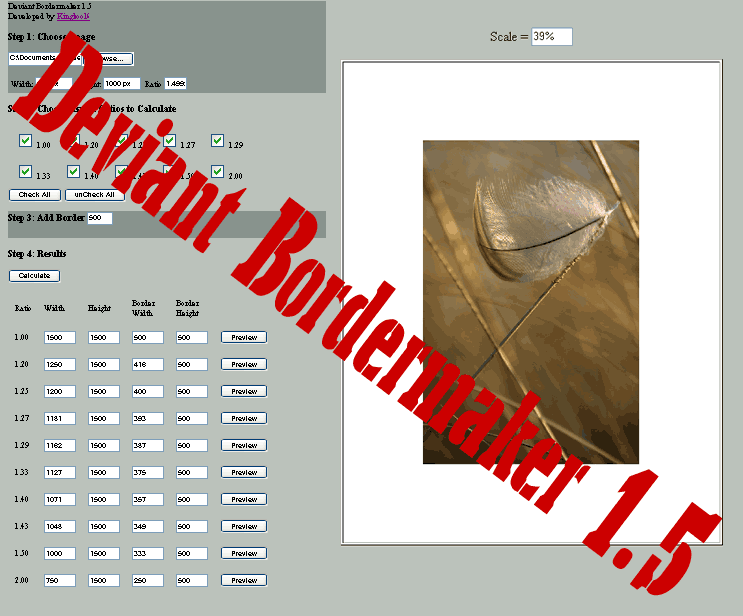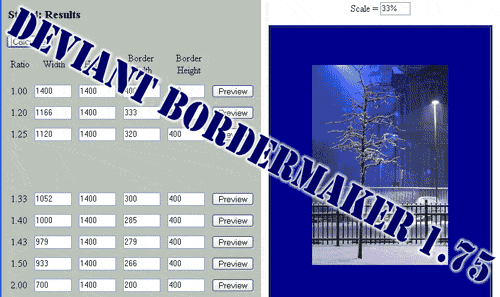HOME | DD
 kingkool6 — Deviant Bordermaker 2.00
kingkool6 — Deviant Bordermaker 2.00
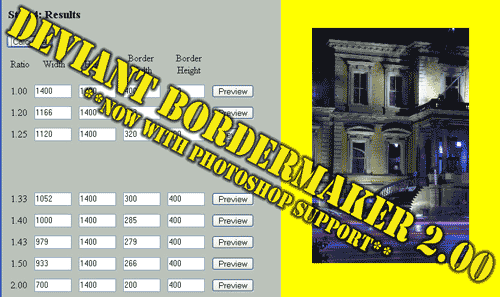
Published: 2005-11-17 02:37:36 +0000 UTC; Views: 7015; Favourites: 61; Downloads: 3692
Redirect to original
Description
The third update to the popular Deviant Bordermaker tool. Spend less time conforming your deviations to proper aspect ratios. Deviant bordermaker calculates the proper dimensions your image should be and provides a script to batch convert your images. Some of the new features include:



 Calculate proper dimensions for each aspect ratio
Calculate proper dimensions for each aspect ratio



 See a live preview of what your image with a border will look like
See a live preview of what your image with a border will look like



 Export data to Photoshop for automated batch converting
Export data to Photoshop for automated batch converting



 Works in any modern browser*
Works in any modern browser*



 Easy to use!
Easy to use!*Batch converting is a script that requires Photoshop CS/CS2 or Photoshop 7.0 with the scripting plugin.
As always I will be here to answer any questions you might have. Please to hesitate to send me a note or email. I'm always looking for ways to improve this just drop me a line.
Related content
Comments: 140

That was the plan. I need to get prepping my prints. Too busy. Enjoy the tool. I may add a little more later for product aspect ratios. Maybe.
👍: 0 ⏩: 0

Hm...I can't get the script download link to work...is it just my computer?
👍: 0 ⏩: 1

Just download the deviation. I updated it so all of the right files are included this time.
👍: 0 ⏩: 1

how to use this? i downloaded the .zip file, but when i extracted it, i only got a DBM-CS file. and when i tried to open it by double clicking it, it opened Macromedia Dreamweaver!!!! 
what did i do wrong? sorry, i'm new at this 
👍: 0 ⏩: 1

First you need to run DBM.htm. It will launch a web browser and that is where you do all of your work. Follow the steps 1 - 5. At step 5 all you need to do is copy the code that is generated. To make sure the Photoshop script will work when we run Photoshop copy DBM-CS.js to your Photoshop Scripts folder.
Windows: C:\Program Files\Adobe\Adobe Photoshop CS\Presets\Scripts
Mac: Applications-> Adobe Photoshop CS-> Presets-> Scripts
Now when you run Photoshop click File -> Scripts and you shold see the DBM-CS script listed. Select it there and it will run. All you will see is a big box with a go button. Paste the code from Step 5 into that big box and press go. Everything should run automatically and save the new pictures in the same folder as your original image. Give 'er a go and let me know if you have any more problems.
👍: 0 ⏩: 1

where can i find DBM.htm? as i said before, i only got a single DBM-CS file. nothing else in the pack.. did the file get corrupted?
👍: 0 ⏩: 1

Oh I see your problem. Just click the Download To Desktop button on the deviation page. It will have everything you need.
👍: 0 ⏩: 1

thank you.. i think the problem's solved now
but.. oh, no! do i have to upload the big file (MB) in step one? or i can use the sample/smaller image (KB) file like what i've uploaded in DA??
cos actually i have a very slow connection ._.
👍: 0 ⏩: 1

Everything is hosted on your computer. You don't actually upload anything to use Deviant Bordermaker. That is just there as an easy way to tell Deviant Bordermaker where your image is so it can show you the results. Give it a try, you'll see how it works after yo give it a run.
👍: 0 ⏩: 1

oh, i c... sounds great!! i'll give it a try then 
👍: 0 ⏩: 1

Caring is what I do. Besides, you brought to light a small problem that I fixed.
👍: 0 ⏩: 1

glad i could help too, i guess
👍: 0 ⏩: 0

You are my hero... Thank you so much..
👍: 0 ⏩: 1

I made this for people like you.
👍: 0 ⏩: 1

I'm glad you enjoy it. Let me know if you have any problems or suggestions. More features coming soon.
👍: 0 ⏩: 0

Ok, heres my dillema:
I'm using PS7 v1.0
When I try to use it, it gives me the same syntax problem it gave seafairy, but when I get rid of the first two lines, its give me this:
Error 4: Unterminated string constant.
Line: 73
-> var menu = "dialog{text:'Script
Interface',bounds:[100,100,500,600],\
👍: 0 ⏩: 1

I was working on that a while ago and I think the scripting plugin for Photoshop 7 is so basic that it doesn't even support menus. Sorry, but it looks like you have to do everything by hand unless you can get your hands on CS or CS 2. Well, I take that back. I might be able to make a work around for 7.0. It won't be as quick as easy as using CS or CS 2 but it will save you from the monotony. I'll give you the details once I come up with it. Please reply to this comment so your comment will stay in my message centre. Thanks!
👍: 0 ⏩: 1

Ok I finally figured out a nice little solution for you. You can downlaod the new javascript file here
I've included a Set-Up.txt that you can read through should you have any questions. If you are still having problems, you know where to come. Have fun!
👍: 0 ⏩: 1

Sorry mate, I followed the steps described in the readme, but when I try to run the script I get
Error 3512: invalid file path
Line: 28
-> open(File(docLoc))
👍: 0 ⏩: 1

Can you post the output generated from Step 5 of Deviant Bordermaker?
The only thing I can think of is that you didn't resave the DB-Write.txt after pasting the output from Step 5 into the DB-Write.txt file.
The second line of the output from Step 5 should be a full path to your image. For example, C:\Documents and Settings\Russell\Desktop\Wall.jpg If Photoshop can't find a file then it gives you that error.
👍: 0 ⏩: 1

Yes, I did resave it after I pasted the DB2 output, but I got that error
👍: 0 ⏩: 1

Can you post the output generated from Step 5 of Deviant Bordermaker?
👍: 0 ⏩: 0

Hello
Just fyi, I am getting the same problems that `SeaFairy is getting as I am running cs. Hope things work out sometime, since I finally got around to testing this out, it looks awesome.
👍: 0 ⏩: 1

Well after a long while I have finally createda fixed javascript. You can get here -> [link]
Just replace Deviant Bordermaker.js with this new one titled DBM-CS.js I tested it on my XP version of CS and everything worked fine. Give it a try!
👍: 0 ⏩: 0

i'm quite excited to use this. I just got my prints account, and found the link to your program through the FAQ. great idea for such a necessary program ^_^
👍: 0 ⏩: 1

Good. That is why I created it!
👍: 0 ⏩: 0

I erm... don't know how to open it?
👍: 0 ⏩: 1

Once you download it all you need to do is unzip the files. Everything should be in it's own folder. Just read the Read Me.txt file and you should be up and running. Run DBM.htm and follow the steps.
👍: 0 ⏩: 1

I got the same error in CS
"Error 8: Syntax error.
Line: 2
-> #target photoshop"
👍: 0 ⏩: 2

Well after a long while I have finally createda fixed javascript. You can get here -> [link]
Just replace Deviant Bordermaker.js with this new one titled DBM-CS.js I tested it on my XP version of CS and everything worked fine. Give it a try!
👍: 0 ⏩: 0

Fiddle sticks. You can open up the script in notepad or some other basic text/html editor and remove the line that has #target photoshop. The program should run, but you will probably run into the same problems as `SeaFairy Check out our conversation here -> [link]
There is no fix as of yet but once I get my hands on a copy of CS then I can try and iron out the bugs.
👍: 0 ⏩: 0

GREAT... Important for help deviant's for print..congratulations for this...
👍: 0 ⏩: 1

Thanks. Let me know if anything should go awry. And let's see some more prints!
👍: 0 ⏩: 0

Thanks for creating this useful tool.
👍: 0 ⏩: 1

No problem. I saw the need and decided to build it myself. It's been a fun experience.
👍: 0 ⏩: 0

I need to update my Shoutboard.
👍: 0 ⏩: 1

Thank you thank you. Some bugs have surfaced. I hope everything is running smoothly for you.
👍: 0 ⏩: 1

yep no problems for the moment, but if i have i tell you, see ya.
👍: 0 ⏩: 1
| Next =>