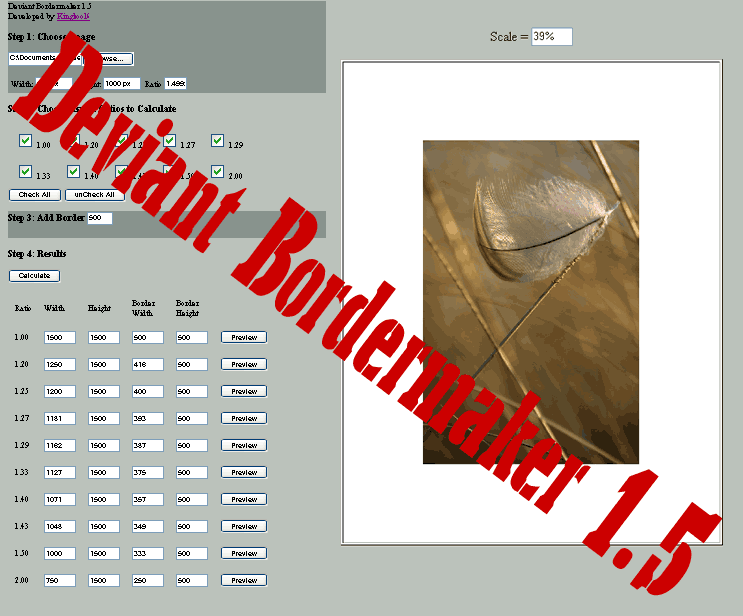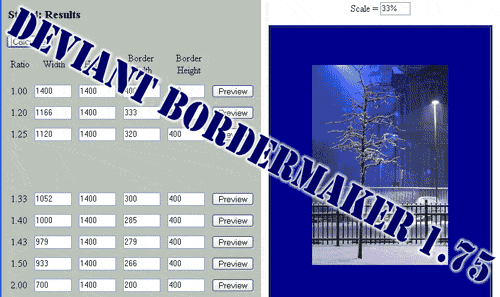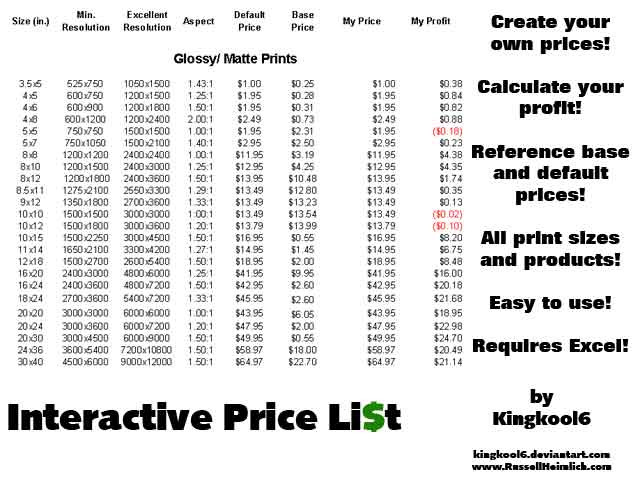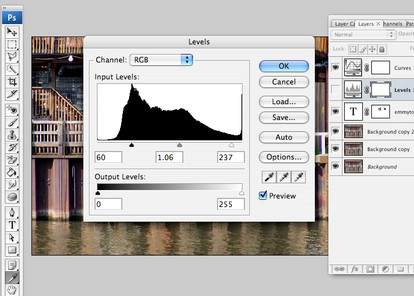HOME | DD
 kingkool6 — Deviant Bordermaker 2.00
kingkool6 — Deviant Bordermaker 2.00
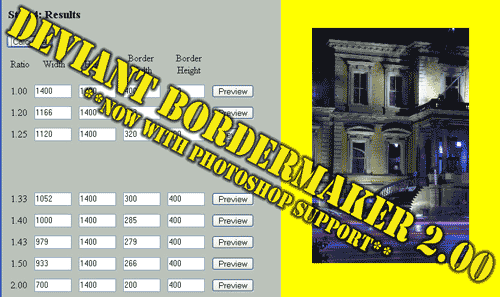
Published: 2005-11-17 02:37:36 +0000 UTC; Views: 7015; Favourites: 61; Downloads: 3692
Redirect to original
Description
The third update to the popular Deviant Bordermaker tool. Spend less time conforming your deviations to proper aspect ratios. Deviant bordermaker calculates the proper dimensions your image should be and provides a script to batch convert your images. Some of the new features include:



 Calculate proper dimensions for each aspect ratio
Calculate proper dimensions for each aspect ratio



 See a live preview of what your image with a border will look like
See a live preview of what your image with a border will look like



 Export data to Photoshop for automated batch converting
Export data to Photoshop for automated batch converting



 Works in any modern browser*
Works in any modern browser*



 Easy to use!
Easy to use!*Batch converting is a script that requires Photoshop CS/CS2 or Photoshop 7.0 with the scripting plugin.
As always I will be here to answer any questions you might have. Please to hesitate to send me a note or email. I'm always looking for ways to improve this just drop me a line.
Related content
Comments: 140

I tried this script with my photoshop CS, but it doesn't seem to work properly. When I run the script with the code, it makes a lot of copies of the original photo with varying border sizes and another bunch of 1 pixel sized files and closes them all.
Incompatibility issues?
👍: 0 ⏩: 1

That is exactly what is supposed to happen. Did you run DBM.htm first? That is where you configure everything.
👍: 0 ⏩: 1

I did that but nothing happens, no final image.
👍: 0 ⏩: 1

In Step5 you need to copy the code in the box and paste it into the box that shows up when you run the DBM.js script in Photoshop. Here is a video to show you through the whole process -> [link]
👍: 0 ⏩: 0

Thanks for sharing man, this program has been a lifesaver for me.
👍: 0 ⏩: 1

No prob. Anything to help out the community.
👍: 0 ⏩: 0

I sure wish there was a version of this that worked with the gimp. I can't really afford photoshop. There is a border making script-fu available for the gimp, but it works by pixels only, not aspect ratios. I can create a white rectangular layer as a background, but I haven't figured out a way to scale it to the proper aspect ratios. Oh woe is me!
👍: 0 ⏩: 1

If you can find me someone who can write a script for the GIMP I would help as much as I can. I don't know how to write scripts for the GIMP. Ask around on open source message boards. Hopefully you can find someone.
👍: 0 ⏩: 0

No problem. If you have any ideas to make it better, please let me know.
👍: 0 ⏩: 0

No problem it is my pleasure. I enjoyed the coding.
👍: 0 ⏩: 0

Thank you soooooo much! You made this noobie digital artist's life so much easier
👍: 0 ⏩: 1

That was the goal of this project.
👍: 0 ⏩: 0

Any specifics like what browser you are using and what happens? Is javascript enabled? Check the included help files for some tips.
👍: 0 ⏩: 1

nevermind. ^^ But thanks anyways.
👍: 0 ⏩: 0

Believe it. If I am ever unemployed it might become even better. But otherwise, I don't have the time.
👍: 0 ⏩: 0

Hi! :fav: -ed again... with your newest version - an excellent tool!
👍: 0 ⏩: 0

When I hit the download button I get a little box with an x in it, as you do when you get any image that doesn't load right.
How do I do this? I'm really getting frustrated with this whole prints thing! Please help!
👍: 0 ⏩: 1

Where is there a download button?
👍: 0 ⏩: 0

I can't get it to download. Do you have to have PS to even get it to download?
And do you have an earlier version that doesn't require PS?
👍: 0 ⏩: 1

Are you talking about downloading it from the Deviant Art servers? You should see a download dialog where you need to download the zip file to your computer. From there just unzip it and run DBM.htm you don't need photoshop, it just makes things easier. The main program is an HTML file that anyone can use to calculate what the dimensions need to be for a certain aspect ratio. The photoshop part just batch processes and saves out each individual file. You can do this by hand, it will just take longer.
👍: 0 ⏩: 1

Yeah, for some reason I wasn't getting the download dialog. I got it figured out eventually, I had to right click on the little box and export it to get it to work. Thanks for the response, though.
👍: 0 ⏩: 0

ok, a noob question im sure... but where it says "copy the code below and run the photoshop script." how exactly do i do that? and do i have to have photoshop or can i use a program like GIMP to run it? i have photoshop elements at home but only GIMP on my navi at work. thanks again for helping me out!
👍: 0 ⏩: 1

Sorry I don't have a GIMP script yet, maybe someday I will. You can feel free to write one your self or find someone that wants to and I will gladly help as much as I can. In order to run the script you need Photoshop CS or CS2 preferably or Photoshop 7.0 with the scripting plugin. In the download there are instructions for setting this up. It is merely a matter of dropping the DBM-CS.js file into the right folder then you can run the script in Photoshop by going File->Scripts-> DBM.
That will launch a dialog box, where you will copy the data from Step 5 in DBM.htm to the box in Photoshop.
Photoshop 7 is a little trickier, let me know if you need help with that.
👍: 0 ⏩: 0

it says to make a mug you need an aspect ratio of 2.53:1 .... im not seeing this tool as being able to provide an accurate aspect ratio for the mug. is it just me and im not seeing it? i really want to make a damn mug!
👍: 0 ⏩: 1

While I never got around to adding the product aspect ratios, I did manage to include 2.53:1 just for you. Simply right click and save this -> http://www.russellheimlich.com/DBM.htm to your harddrive in place of the old DBM.htm It will not work if you try and run it from my server (where it is currently located), you must run it locally on your computer. Okay have fun with it although 2.53 is a weird aspect ratio. You might have to turn your vertical images on their side. You'll see!
👍: 0 ⏩: 1

wow, ty so much! that was very very cool of you!!!
👍: 0 ⏩: 0





Good on ye for taking the time to make this. Big massive buckets of praise for you, sir.
👍: 0 ⏩: 1

Why thank you. More improvement ideas are always welcome.
👍: 0 ⏩: 0

Thank you very much for your great program
I'm using PhotoShop CS2 in french and I get an error as well
"Error 1233: Référence à un fichier/dossier attendue
Line 39
-> open(File(docLoc))"
I had a look to other comments but nothing worked. I still get the preview though so the html page works well, but it's when I paste the code to the script that I get that error. Is there anything to do?
Thanks for your help already
👍: 0 ⏩: 1

OOO an international user. Let's see that error says to me that it can't open the file. Check the generated code from step 5 and make sure the path to the image is the correct path.
👍: 0 ⏩: 1

Yes! Your program is popular all around the world
I just tried again and checked the path to the file and it's the good one, but I have the same result.
👍: 0 ⏩: 0

*Batch converting is a script that requires Photoshop CS/CS2 or Photoshop 7.0 with the "scripting plugin." <--- what is this plugin? and how does one get it? Cause ovously I cant use it without it..
But then again, like I said in my above comment, Im stupid, Cause this program makes no sence to me what so ever
A suggestion??? if its ok I suggest something?
in the comment, maybe explain to people how to install it, how to make it work?
Not everyone knows much about PS, so having something like what you have here, means nothing at all. apart from having no idea what to do with it or how to make it work ??
Thankyou
👍: 0 ⏩: 1

Oh it's not your fault, it is just hard to explain how to set-up this kludgy solution. Everything I will say was included in the included help file.
1. Download and install the scripting plugin Mac /Windows
2. Right on! Next step, copy the file DBM-7.js to the following location:
Mac: Applications-> Adobe Photoshop -> Presets-> Scripts
Windows: C:\Program Files\Adobe\Adobe Photoshop\Presets\Scripts
** The DBM-7.js script is located in the folder you unzipped from the download. **
3. Ok almost done! The next time you launch photoshop you should go to File-> Scripts and see a DBM script listed.
Now to add to the trearchery, Photoshop 7 users have to go through an extra step due to the limited scritpting capabilities. Curse you Adobe!
1. Go back to your presets folder and create a new folder named 'Deviant Bordermaker' (No quotes and exact capitilization)
2. Create a new .txt document named 'DB-Write.txt' (Again no quotes and exact capitilization)
3. DB-Write.txt is where you will copy the data to from Step 5 in Deviant Bordermaker.
** To make it easier to access this file without digging deep into folders, create a shortcut and stick the shortcut on your desktop or anywhere else it is easy to get to.
Now all you need to do is run DBM.htm in any modern web browser and then follow the steps.
I hope this helps. Let me know if there is anything you are still foggy about and we can try and clear that up for you.
I am planning on making video instructions that users can view to see how to do everything I just described. Don't look like i'll get to it in a week and half, but I hear you loud and clear that this isn't the easiest of processes to set-up.
👍: 0 ⏩: 1

Ok, I have done just what you have said...
I followed right up to "2. Create a new .txt document named 'DB-Write.txt' (Again no quotes and exact capitilization)"
then you said 3. DB-Write.txt is where you will copy the data to from Step 5 in Deviant Bordermaker.
So now Im lost again. hmm
But nvm it doesnt matter 

So I think Ill just give up now.
Im sorry for all the hassel
Hmm yeah just read though it all again, and sorry after where I said I got to, it makes no sence what so ever 
Im sorry, nvm, dont worry about it
👍: 0 ⏩: 1

Well you should be able to use the HTML portion to atleast calculate the dimension your image needs to be. The rest is just a process that will batch convert the images with little effort. Any motivation to try again?
👍: 0 ⏩: 1

Ive tried a few times over the past what?? week? ( I suck at maths btw, not been in school for over 10 years now, wants any good at maths then either)
I also had a friend of mine whos normally really good at these kinda things, download it etc.. and he didnt understand it either 

Thanks anyway though 
Im sure to those who understand it, its a great program
👍: 0 ⏩: 1

Did you ever figure out my program? Here is a little walkthrough video , maybe that will help.
👍: 0 ⏩: 0

Oh wow, thanks

👍: 0 ⏩: 1

Glad to hear it was easy to use. I'll respond to your note now...
👍: 0 ⏩: 0

i7em i7em sorry guy's but how can i download it?
i can't see the download button
👍: 0 ⏩: 0

This is one hell of a tool you have here. I'm sure this will save artists a lot of time and effort when preparing their work for printing.
👍: 0 ⏩: 1
| Next =>