HOME | DD
 KinnoHitsuji — Flexible Screentone Tutorial
KinnoHitsuji — Flexible Screentone Tutorial
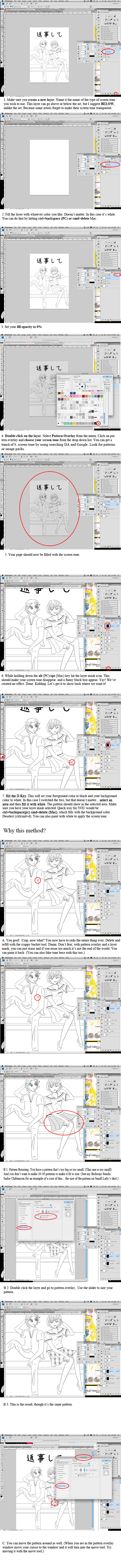
Published: 2009-08-23 22:09:53 +0000 UTC; Views: 3618; Favourites: 50; Downloads: 134
Redirect to original
Description
Technically, you can do the layer mask after the Fill Opacity, but this way was easier for you to see what was going on... and it's hard to resize and move tone when you can't see anything.This should work for Photoshop 7 and up. It should work with other programs with similar features too.
Screentone used: The main one used is mine. The other one came from a collection of screentone, but the person lacked credits.




 Revenge for not linking the collection? Maybe.
Revenge for not linking the collection? Maybe.In the background is a Sailor Moon tarot card I designed. (Sailor Venus on the Coins card)
Related content
Comments: 11

This resource has been featured in the following news article:
Stock Treasury #5: Comics & Cartoons
👍: 0 ⏩: 1

Thank you for the feature.
👍: 0 ⏩: 0

I find it is much easier to use the sreentones as a stamp tool and colour in the tones like you would in manga studio.
👍: 0 ⏩: 1

You can't swap and size tones with the stamp tool. ^_^
👍: 0 ⏩: 1

True but it's good if you're in a rush. I know a lot of people that will find your tutorial helpful. Great work and thanks for sharing.
👍: 0 ⏩: 1

Thanks.
If you want to color the tones afterwards, you can simply check color overlay on the pattern and then change the blend mode.
Manga Studio EX has only one advantage over this method, that is the "rotate" function of the patterns.
Also if you use the pattern stamp tool, and you make a mistake, you have to erase and do over. (I also use the drag-drop in Manga Studio EX rather than the paint brush for the same reason).
It's not about being in a rush, it's about work flow. ^_^ Making it easier for yourself 'cause you're bound to make mistakes. So thinking that you will make mistakes and saving time over it is a good idea.
I also use color overlay when I color as well for the same reason. I often change my mind or the color harmony is off.
Blend modes aren't that foreign. ^_^
👍: 0 ⏩: 1

Thanks for all the tips, and I know all of that, I have been doing this for years now, but I have reached a point where I make few mistakes and it's just my preference to work that way and I just hope that someone else will ready these comments and learn from them. I like to treat my tones like vectors because I love detailing as much as possible which is why I use stamp tool.
Oh and by a rush I mean making deadlines but that is more for publishing. I had been published before, I'll never do it again unless I am publishing myself. To much of the quality gets sacrificed because you have no say and you don't get extra time to work.
👍: 0 ⏩: 0

Looked so beautiful
I also use photoshop
But design signatures and banners and other things in the forums
👍: 0 ⏩: 1

Photoshop has a lot of flexibility to do so much more. Like make pearls automatically, etc.
👍: 0 ⏩: 0

I might have to try this out some time. ^___^. Thank you for sharing.
👍: 0 ⏩: 0



























