HOME | DD
 LailaIzuka — Simple Chibi Tutorial
LailaIzuka — Simple Chibi Tutorial
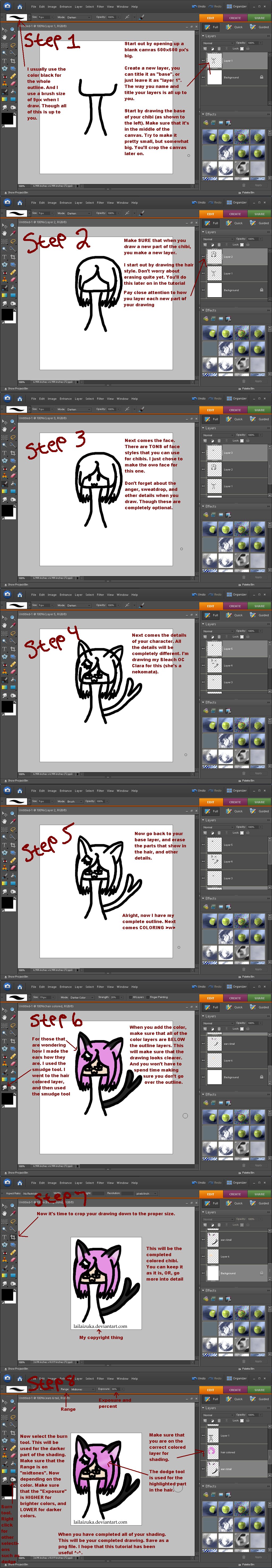
Published: 2009-06-14 21:06:31 +0000 UTC; Views: 3049; Favourites: 17; Downloads: 135
Redirect to original
Description
Welcome to my simple chibi tutorial.This tutorial was used with Photoshop Elements 6.0. Other programs that have layers and such should work for this as well.
I used a tablet for drawing all of this. Please follow the directions carefully!
This is my very own chibi style. Other steps on here are what I use for shading and more. If you have other methods of shading of whatever, feel free to use them.
You are allowed to download this tutorial, but you AREN'T allowed to redistribute it ANYWHERE else.
Please give me credit if you are using my exact chibi style. And when you finish, link back and let me see what you have done ;D
Simple, eh???
Have fun <3
Clara D'Andrea ©
Related content
Comments: 12

Can you do some normal line art tutorials PLEASE D8 Im desperate I only have elements but I dont know how to draw
👍: 0 ⏩: 1

Well doing line art is quite simple (for me that is). I do all my drawings in my sketchbook and then scan my artwork. I paste it into photoshop in a new layer. And then make a new layer over that one. Take the 3px (though sometimes I use a 5px) brush. Zoom into your drawing, and then start tracing over the lines of your previous drawing. And then when that's all done, delete the layer with the scanned art.
I hope that that makes sense, if not, I'll try and make a tutorial on doing that. But it will just be what I said, though with reference pictures.
👍: 0 ⏩: 0

Thanks :3, I'm not sure if anyone has tried this tutorial yet o.o
👍: 0 ⏩: 1

well, it's only just been put up here, right?
👍: 0 ⏩: 1

Yeah, though it has a lot of hits XD, I'm sure that someone will use it o3o
👍: 0 ⏩: 0






























