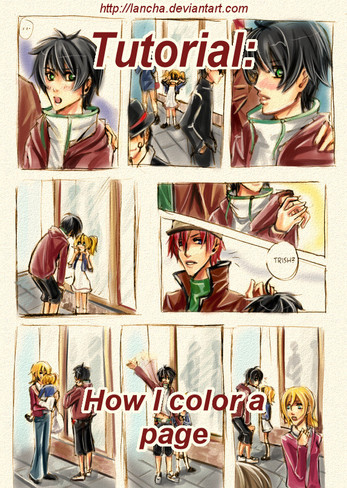HOME | DD
 Lancha — Coloring Tutorial 1: Outlines
Lancha — Coloring Tutorial 1: Outlines

Published: 2006-06-18 00:50:15 +0000 UTC; Views: 19840; Favourites: 201; Downloads: 3009
Redirect to original
Description
Yosh... my first tutorial this complex.I know.. it is reallyhard to understand but still I hope you get what I want to say to you XD
My english sucks.
._.
This is the first part of four.
It will follow.
The basics of coloring,
The Hair,
The last touch (I wont do this anymore... for explanation look at the finished pic




 )
)I think this tutorial Here was the hardest to do.
T_T
The next ones will be done soon
The copyright of the drawn OC lies by [ The Fool ].
Related content
Comments: 51

okey maybe I'm too silly but why can't I see the tutorial???is there a link anywhere or what??
👍: 0 ⏩: 1

haha, you have to click on "download image"
(ohgod... this tutorial is so old |D )
👍: 0 ⏩: 1

haha^^ thank you your tutorial is realy good i like it
👍: 0 ⏩: 0

why can´t i watch it? :/
---
ehm..yeah...my english sucks
👍: 0 ⏩: 0

DAAANKE für dieses tutorial, SUUUPER hilfreich!!!
Kannst du mir bitte noch sagen wie ich die farben vertauschen kann um das schwarze in weiß zu tauschen? Ich bekomme das irgendwie nicht hin...
👍: 0 ⏩: 0

Wow this tut is so helpful
thx alot for posting this
👍: 0 ⏩: 0

OH MY GOD.
FINALLY!eleven!!111!one!1!2
I have been looking from one end of Earth to the other for a Paint Shop Pro lineart tutorial(and a DETAILED ONE) and I've never been sucessful in doing so.
All there is is Photoshop, Photoshop, Photoshop, Photoshop, and oh. Did I mention Photoshop? 
I can't thank you enough!
👍: 0 ⏩: 1

you are welcome XD
If you have a good look at your Paintshop you will notice that you can do some things they do with PB, too
(and I know what you mean with: "cannot afford"
I recommend you Open Canvas though. It is 55$ at the moment I think..... so not that expensive. and a lot better for drawing than Paint Shop
👍: 0 ⏩: 0

ah and how to inverse the colours *tell me, tell me*
I really know nothing V.V"
👍: 0 ⏩: 0


but could you say me which filter do u use for the dirt?
the german name...pleease
👍: 0 ⏩: 0

I'm german...so naturally I understand german better.
I have the german programm too.
would be so nice, to try in german
I saw da french do it in french too, so why not in german.
I'm sure it would help other german who search german tutorial, because, til now I saw none for manga.
👍: 0 ⏩: 1

lol und warum reden wir dann auf englisch *lach*
👍: 0 ⏩: 0

*hrmp* sry, but I'm a real slowthinker and my english realy sucks.
so I didn't understand anything...maybe I'm dumb V.V
But if u could please explain me da things in german, u would enormously help me m_ _m
but its the first mangatutorial I find for pspx, that's sooo great *-*b
👍: 0 ⏩: 1

XD thank you for leaving the comment
I am sorry... it's not your fault. I suck at explaining things, that's all ^^
heh? you would understand german better?
Really?
If so I could try.
👍: 0 ⏩: 1

Nah, you dont suck, not to me at least. Great tut. ^^
👍: 0 ⏩: 0

how do you move the layers around? is it possible?
👍: 0 ⏩: 1

yep it is possible.
hm... but I don't know the english expressions.
Try to rightcklich the layer you want to move around... then there should pop up some kind of menu. there should be some phrase of use to you (like move the layer to upper level)
you can also try to move the layer with holdoing the left mouse key pressed and move the layer then.
👍: 0 ⏩: 1

aww~ good then ^^
*happy*
glas i could help you ^^
👍: 0 ⏩: 1

I just wanted to thank you I found this very useful and it made coloring a lot easier
👍: 0 ⏩: 1

Ooh! I've learned something new 

👍: 0 ⏩: 1

haha XD great ^^
I learned this from a book XD
Thanks for the comment anyway XD
👍: 0 ⏩: 0

@o@ dios, no entendi despues de que creaste los 2 layers 
perdon, perno no tengo ganas de hablar (o escribir) ingles ahora xD
👍: 0 ⏩: 1

ay~ pero no hay problema O.o
ya sé que este tutorial no es muy bien entendible...
um.. es que hay dos tutoriales antes de este 
dos layer. um.. lo que significa "lock" es cerrar el layer para que no dibujes encima de los bordes del color.
um... eso es entendible?
O.o no se XD no creo... estoy muy mala en explicar cosas
👍: 0 ⏩: 1

aaaa O-O con razón no le entendia muy bien xD
además que no lei los pasados 2 tutoriales
gracias 
👍: 0 ⏩: 1

jaja XD buenissimo!
y suerte a ti *.*
👍: 0 ⏩: 0

cool!! u draw with a blue pencil!! that's kinda smart ^^
👍: 0 ⏩: 1

haha thanks
^^ not really XD I read it in a "how to draw" book XD
👍: 0 ⏩: 1

hahaha xD well, smart too i guess
👍: 0 ⏩: 1

well it's smart to find out how to do stuff xD
👍: 0 ⏩: 1

hey..this one is pretty good^^ i might follwo this tut..i hate tut cuz i cant make sense of em..but this seem pretty easy
👍: 0 ⏩: 1

haha XD thanks
I hope you can make sense of it then XD
O.o so awesome you understoof it XD
I can't understand my own frases sometimes
👍: 0 ⏩: 1

well..if i dont understand it..im coming crying to you for help you bet it^^'''
👍: 0 ⏩: 1

Very good! ^_^ I'll fave it, since i love all tutorials ^_^
👍: 0 ⏩: 1

whee~ thanks
There will come three others, so~
👍: 0 ⏩: 1

hmmm paintshop pro eh... is it easier than photoshop or are they the same? I've only used photoshop myself. Anyway, very nice tutorial.
~Jin
👍: 0 ⏩: 1

thank you
hm... I used Photoshop earlier. I think it is better, but since my pas gave me this programm to christmas I gotta use it
(they didn't want me to use Photoshop)
Paint Shop Pro is kinda easy to handle and I like the design of the program. But... the thin lines when you want to draw them are not very smooth and show the pixels.
I would choose Photoshop if I could
👍: 0 ⏩: 0

Yo creo que está bien explicado... ya lo voy a probar... creo que es más práctico que lo que vengo haciendo de scanear, imprimir el boceto en el tamaño que lo quiero, calcarlo, entintarlo, volverlo a scanear... etc etc xD ¡Y nunca me queda bien limpito! Desastre xD
Gracias por hacer el tut, estoy segura que va a ser util a muchos ^^
Fav, por supuesto
👍: 0 ⏩: 1

jaja XD
gracias ^^
Que bueno que te guste este tutorial ^^ (y que bueno que lo entendiste XD)
hasta ahora es útil para 4 personas me parece. jaja XD
Bueno...
gracias por el fav ^^
👍: 0 ⏩: 0

Wow....looks hard! (I am so bad at this kinda stuff.)
But that is very nice of you! I hope it can help many people.
👍: 0 ⏩: 1

Thanks ^^
I will work hard on the second Tutorial, too XD
I hope I can do it well T_T
I am so bad at explaining.
👍: 0 ⏩: 0