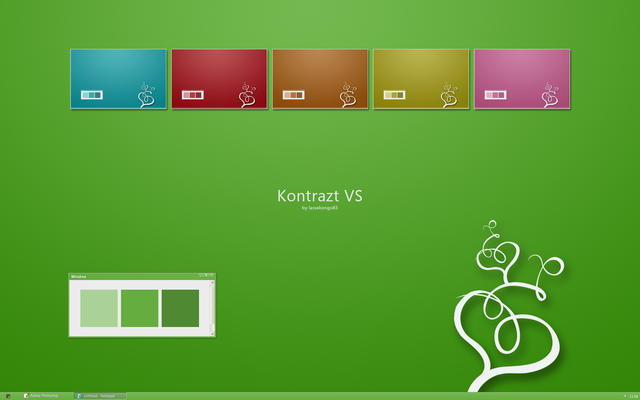HOME | DD
 lassekongo83 — Ubuntu May 2010 Screenshot
lassekongo83 — Ubuntu May 2010 Screenshot
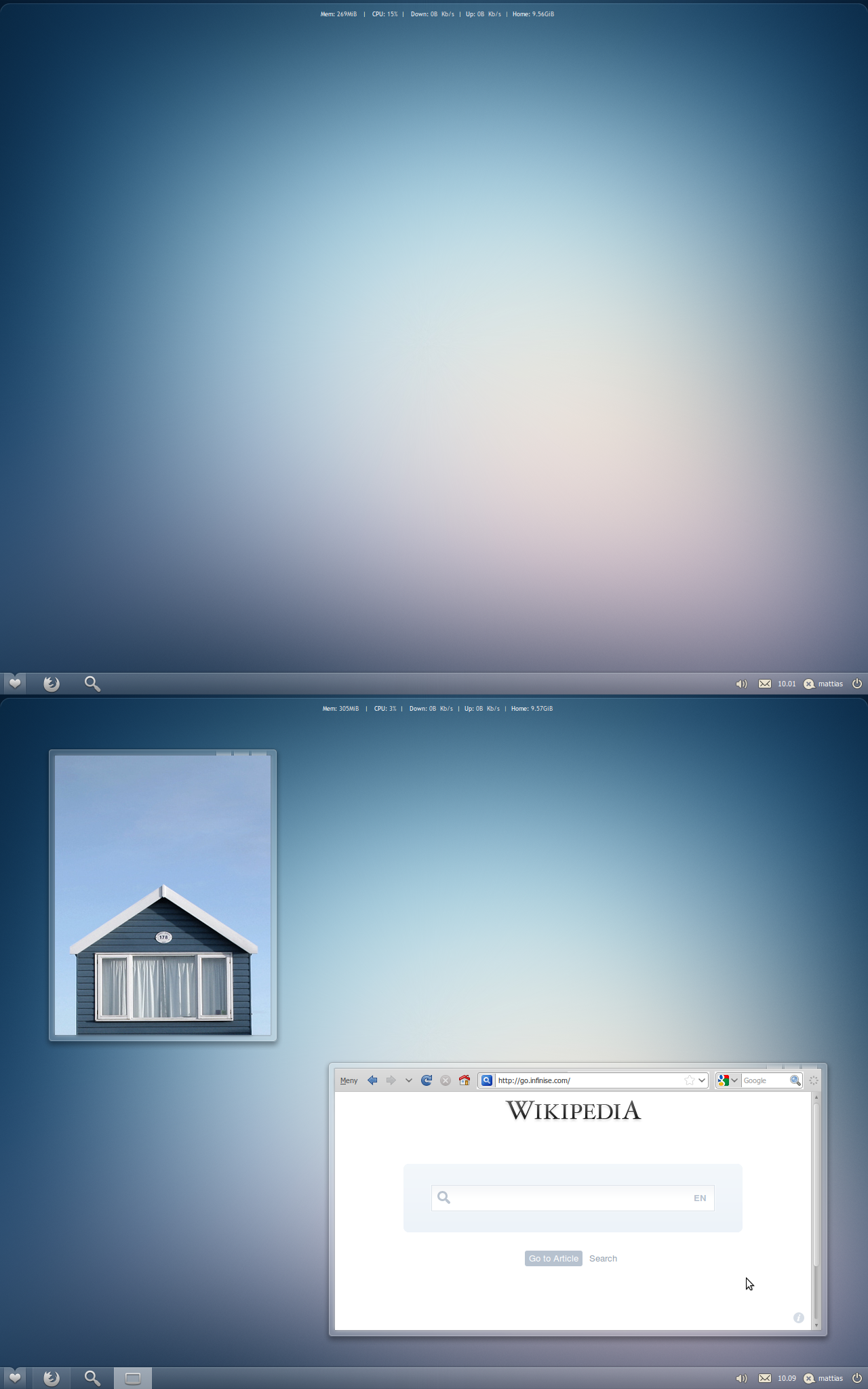
Published: 2010-05-13 08:27:00 +0000 UTC; Views: 50861; Favourites: 246; Downloads: 0
Redirect to original
Description
Playing around with integrated graphics on the wallpaper. (The panel graphic and the top graphic near conky.)




Gnome-panel doesn't support proper alpha-transparency without making everything look like a frellwit. But you can use a single colored panel bg and then set that to 0 in the opaque options.
Also, emerald theme is inspired by this concept.
Other info
Apps: conky, firefox, feh, dockbarx
Pic: [link]
Wall: [link]
Icons: [link]
GTK: Smee (modified to allow single colored panel bg.)
Emerald: [link]
Fonts: Tahoma, Trebuchet MS (conky.)
Update: Hey guess what, if you want to make a similar desktop I'll give you some templates and hints.





1. Here's a PSD (Photoshop) template with the top and panel graphics - [link]
You will need to adjust the images to your screen resolution + add your wallpaper of choice as the bg layer. Then just save it as a png background. (You can hide the heart button layer though.)
2. Select a GTK theme that doesn't use a backround image in the panel. (Use my Smee style for example and comment out the following line in the panel.rc file - bg_pixmap[NORMAL] = "/Panel/panel-bg.png" # Disable for normal panel backgrounds.)
Open your panel settings and set the height to 32px and make the background 100% opaque.
Then install and add the dockbarx applet to the panel. (I'm using the Gaia dockbarx theme.)
3. Here is the start-here.png file - [link]
Add a single menu applet.
Open gconf-editor and go to apps > panel > object(s) and find the menu applet. Select use custom icon and then add the path to the icon in another area somewhere below or above that value.
Note: To edit the setting of each panel applet with my Smee theme you'll need to rightclick just to the left of the icon near the applet. I've removed the handles in that theme.
Related content
Comments: 70

I love this concept please share your psd again.
👍: 0 ⏩: 0

don't you use tabs? or do you use some shortcut or something? cuz I like the clean look but I couldn't work without tabs xD
👍: 0 ⏩: 0

This shows that Ubuntu is a completely customizable
👍: 0 ⏩: 0

How do I install the Smee theme? D:
Please answer me as fast as you can.
👍: 0 ⏩: 1

Put it in .themes, a hidden directory in your home folder.
👍: 0 ⏩: 0

Thats so cool! So clean! I guess Ubuntu is not just for humans, its for robots too!
👍: 0 ⏩: 0

Could you please share your icons? And if you want your Conky style, I like it!!
Great work!
👍: 0 ⏩: 0

Afficher en écriture latine
I'm sorry for my English you could get your icons Ulpader somewhere that I can answer I simply downloaded or comment with the link please?
👍: 0 ⏩: 0

Hey will you send me that conky? That's really slick!
👍: 0 ⏩: 0

Pretty slick, except for the buttons on the window decoration.
👍: 0 ⏩: 0

That looks wonderful and I've had a go at making my own desktop look like that. There's some issues I have with practicality though. I like to have the menu bar and toolbar available, which detracts a little from the look.
👍: 0 ⏩: 0

Wow, man, that's a pretty nice desk, congratulations !
👍: 0 ⏩: 0

That looks amazing.
But I have to ask (me being not as linux-savvy as most people): What do you use the heart button for? Also, how can you change the icons in the menu bar?
👍: 0 ⏩: 1

The heart button is the main menu, much like the "Start" button in Windows. The icons in the menu bar of firefox are derived from the system wide themes. The specifics of how to change the icon theme varies from distribution to distribution.
👍: 0 ⏩: 0

i like it how the panel dips in where the heart is. i dont know why
👍: 0 ⏩: 0

Awesome
will be featured on digitalvanity.tumblr.com
👍: 0 ⏩: 0
| Next =>