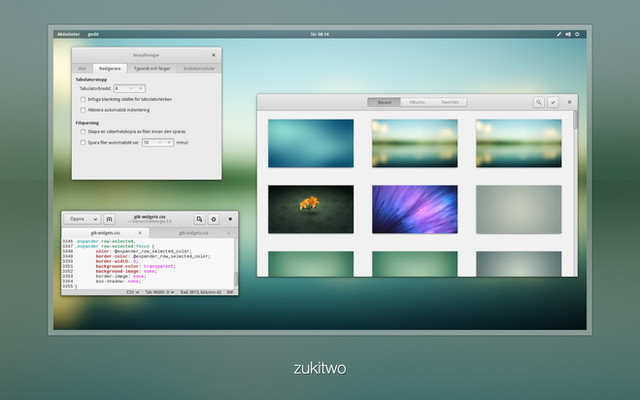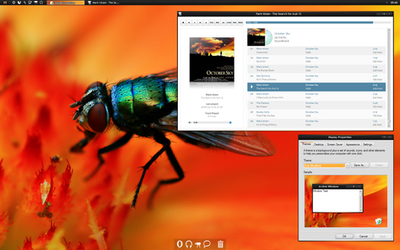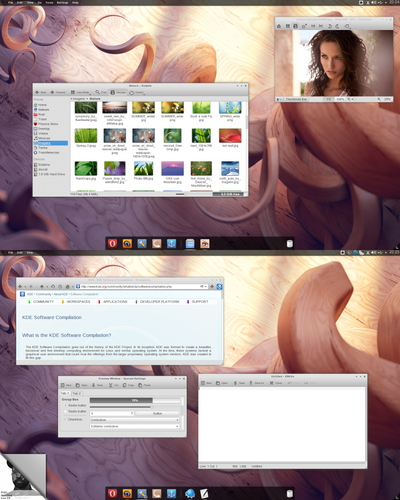HOME | DD
 lassekongo83 — Ubuntu vbox desktop June 2010
lassekongo83 — Ubuntu vbox desktop June 2010
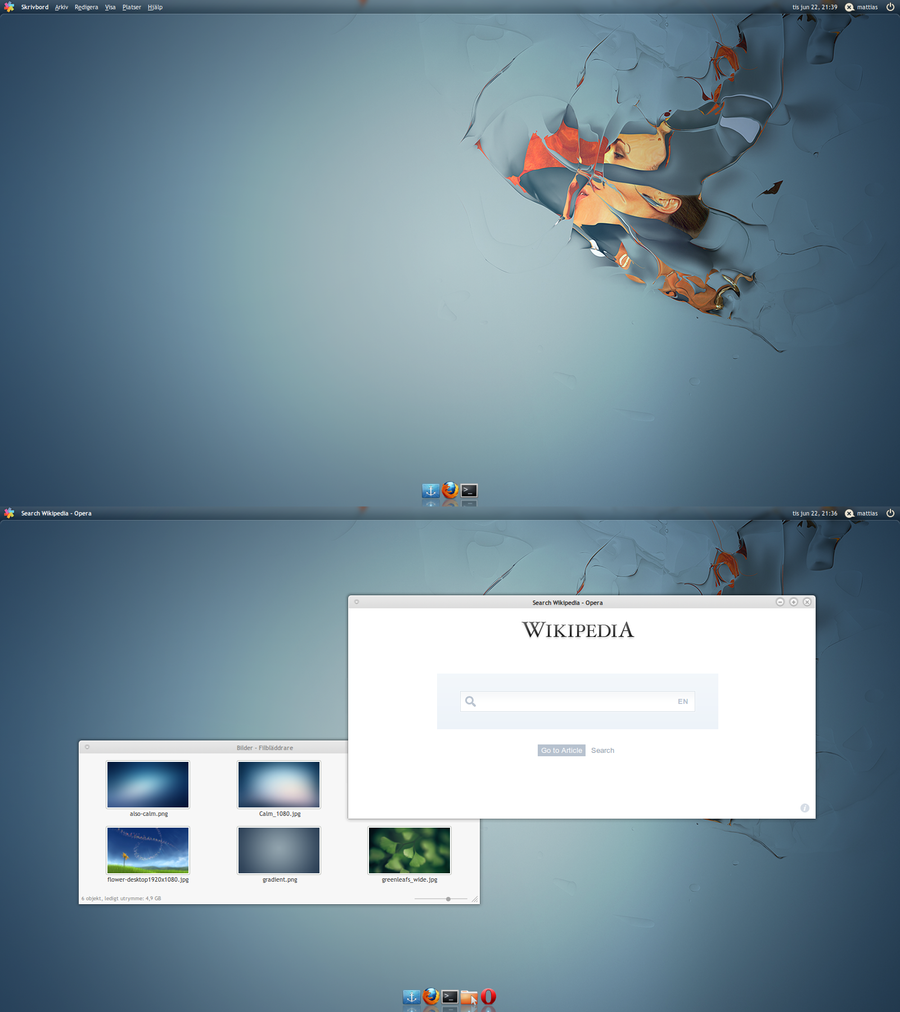
Published: 2010-06-14 14:25:09 +0000 UTC; Views: 25092; Favourites: 112; Downloads: 764
Redirect to original
Description
Update: Changed it a bit.Ubuntu Lucid Lynx in VirtualBox with compiz enabled. (Couldn't take the screen in vbox though, had to use print screen in XP.




 )
)Using a 100% opaque single-colored panel with the panel graphics embedded on the wallpaper. Commented out the panel-bg.png line in my panel.rc file and added some applets.
Wallpaper: My mod is NFR
Panel graphics: [link]
GTK: Zuki Classic Nautilus Dark - [link]
Metacity: Zuki
Icons: ubuntu-mono-dark
Font: Trebuchet MS
Apps: Docky, gnome2-globalmenu, opera, nautilus
Related content
Comments: 46

Where can I find this metacity theme, not the blue but this one?
👍: 0 ⏩: 0

dude.. HOW did u get that transparent panel.. it's imposssible with ambiance on!
👍: 0 ⏩: 0

This is fantastic! Any chance You could upload your mod of nosblus?
👍: 0 ⏩: 0

Enable 3D in the settings of your virtual machine in the latest version of vbox. Then install the guest additions in your guest machine. You also need to make sure that the guest has enough vram and that your host has a powerful enough graphics card.
👍: 0 ⏩: 1

compiz don't work but i find another way to enable compositing:
in gconf-editor apps>metacity>general then enable compositing_manager.
👍: 0 ⏩: 0

what website is the one you are running with opera? I love it
👍: 0 ⏩: 0

Excellent 
👍: 0 ⏩: 0

You are the master of clean but useable desktops!
👍: 0 ⏩: 0

Nice shot
Please share wall Simple gradient ? thx
👍: 0 ⏩: 1

Many thanks lassekongo83
👍: 0 ⏩: 0

Nice shot, you could make it better by using blue-ish folders
BTW, next time use Shutter to take screenshots inside the Linux VM.
Cheers.
👍: 0 ⏩: 0

I want this wall... where I can find...???
Thanks...
👍: 0 ⏩: 1

It's beautiful!
I have a question. How to get a full-opacity panel? My result is full-opacity on the middle, but applets is still on background... Help me
👍: 0 ⏩: 1

Open the panel.rc file (if you use my theme) and comment out the line where you can find panel_bg.png.
👍: 0 ⏩: 1

Im pretty sure it's Trebuchet MS
👍: 0 ⏩: 1

I hope you'll create something like this for xp.
I tried to mess up with that stylebuilder but i couldn't get anything done, really. It's messy with all those unknown values, so i gave up
👍: 0 ⏩: 0