HOME | DD
 Leafbreeze7 — before and after
Leafbreeze7 — before and after
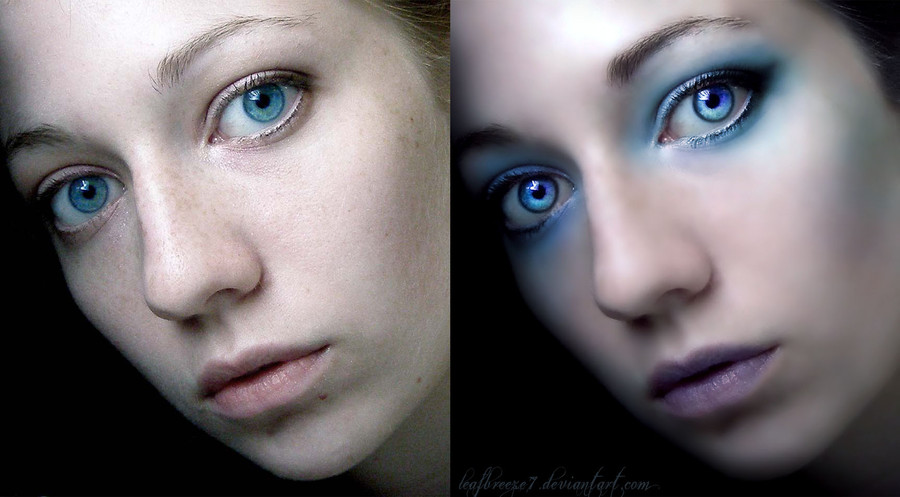
Published: 2012-05-21 19:15:23 +0000 UTC; Views: 1988; Favourites: 19; Downloads: 139
Redirect to original
Description
I was just playing around in Photoshop, and I really liked how the cat-eye makeup looked on the model so I thought I'd show you the before and after. (:I might consider posting the after as a finished piece, but I'm now sure.





Stock:[link]
Related content
Comments: 21

Hi there, I'm currently desperately looking for cool artwork such as this to be published in the first edition of Brainwash Magazine (www.pozible.com/brainwashproject) and this would be great in the mag. Please email me if you are interested in having this published in hard copy. Your work would be credited to you and I'd love for you to write a 50 word bio about yourself to include in the magazine. Design work is happening NOW so the sooner you can respond, the better! Magazine is being created by community and is funded by donations so unfortunately cannot pay. Please don't reply on this site, please email: Jessica Barlow at thebrainwashproject@gmail.com. I hope to hear from you, kindest, Jessica.
👍: 0 ⏩: 0

I can edit like crazy, but I can't get it to look airbrushed, and I certainly can't add color around the eyes like that. It really looks good. Congrats!
👍: 0 ⏩: 1

It took me a while to get it somewhat right.
I used a large combonation of different blur filters in Photoshop. If you use Gimp, I recommend using a Gaussian Blur on a duplicated layer of your photo, and then erase out the sharp details so only the skin is left blurred. (: Here I mostly used the select tool and blox blur in Photoshop.
👍: 0 ⏩: 1

Thank you! ^^
If you want, I can link some tutorials to you. (:
👍: 0 ⏩: 1

Ooo yes please! Thank you
👍: 0 ⏩: 1

Okay! Now, all of these are for Photoshop so if you don't have it then I can link you the free trial download that I use. (:
The first thing tht I did when I started manips were eyes. I recommend this tutorial here for making eye manips:[link]
If you're interested in skin, this tutorial focuses on that:[link]
Here's a tutorial basically about adding makeup and effects to the face:[link]
and another here:[link]
But if you want to jump ahead and start photomanipulation with backgroudns and such right away, here are some tutorials to help with that:[link] , [link] , [link] . Now, the last one there has some hair-painting in it. I recommend practicing a bit with the hair. Most artists, like me, use tablets to make hair. The first tutorial covers the smudge technique with hair, so you can try that and it may work better. (:
There are lots of brushes, too, and PSDs that have pre-painted hair for you to use too. (: Let me know and I can help you with finidng that too. (:
I also recommend looking around at others' work for inspiration! My favorites are *ElenaDudina , =MirellaSantana , =Phatpuppyart .
Again! If you have any question or need help, just ask and I'll help you the best I can.
👍: 0 ⏩: 1

Oh wow, thank you for providing so much advice
I dont have photoshop so would love the link to the free trial please.
Thats really helpful, im pretty new to this and have been learning the basics with gimp 2.0 but would love to be able to do it as well as you.
I will definately have a look at their pages, thank you again
👍: 0 ⏩: 1

Okay!
I used Photoshop CS6, the beta version. You can dowlnoad the free trial here: [link]
(:
Again, I started out with making eye manips which helped me learn what I needed to know about adding makeup. But you can start wherever you're comfortable. (:
I'm glad to help! 
👍: 0 ⏩: 1

Thank you so much, your really kind
👍: 0 ⏩: 0

Not bad but I think you look cuter with the freckles.
👍: 0 ⏩: 1

Oh, that's not me. (: The model is ~dust-stock .
👍: 0 ⏩: 0

































