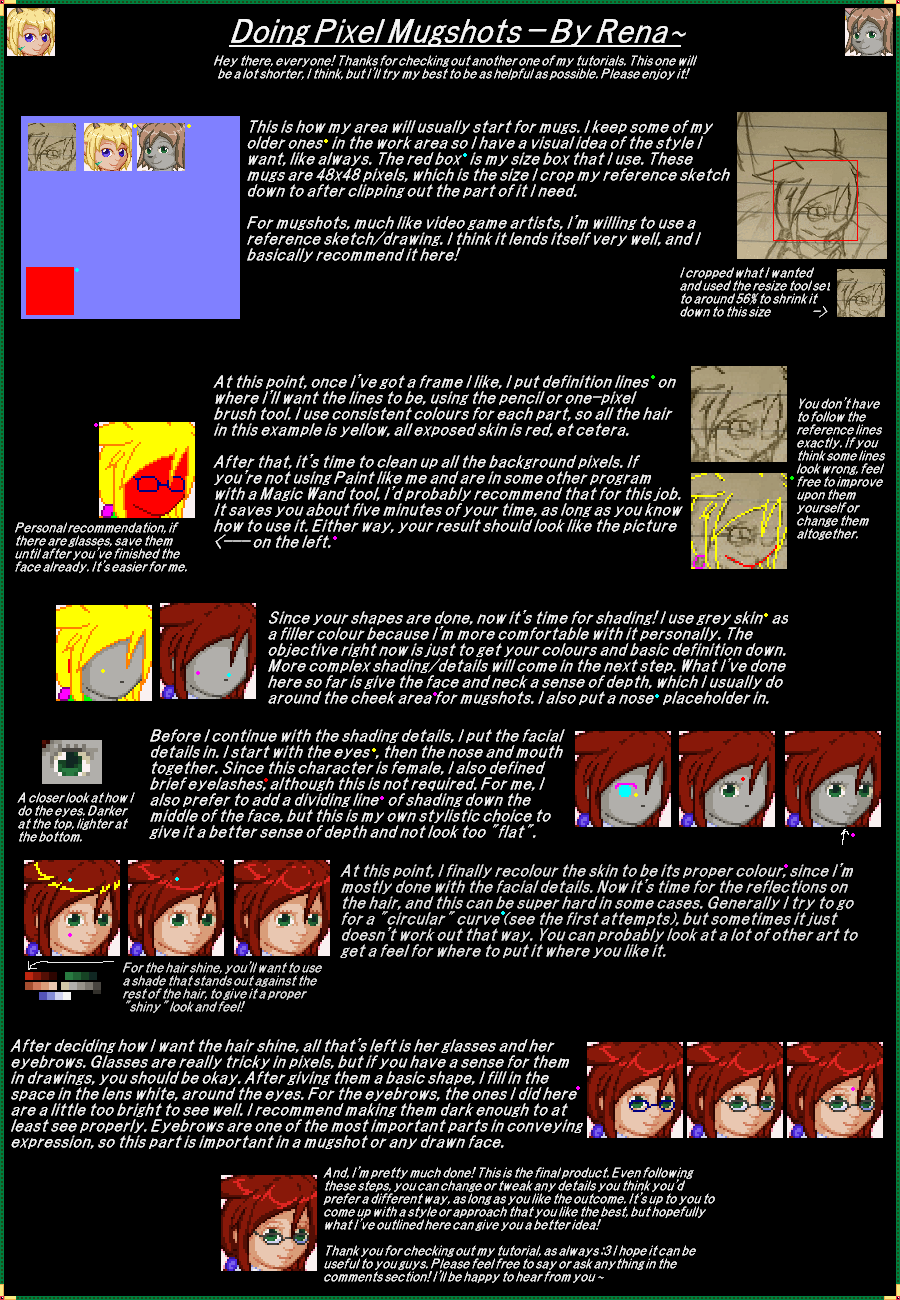HOME | DD
 legendary-SaebaSan — Glow effect Tutorial
legendary-SaebaSan — Glow effect Tutorial
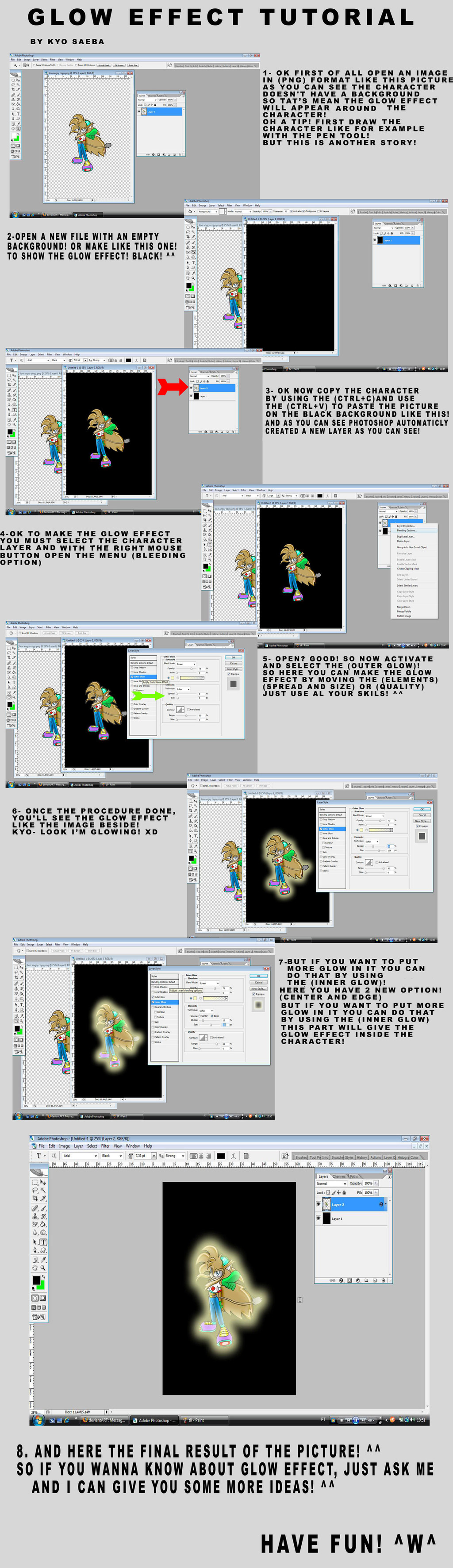
Published: 2009-01-19 12:19:19 +0000 UTC; Views: 2609; Favourites: 22; Downloads: 71
Redirect to original
Description
Here my next tutorial.....the Glow effect tutorial!Probably i have some errors on my text but i know you can give me some help! Right? ^^
A little update on the text!
Tutorial made by me
Related content
Comments: 54

you're welcome! ^^
👍: 0 ⏩: 0

Mm, nice tutorial you got here; very understandable and all~ :3
👍: 0 ⏩: 1

Thanks Katina! ^^
👍: 0 ⏩: 0

Lol Sorry i figured t out on my own before you made this
👍: 0 ⏩: 1

this tutotiral is cool and being picky as i am, here's some grammar to help you out;
1 -"so that means"
2 - "or make it like this one"
3-automatically
5-just use all your skills
6-once the procedure's done
7-you have 2 new options
yeah
👍: 0 ⏩: 1

Oh so i have to correct a second time? O.O
👍: 0 ⏩: 1

you can if you like lol
👍: 0 ⏩: 1

Well of course i will! But is only a matter of time. ^^
👍: 0 ⏩: 1

this is a great tip. thanks for telling me. now i know how make my pics glow
👍: 0 ⏩: 1

Use it as well! ^^
👍: 0 ⏩: 1

This tutorial is amazing this will deff help me and my glowing =3
👍: 0 ⏩: 1

Well take the chance to training with photoshop. ^^
👍: 0 ⏩: 1

I dont have photoshop i have paintshop o.o
👍: 0 ⏩: 1

Well if you want i can try to give you a photoshop portable. ^^
👍: 0 ⏩: 1

Cool that would be nice of you but up to u i dont mind
^^
👍: 0 ⏩: 1

I'll send you by note! ^^
👍: 0 ⏩: 0

Haha I've known this for awhile now XD
But it's really easy lol
Nice job, I'm gonna make a tut one day of how I color since alot of people ask me that and how I draw too ><
but this is a cool tut though
it'll help others who do have this problem though
Nice job!
👍: 0 ⏩: 1

You're welcome! ^^
Well if you need something else to help you just ask me.
👍: 0 ⏩: 1

You welcome! If you wanna know more just ask me! ^^
👍: 0 ⏩: 0

Pretty good tutorial, but one question how do you specify certain parts to glows, as an example I just want Kyo's pants to glow and nothing else. Do I just select his pants and follow steps 5 and up?
👍: 0 ⏩: 1

Well you can make by a simple way! make a copy of the character and erase the rest only left the pants! And glow only the pants! ^^
👍: 0 ⏩: 1

Really, thanks for the info pal.
👍: 0 ⏩: 1

No problem at all. ^^
👍: 0 ⏩: 0

x3 que chido!
.-. aunque yo solo uso el photoshop 7.0
eso me limita x3
👍: 0 ⏩: 0

I know several ways to give glow but this one is a very cool one. 
👍: 0 ⏩: 1
| Next =>