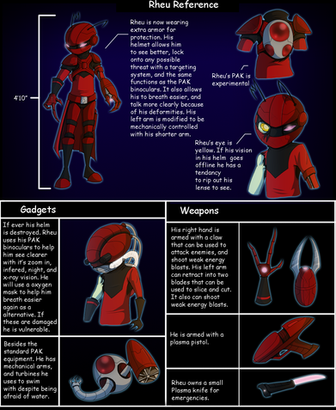HOME | DD
 LyricaBelachium — TFA Colouring tutorial part 2
LyricaBelachium — TFA Colouring tutorial part 2
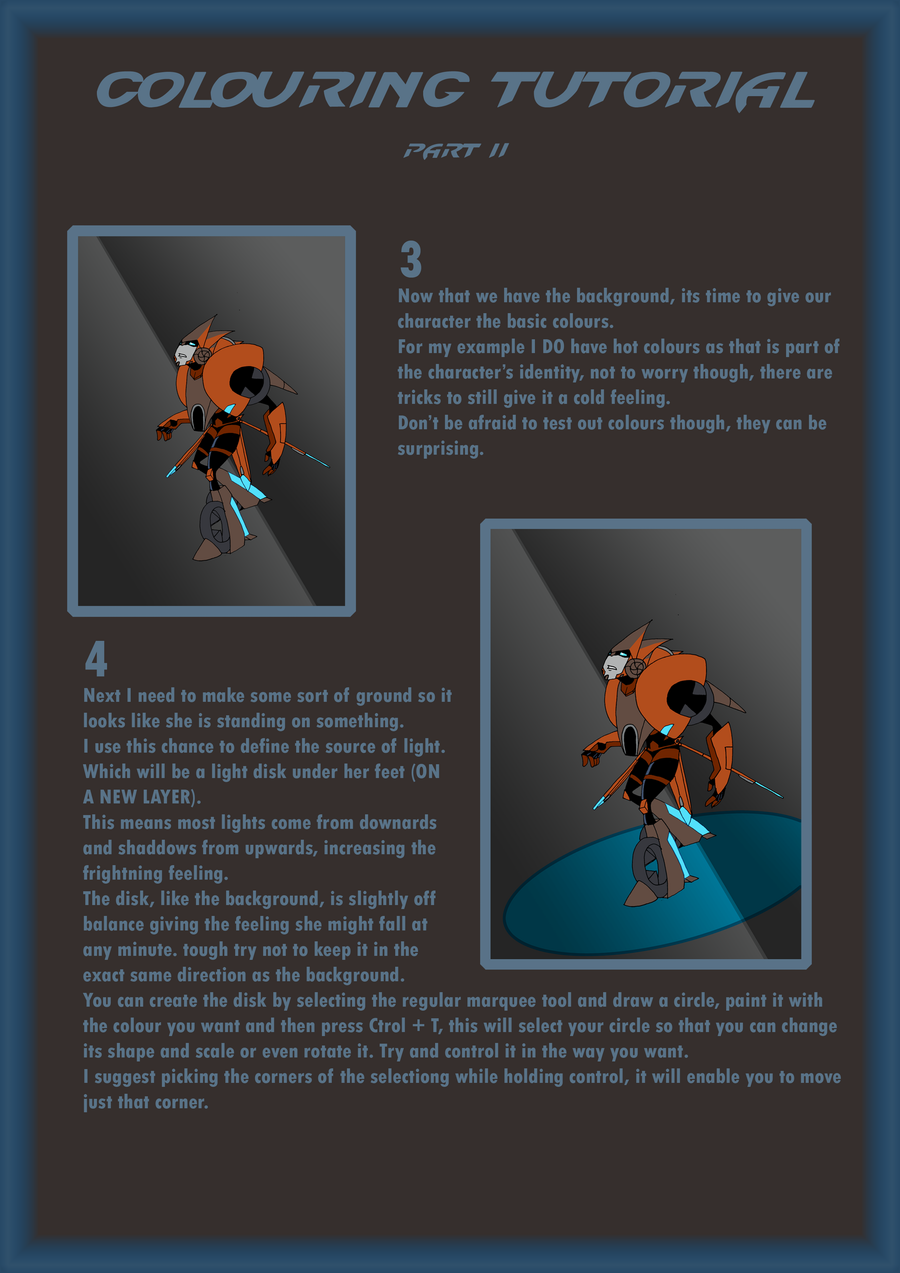
Published: 2009-12-15 15:33:33 +0000 UTC; Views: 1959; Favourites: 23; Downloads: 47
Redirect to original
Description
requested some weeks(months?XD) ago bypart 1 [link]
part 3 [link]
Related content
Comments: 17

do you color your picture by means of wand selecting areas? and if so, how do you avoid the annoying white line? i've asked around and found lots of ways to color, so I am wondering how you keep your pictures clean/crisp.
👍: 0 ⏩: 1

I use expand, which can be found via the top toolbar, select, modify and then expand.
This still leaves a few holes here and there though which you have to fix manually, but it does like 98% of your work.
👍: 0 ⏩: 1

Oh I see now. Fantastic, thank you very much. ^^
👍: 0 ⏩: 0

Excuse me, but you imply that the base colors are on a separate layer from the lines.
Is that true?
👍: 0 ⏩: 1

Well, I can't figure out how to do it!
I create a new layer, but then, how do I apply the color to that layer? Do I use the magic wand tool or something?
👍: 0 ⏩: 1

did you put the line layer on multiply?
👍: 0 ⏩: 3

I hate to say this, but could you redo this tutorial with screencaps showing how you do the steps in Photoshop? I'm lost already.
👍: 0 ⏩: 0

Or do you mean duplication of the line layer?
👍: 0 ⏩: 0

What?
I know about the line layer, but nothing about a 'multiply' setting.
(I'm using Photoshop CS2, if that helps.)
👍: 0 ⏩: 1

its the mode, above the layers there's a lil box saying "normal" click it and there is the "multiply" option. put the line layer set as that one.
👍: 0 ⏩: 1

Well, the line layer is locked, so I can't change its mode!
The best I can do is duplicate the line layer, set that to multiply, and color on that!
👍: 0 ⏩: 1

double click it to unlock it.
👍: 0 ⏩: 1

I shouldn't mentioned it was the background layer the lines are on; it's always locked.
How do you import your lines into Photoshop, then, so they're not on the locked background layer?
👍: 0 ⏩: 1

its allways like that by default, just double click it to unlock it, if you have this much problems though with the basics of photoshop I'd recommend other tutorials about how to start working with it. they usually cover up this stuff, then come back when you know.
👍: 0 ⏩: 1

Well, I finally figured it out!
When you do that double-click thing, the layer's name changes.
That's what was throwing me off!
👍: 0 ⏩: 0