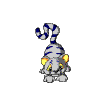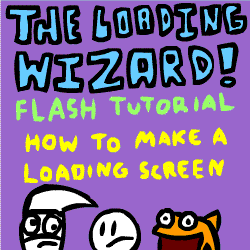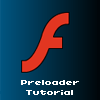HOME | DD
 madelief —
Flash Tutorial for Newbies
madelief —
Flash Tutorial for Newbies

Published: 2005-09-26 16:24:20 +0000 UTC; Views: 263011; Favourites: 10444; Downloads: 28280
Redirect to original
Description
A Flash Animation Tutorial for people who have never used Macromedia Flash before and totally drown in the technicalitiesof all those tutorials online.
I hope it will be useful... I'm often a bit chaotic when it comes to explaining things ^_^;
Good thing this tutorial has about 100 screenshots o_o
Send me a note if you don't get it...
Or see HORRIBLE mistakes in this tutorial.
Don't flame me on my spelling mistakes, I'm Dutch x_o
I love feedback on the usefulness of this XD
Edit:
click here: [link] if you want to download this tutorial as a .exe file,
so you can also use it offline





Related content
Comments: 2494

Flash *is* amazingly time consuming :s
So KEEP MAKING MANGAH! \ o /
XD
I envy people who can make awesomes manga
👍: 0 ⏩: 1

Everything in life seems time consuming, but since I'm disabled and art/writing is my job I can sometimes find time to spare... not as much since I got married, but still.
I never thought I'd return to manga again. It has been 5 years since I switched to writing novels and in all that time I thought people would forget about my manga days, but they keep demanding more so I'm trying to convert one of my new stories into a manga and see how it goes. I'm rather rusty and need to take it slow, but so far so good, I just hope people enjoy the manga version of this story as much as they do the written version.
Speaking of which I need to finish another page this week, got to make time for V-day with my love.
Kat
👍: 0 ⏩: 0

Simply put: YOU ROCK!
👍: 0 ⏩: 0

wow o.o
i just got macromedia flash installed on my computer, dont know why xP
Didnt have a clue how to work it, now i have a good idea, thanks, great tut.
👍: 0 ⏩: 0

i feeel like such a idiot but how do you choose a background
👍: 0 ⏩: 0

very helpful! step by step instructions and screenshots were incredibly helpful :3
👍: 0 ⏩: 0

if i remember, this was a wildly helpful tutorial.
👍: 0 ⏩: 0

do you know how 2 make dress up games ?
👍: 0 ⏩: 1

[link]
easiest one i have found :3 i used it myself
👍: 0 ⏩: 0

wow. that's a lot. how long did i take for u to make this?? it's REALLY helpful and nice to know for people who never even opened Flash before. 
👍: 0 ⏩: 0

Cool tutorial 
👍: 0 ⏩: 1

Make him into a symbol and he'll be waving even if the movie stops 
Sorry for the late reply
👍: 0 ⏩: 0

Thank you so much. I got flash yesterday and when I installed it, I was all "@_@ What do I do now?" XD You cleared stuff up for me
👍: 0 ⏩: 0

is this the same thing for adobe flash CS3? or do i have to use that program mentioned?
👍: 0 ⏩: 1

Adobe Flash CS3 is a newer version of the one used in the tutorial...
Sorry for the late reply,
thanks for commenting!
👍: 0 ⏩: 0

This is the best tutorial ive ever come by, it was very helpfull.
thanks for making it ^-^
👍: 0 ⏩: 0

Awesome! I am a flash noob that knows how to make a panda bear
👍: 0 ⏩: 0

Thank you soo much for posting something like this! It has helped me a great deal.
Although, I am having a few probs:
Every time I try to make a movie clip the whole document expands into this big white sheat into something called "Edit Mode" I believe.
If you could help me, that would be wonderful!
👍: 0 ⏩: 0

Hee hee!! This is awesome!!
👍: 0 ⏩: 0

wow, thanks alot, i've been workin with flash for quite sometime, but i've never used actionscrpt. this helped alot with preloaders and buttons, so thanks. good job by de way.
👍: 0 ⏩: 0

W('o'
At Last, a flash tutorial I can understand!
👍: 0 ⏩: 1

I meant W{'o'}W, I really should preview wat I write
👍: 0 ⏩: 0

Very helpful!
Thank you for posting this!
👍: 0 ⏩: 0

This was very very VERY useful. Thank you so much for making it! I used this to make my friends a birthday present and it went down excellently...
And I feel I've only scratched the surface of what your tutorial can help me create.
[link] , if you're interested.
👍: 0 ⏩: 1

*checks*
Awesome stuff!!
Sorry for the late reply, but you did amazing work ^_^
Keep it up!
👍: 0 ⏩: 1

Thank you! And double thanks, once again, for creating this awesome resource
👍: 0 ⏩: 0

My muse is barking at me to make an animation, but wow flash sure is scary to use xD.
Thank you very much for the tutorial!!!!
👍: 0 ⏩: 0

nice tutorial man i really can do something with that stupid flash program now. only 1 qwestion: what font did u use in the tutorial? because i really like it.
👍: 0 ⏩: 2

o____o
I made it so long ago.. I can't remember I'm afraid ;-;
But thanks very much for commenting!!
(and sorry for the late reply XD )
👍: 0 ⏩: 0

Cooooool. Now I just need to get Flash software to make use of this...
👍: 0 ⏩: 0

ik + flash = disaster XD
nu zal het wel beter gaan =w= (hoop ik xD )
👍: 0 ⏩: 0

Thank You...Thank You! With this tutorial I start to make flash animations...Maybe not good, but this tutorial help me a lot.
👍: 0 ⏩: 0

This is brilliant and simple. I know a lot of friends who have Flash but are hopeless with it. This ought to help them out a lot. Thank you! ^__^
👍: 0 ⏩: 0

the best tutorial which i ever see, thank you now i understand flash :*
ps.
which tablet do you use?
👍: 0 ⏩: 1

I use a Wacom Graphire 3 tablet. It's ancient by now, but still amazing
(sorry for the late reply btw... haven't been on DevArt for a year now 
👍: 0 ⏩: 0

I found this tutorial a while back and just recently bought flash, so now I’m able to put it to good use! It's been a great help, thank you so much :3
👍: 0 ⏩: 0

a big help thx. 
👍: 0 ⏩: 0

haha, this is so cool! maybe now i can finally put Flash to use, after it's been lying around collecting dust ever since i got it XD
thank you!
👍: 0 ⏩: 0

This was really helpful. Thanks!
👍: 0 ⏩: 0

Mucho thank you for doing this tutorial! Definitely referring to this when I use Macromedia (Still a no0b; haven't really used it. 
Again, thanks!
👍: 0 ⏩: 1

ahahah Flash is great, but superfrustrating...
Good luck
👍: 0 ⏩: 1
<= Prev | | Next =>