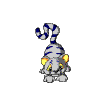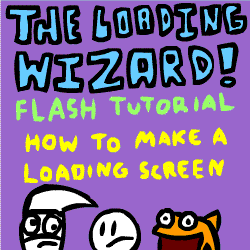HOME | DD
 madelief —
Flash Tutorial for Newbies
madelief —
Flash Tutorial for Newbies

Published: 2005-09-26 16:24:20 +0000 UTC; Views: 262990; Favourites: 10444; Downloads: 28280
Redirect to original
Description
A Flash Animation Tutorial for people who have never used Macromedia Flash before and totally drown in the technicalitiesof all those tutorials online.
I hope it will be useful... I'm often a bit chaotic when it comes to explaining things ^_^;
Good thing this tutorial has about 100 screenshots o_o
Send me a note if you don't get it...
Or see HORRIBLE mistakes in this tutorial.
Don't flame me on my spelling mistakes, I'm Dutch x_o
I love feedback on the usefulness of this XD
Edit:
click here: [link] if you want to download this tutorial as a .exe file,
so you can also use it offline





Related content
Comments: 2494

I remember seeing this years ago and thinking "huh, this'll be handy later," and indeed it is! Thanks a bunch for making this - I started trying to do a simple animation in flash last night and this really helps!
<3
👍: 0 ⏩: 0

Heya! i have a question about flash. I have started to make a dress up game on flash and i got quite far, made figure, top, skirt, eyes, mouth & nose, underweare and hair as well as background and some boxes(its quite far for me). But the thing is... i kinda.... Crashed. and being a dummy that i am (and i also had tea so got distracted) i did not save it all. i now only have the figure, top, skirt and well... thats it. So my question is.. is there a way to get it all back? like is there a autosave thing like most programs or do i have to do it all again?
Thanks for your help!!! xD
👍: 0 ⏩: 0

this is really helpful! and the panda is super cute!!! thanks so much!
👍: 0 ⏩: 0

O mai..this will be so helpfull. Thank you :3
Also, how do I make icons in flash? :0
👍: 0 ⏩: 0

Well, I managed to do a little something: [link] It sucks but I guess it's ok for starters. XD
👍: 0 ⏩: 0

My, my, this'll be interesting!
My father just found an old CDrom containing Flash 5. Gonna try it with this little panda!
Thank you so much for uploading this very helpful, non-nerd-talking tutorial!
👍: 0 ⏩: 0

I was doing it pretty good but then damn msn froze my comp for a short while and FLASH CLOSED! 
1. I can't select the panda's muzzle for shading. Dunno why. What am I doing wrong?
2. In some point I accidentally clicked (or double clicked) one of the frames and I think I dragged it and it got longer. Am I making it longer or did I just copy it? O.o
Thanks so much for the tut, it really helped me understand flash a lot and finally got me to try it out after sadly avoiding it for a year now.
👍: 0 ⏩: 0

Just wanted to say, I love you for making this. I refer back to it every time I don't know how to do something in Flash.
Thank you for making such a great, easy-to-understand tutorial.
👍: 0 ⏩: 0

ahhh bedankt voor deze tutorial!!! je hebt er heel veel aan als beginner!! ^^
goed gemaakt!
👍: 0 ⏩: 0

is there a free version of this program that I can legally down load off the internet?
👍: 0 ⏩: 1

no. if you want to get it free, it can't be done legally. however, you can download a free trial.
👍: 0 ⏩: 1

hmmm... ok... maybe I can get a crack on Piratebay.org
👍: 0 ⏩: 1

i wouldn't recommend getting a crack either. there are other ways to get it for free, i don't know any of them, but there are.
try youtube, you'll find something to help.
👍: 0 ⏩: 1

Why there are only tutorials for macromedia flash????!!!I have Adobe Flash CS4 and its not the same
👍: 0 ⏩: 1

I feel your pain...
It's fairly new, so that could be why there aren't many tutorials on it. My suggestion would be to check out YouTube, Google what you may need or want to do, or go to tutvid.com. That's what I've done and it's helped out loads.
👍: 0 ⏩: 1

very useful!
can I ask you a thing?
I have a drawing made in photoshop with each body part in a different layer etc,
how can I convert them into flash layers?
I tryied but flash merged them all down in one single layer..
thank you so much!
👍: 0 ⏩: 0

honestly, we had a term in college where we were taught how to use flash, but i never got it...>.> because it's all hands-on and not much of lectures. i'm still confused but i'll play around with flash later with this tutorial as my basis.
👍: 0 ⏩: 0

I SRSLY AM A NOOB. i don't know how to open flash.
👍: 0 ⏩: 1

Oh, im sorry for laughing, but it really is a bit funny.
Okay, ill help you out,
You know when you installed it, where is the place where you chose for it to go?
Find that folder and open it, Look around inside there and you should see a file called 'Flash' or 'Flash.exe'
Double click that.
I really hoped that helped, if it didnt, note me
👍: 0 ⏩: 1

........still lost...
👍: 0 ⏩: 1

Ive sent you a note.
You can open it by pressing the words that say up the top 'message'
Then right below the search place in dev art, and to the right of the screen and then down a bit, is where you access your notes.
click that, it should be in your inbox, and then just click the message from me
👍: 0 ⏩: 1

the tutorial is amazing! i love your skills
👍: 0 ⏩: 0

this is amazing!!!
i understood everything so much easier than having it explained by my teacher!!
thank you so much for making this!
👍: 0 ⏩: 0

You have NO IDEA how helpful this tutorial is to me. O_O Not ONLY did I learn some awesomeness about flash, but I learned how some thing on the computer WORK!
I LOVE YOU FOR THIS!!!
Awesome tutorial! Awesome panda, bunny...UGH, awesome EVERYTHING!
👍: 0 ⏩: 0

Okay I have a question for you. You know how sometimes, an object or a character overlaps (?) the white screen of your flash, because you don't want it to appear until later or whatever the reason? Well, how can you not make it show when someone downloads your flash to full view? Like say for this one flash I did, it looks totally fine, not downloaded, but once someone does download it, they can see every other excessed thing/ object that is not supposed to be seen at the moment. I don't know if you get the question, but I hope it's not confusing
[link]
👍: 0 ⏩: 0

Awesome, thankyou! Now I wanna make flash movies and I dont have flash lol!
👍: 0 ⏩: 0


👍: 0 ⏩: 0

thanks for this, its really awesome and you are a great artist, dont call yourself newbie when you are not.
👍: 0 ⏩: 0

i have just spent 2 days going through this. you have taught me everything i now know! hopefully i will learn more! thank you so much!!!
👍: 0 ⏩: 0

8O this was so helpful and so easy to understand and not to mention awesome, hehe~ 
👍: 0 ⏩: 0

Do you buy Flash or do u download it?
👍: 0 ⏩: 0

this is for macromedia flash 2004, right? coz i'm asking for it for christmas, and i want to see what the cheapest effective flash maker is...
👍: 0 ⏩: 0

I haven't commented here before but I've been reading this tutorial while making my first flash animation and I can't even begin to tell you how much help this has been for me! Everything is very well described and I'm so thankful that you made this tutorial. Great work!
👍: 0 ⏩: 0

Wow thank you ! i don't know if im gonna make animations but it was really usefull (and organized and funny 
Nice job 
👍: 0 ⏩: 0

How do I make a picture stop for a long time so people can slowly read the text and click the buttons? I put the frame speed to 0 fps but it changed to 0.01 fps when i wanted it to be 0. Like your main menu and branches so they can slowly choose which button to click etc.
👍: 0 ⏩: 0

really informative 
👍: 0 ⏩: 0

wow... this is really helpful!!
do you know how to put a flash document onto a dvd to play on a dvd player??? (if the question is too confusing, you don't have to answer)
👍: 0 ⏩: 0

Thanks!! I want to start animating, I'll see what I can do
👍: 0 ⏩: 0

GREAT TUTORIAL. waar kom je van dan?
👍: 0 ⏩: 0

[link]
hey thanks for the tutorial. great help
didn't use everything in it yet since I want to take things slow but so far so good!
👍: 0 ⏩: 0

Thank you so much for posting this, you have just made Flash so much easier to comprehend.
👍: 0 ⏩: 0
<= Prev | | Next =>