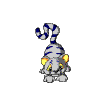HOME | DD
 madelief —
Flash Tutorial for Newbies
madelief —
Flash Tutorial for Newbies

Published: 2005-09-26 16:24:20 +0000 UTC; Views: 262990; Favourites: 10444; Downloads: 28280
Redirect to original
Description
A Flash Animation Tutorial for people who have never used Macromedia Flash before and totally drown in the technicalitiesof all those tutorials online.
I hope it will be useful... I'm often a bit chaotic when it comes to explaining things ^_^;
Good thing this tutorial has about 100 screenshots o_o
Send me a note if you don't get it...
Or see HORRIBLE mistakes in this tutorial.
Don't flame me on my spelling mistakes, I'm Dutch x_o
I love feedback on the usefulness of this XD
Edit:
click here: [link] if you want to download this tutorial as a .exe file,
so you can also use it offline





Related content
Comments: 2494

Thank you! I love you XD *hug*
👍: 0 ⏩: 0

wow! this is an amazing tutorial!! Thanks so much for taking the time to do it!
👍: 0 ⏩: 0

the ONLY flash tutorial that makes any sense to me :0 i congratulate you.
👍: 0 ⏩: 0

I LOVED THE TUTORIAL! thanks 2 u I finally started to comprehend how to use Flash THANKS!
👍: 0 ⏩: 0

This is SO helpful! I'm really glad I found this ^ ^ I've been wanting to make animations for ages. I just realised that's what flash is for (I am quite thick sometimes y'know) and that i already had it on my computer. However, I hadn't the first clue how to use it until I saw this. Thank you!!!!!!
👍: 0 ⏩: 0

Thank you so much on making this tutorial. I have been searching for a good flash tutorial since i got the program a few months ago but instead i have found a great one. Thanks so much. The tips are awesome as well, especially about the stick figure animations. I dont care for much of those. This also really drilled in my mind not to rush my animations. Once agin thanks a lot.
👍: 0 ⏩: 0

Thank you so much for taking the time to make this for us ^^
I really didn't understand flash in the least when I first got it, and then I found this... And it's really REALLY helped me x3
I'm excited to get to work on my first animation!
Once again, thank you so much. You rock! <333
👍: 0 ⏩: 0

this tutorial is very informative! thanks so much! it was easy to understand for a newbie like me ^_^
👍: 0 ⏩: 0

Dit helpt echt enorm! Echt een goede tutorial, goed overzichelijk en een goede uitleg!
Helemaal top
👍: 0 ⏩: 0

What version of Flash are you using? Where did you get it? And about how much did it cost?
(hoshiz LOTTA QUESTIONS O__O)
👍: 0 ⏩: 1

its flash MX 2004, she probably bought hers, (I downloaded mine from thepiratebay[.com]) and I heard somewhere it costs about $400.
=^_^=
kodo
👍: 0 ⏩: 0

Whenever someone comes to me wanting to learn flash, I always link them to this tutorial
Thank you for making such a beginner friendly tutorial.
👍: 0 ⏩: 0

this tutorial is very awesome and helpful!
but there is one thing I couldn't find.. how can you make a frame that stands still until you click the button? I followed your tutorial, but when I test the movie, it just showes up the frame with the button and then it goes on playing the flash.. could you help me please?
👍: 0 ⏩: 0

Would you happen to know how to merge layers?
For some reason I can't figure out that.
I'm not animating anything, only making a dress up game xD
👍: 0 ⏩: 1

I'd say copy paste the contents onto the layer you want them on. If it's symbols you should be fine.
👍: 0 ⏩: 0

many many thanks for this tutorial 
a little panda (after hours and hours of the programm crashing xD!)
may i say I love you?
P.S. If you wanna see it here it is [link] ^^
P.S #2
👍: 0 ⏩: 1

oh my! sorry for the double post :S delete one plz so it wouldn't botter you
👍: 0 ⏩: 0

many many thanks for this tutorial 
a little panda (after hours and hours of the programm crashing xD!)
may i say I love you?
P.S. If you wanna see it here it is [link] ^^
P.S #2
👍: 0 ⏩: 0

omg lol thank god I read this hahah I have to do an animtion in my comm tech course and its been a disaster as of yet lol this has helped me thnks
👍: 0 ⏩: 0

I drew a panda.
It sucks. xD
great tutorial, I loved it :*
👍: 0 ⏩: 0

This really helped me, thank you
👍: 0 ⏩: 0

how do you save it O: !
or i mean upload x)
do you have to save as a file or sometihnggg
👍: 0 ⏩: 0

thank you, your tutorial was pretty cute and cool xD
👍: 0 ⏩: 0

Amazing tutorial^^
Helped me alot^^
Mah first animation(using this tutorial): [link]
👍: 0 ⏩: 0

This is going to help me so much, especially when I start my interactive media expriment!
👍: 0 ⏩: 0

Sorry for spamming xP
I just wanted to tell you I read the section with the pressure thing but it doesn't look like this in CS3. Maybe you know how to do this? If not, it doesn't matter. ^^
👍: 0 ⏩: 0

Oh sorry, it DOES work. Just had wrong settings and that stuff. And a german version xP
Thank you for this tutorial, it really explains everything I need for a simple flash animation!
I just have one question: I also have a pen tablet. What can I do that flash makes my line thinner and thicker? The pressure works in Photoshop, but not in Flash...
👍: 0 ⏩: 0

Sadly doesn't work in Flash CS3 >____<
But it's very good for users with the right version.
👍: 0 ⏩: 0

Thanks for the help. I learned the flash.
I fave this. 
(And sorry for my English)
👍: 0 ⏩: 0

OTL this isnt compatible with my flash program at all ;w; and it was such a wonderful tutorial too TT^TT
👍: 0 ⏩: 1

lol, it works great in the cs4 version.
👍: 0 ⏩: 0

thak you so much ^^ i hope its compatible with my version of flash... its the newest version so i think it should have those features ;w;
👍: 0 ⏩: 0

Thank you soooo much for telling us how to save it!!!!
👍: 0 ⏩: 0

I got this [link]
thanks 
but i'm still having some problems though
👍: 0 ⏩: 0

thanx so much. im still confused tho im a slow person...XD
👍: 0 ⏩: 0

you have enlighten my path ( even though now I have a headache but it's completely normal thanks ^^
👍: 0 ⏩: 0
<= Prev | | Next =>