HOME | DD
 markbrandon1738 — ... (IMAGE REPOST)
markbrandon1738 — ... (IMAGE REPOST)
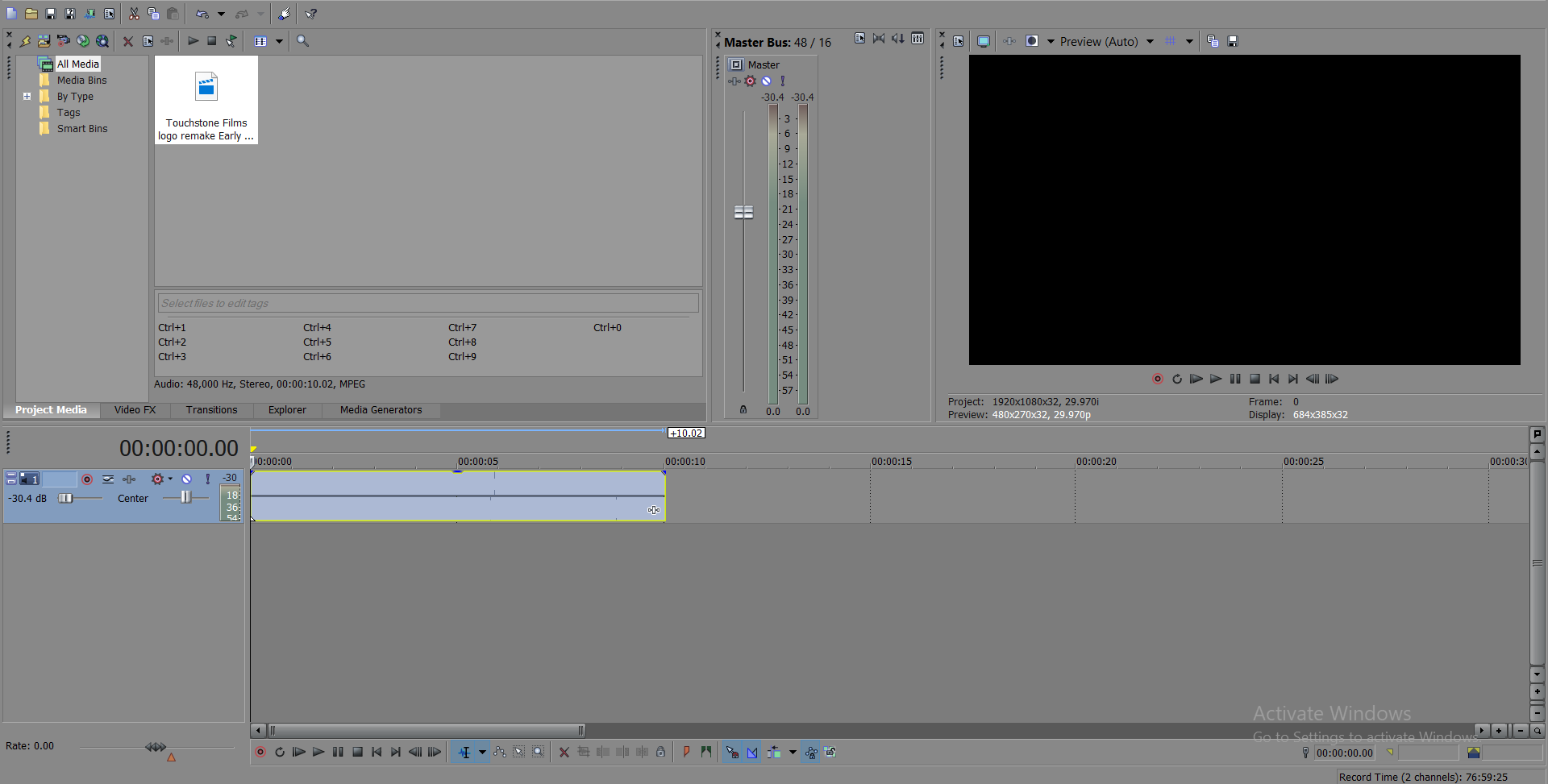
Published: 2019-10-23 03:58:10 +0000 UTC; Views: 1011; Favourites: 9; Downloads: 0
Redirect to original
Description
Today is the damn day that i had this kinda issue like this beforeThis is my screenshot back to my old days but here's why after rendering a blender video and then put it to vegas pro,
it doesn't show any video but it has some issues. It turned into some kinda weirdly screwed up and some higher pitched audio
where vegas pro completely messed this up for no reason. Well it's ffs vegas pro. This is just a waste of time.
Also, lyrick, no stupid, rude or bad comments. Otherwise, i will remove one of your's.
Related content
Comments: 4

Try encoding them in Handbrake, with these settings:
Cropping:
Custom
0 Top
0 Bottom
0 Left
0 Right
Increase the video width to the original width
If it didn't adjust the cropping itself, you don't need to do these. But this next part's important.
Audio:
Bitrate: 448
Mixdown: Stereo
Go into Tools > Options > Output Files, and set MP4 File Extension to "Always use MP4".
Once the encoding is complete, import to VEGAS, and you should be good to go.
👍: 0 ⏩: 1

👍: 0 ⏩: 0

avi files don't work on vegas.
go online to convert them into an mp4.
👍: 0 ⏩: 1

I did not export an avi file.
I just exported to mp4 but this doesn't work too.
And maybe this works when i convert it again. (y'know, the mp4 file that the video doesn't show up to a file that shows up now)
👍: 0 ⏩: 0























