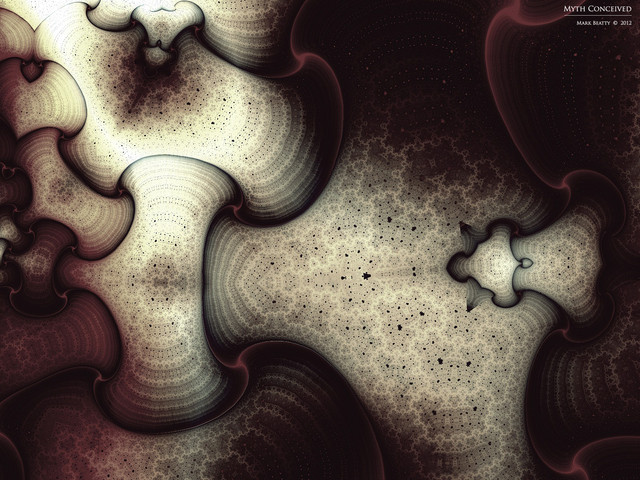HOME | DD
 MartaNael — Digital Impressionism Tutorial
MartaNael — Digital Impressionism Tutorial

Published: 2010-10-30 20:32:41 +0000 UTC; Views: 135673; Favourites: 4104; Downloads: 3508
Redirect to original
Description
Since I've been asked lots of times to do tutorials.. here you have one



 I hope it will help you guys somehow with digital impressionism. The program used was Photoshop CS3 Extended so the explanations are based on it.
I hope it will help you guys somehow with digital impressionism. The program used was Photoshop CS3 Extended so the explanations are based on it. Here you have the illustration of which I've done the tutorial:
EDIT: Since people want to know which brushes I use... you can find some links below, which are from two amazingly talented artists:




 Leventep brushes
Leventep brushes 



 Dan Luvisi brushes
Dan Luvisi brushes ---------




 Follow me on facebook: [link]
Follow me on facebook: [link]
Related content
Comments: 417

Thanks for doing this...
It's a very interesting technique!
👍: 0 ⏩: 1

jou.. encima que te featurizo!!!!
👍: 0 ⏩: 1

halaaaa!!!! muamuamuamuamua!!!!! Muchas gracias misifú!!! :3 *3333*
👍: 0 ⏩: 1

omg! yo no sé dibujar pero esto molaaaaaa
👍: 0 ⏩: 1

Yasny is back everywhere!!! 
👍: 0 ⏩: 0

This is fantastic! Thank you so much! I can't wait to try it out for myself... 
👍: 0 ⏩: 1

Beautiful! definitly something to try out. Many thanks for sharing!
👍: 0 ⏩: 1

Thanks so much for sharing!
It's simply amazing to see the process of one of your paintings. Lovely!
👍: 0 ⏩: 1

You're welcome!! And thanks!!
👍: 0 ⏩: 0

muchas gracias por compartir, muy bueno e interesante
fuera de tus habilidades artisticas, me gustan tb algunos detalles tecnivos de como logras esas brochas en photoshop
creo q entre las q me interesan estan kla cuarta y la quinta (de arriba a bajo) de las que muestras ahi
podrias darme mas detalles de que configuracion usas?
para ver si puedo replicarla
he estado jugando harto ocn mis brochas ultimamente, peor no he logrado nada asi
👍: 0 ⏩: 0

Qué pasada de tutorial! se agradece
👍: 0 ⏩: 1

This is really helpful I can't wait to try this!
👍: 0 ⏩: 1

thank you for sharing your wisdom, very interesting about the cmyk colors, I recently found out about the cymk colors, after working on rgb for the last two years and wondering why my prints came out so crappy.....haha live and learn I guess.....
greetings
Tamilo
👍: 0 ⏩: 1

Can i add this to my group?
Its awesome
👍: 0 ⏩: 1

Great tutorial! It will be very useful for me, thanks for sharing.
👍: 0 ⏩: 1

Muy interesante! Tenia ganas de ver yo tambien algo de esto de ti ^^
Por cierto, lo del RGB, mientras no utilices el color seleccionado al 100% no hay problema verdad? Me acabas de crear cierta duda, y yo aun no he probado a imprimir nada serio...
👍: 0 ⏩: 1

ah no no, mientras no sea el color con el que sale el simbolito ése de la exclamación no hay problema.. porque si coges uno de esos luego los colores pueden cambiar, y no sabes por cuál te lo substituirá.
👍: 0 ⏩: 1

Es que yo suelo usar los colores con el simbolito, peero, no lo utilizo a opacidad al 100, se que esos colores se salen del CMYK y por eso lo que hago es, al seleccionar un color con el simbolito no aplicarlo al 100 de opacidad, lo rebajo al 50 o 20... lo que necesite siempre y cuando no llegue al 100. Si selecciono con el cuentagotas el color resultante me da un tono en el que no sale el simbolito, pero mi duda venia de que en origen si era un color con simbolo y si eso podia tambien repercutir aun y cuando lo haya rebajado... ains, no se si me he exlicado bien :S
👍: 0 ⏩: 1

bueno, si lo rebajas es probable que luego sí que exista en RGB... yo es que siempre lo uso al 100% porque me gusta usar manchas grandes y ir detallando así...
👍: 0 ⏩: 1

Aja Ok, yo es lo que creo, pero a leer tu tuto me habia surgido ese temor... lo mejor sera hacer una prueba de impresion y salir de dudas ^^ Gracias!
👍: 0 ⏩: 0

very informative, i can die happily
👍: 0 ⏩: 1

Whoa flippin amazing love the way you work, this is a realy interesting and elpful tutorial, the colour part was interesting too learned a lotta things here!
👍: 0 ⏩: 1

Glad to hear this was helpful to you!
👍: 0 ⏩: 1
<= Prev | | Next =>