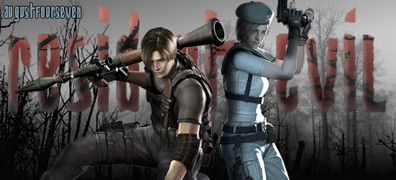HOME | DD
 Mathematic-Hack — Fright Night
Mathematic-Hack — Fright Night
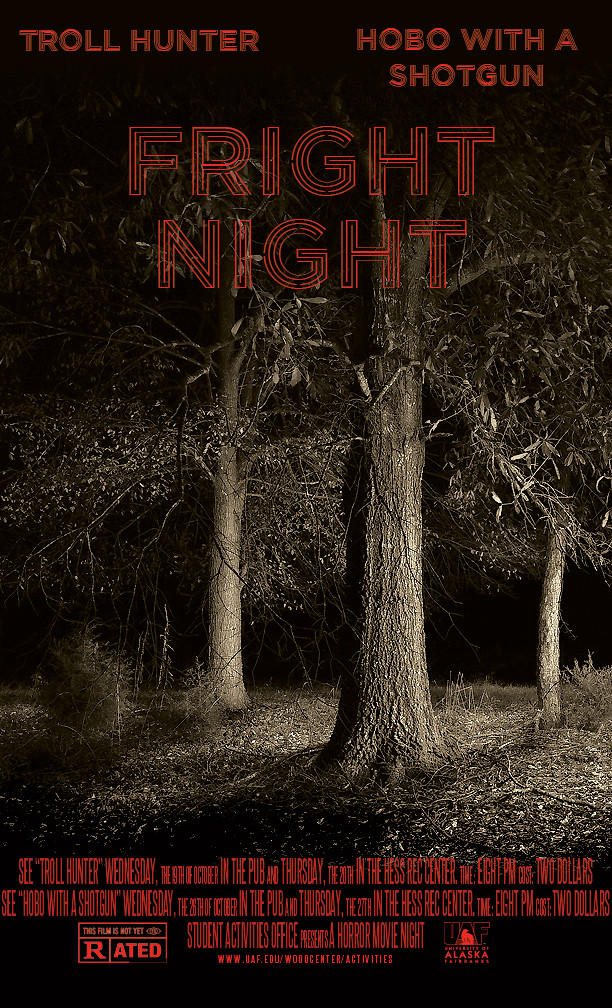
Published: 2011-08-26 03:31:32 +0000 UTC; Views: 402; Favourites: 1; Downloads: 4
Redirect to original
Description
So, this is my first submission in about a million years, and my first submission of anything I've done in Photoshop!I've recently changed jobs. As a student I'm working in a student activities organisation at my Uni. My job is to organise events like dances, movie nights, outdoor activities and all sorts of stuff like that.
This poster is one of the first things I've done in Photoshop. I'm extremely new to using it but I'm learning.
Fortunately, in my new job, we are also able to create our own advertising, such as posters, etc.
This poster I've made for a series of movie nights we've got coming up this semester.
Everything was done by scratch, except of course the photo, but still, all manipulated by me.
Let me know what you think. Eager for feedback.
Related content
Comments: 4

For one of your first things, this isn't too bad. Looks like you might have a lot of potential.
👍: 0 ⏩: 1

Thank you! Making this has been one of the most enjoyable things I've done yet, incredible fun.
👍: 0 ⏩: 1

Hey, no problem. I saw one of your other photos and I know you weren't happy with it, but I have something that'll really help. When you're cutting people out of photos, I use the Polygonal Lasso Tool and after I select the person, I go to Select->Refine Edge. After that, go to Select->Inverse and then Ctrl-X. This will cut everything around it, but it will look more smooth.
👍: 0 ⏩: 1

Oh, wow, yeah, thanks!
That was pretty annoying to deal with, using the magic and manual eraser. I'll use the polygonal Lasso Tool next time, thank you a bunch for the tip. I'm pretty sure I'll be looking back to this comment on my next project coming up soon...
👍: 0 ⏩: 0