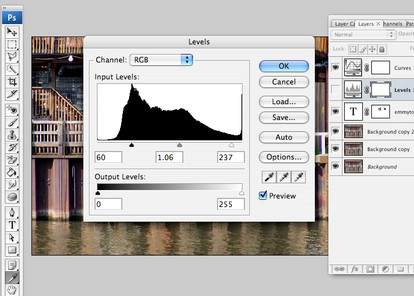HOME | DD
 mattimeow — Photoscape Redesign for Windows 8
mattimeow — Photoscape Redesign for Windows 8

Published: 2013-11-02 12:53:12 +0000 UTC; Views: 3754; Favourites: 20; Downloads: 46
Redirect to original
Description

Key Concepts:
- Office 2013- and Modern UI-inspired
- the tool and control boxes (see "Brightness and Color" window) can be un/docked and moved
- filters have previews; user may choose if the previews are live or static (like the static hot air balloon previews in the picture)
- controls are enlarged and grouped in "toolboxes"
- white instead of gray tones
Photoscape is a photo editing freeware. It may be pretty basic, but it offers a lot of considerably advanced controls for editing photos and it is truly straightforward. As much and as often as I use this program, the user interface could be a little distracting. Redundant lines and boxes, hard to find options, complex menus, and unclassified controls can be tiring.
Created in PowerPoint 2013.
Most icons are from the Office 2013 suite
Wallpapers/photos © respective owners
Related content
Comments: 19

The sliders were patterned after the ones in the Office 2013 Suite, but yep I think they are a tad thin.
👍: 0 ⏩: 0

Wow.
Can I just mention that it would be better IMO if the slider handle had a larger area so that user's on a touch screen could grab it easier? Other than that, it looks great!
👍: 0 ⏩: 1

Thank you! The sliders were patterned after the ones in Office 2013, but I have to agree that the current version of Office does have quite small buttons.
👍: 0 ⏩: 0

impressive 
👍: 0 ⏩: 2

You can watermark this software, it's your.
I mean let user can add their water-mark into their multiple picture. ofc they can customize their watermark
👍: 0 ⏩: 1

I agree. But I wouldn't like to spoil the overall concept by adding watermark on the main parts, so I guess the better location would be the corners, or the sides, but still others may crop/delete the watermark so it doesn't really matter.
👍: 0 ⏩: 0

You mean I should watermark this?
👍: 0 ⏩: 0

Send this to PhotoScape email!!! And hw in the world , can powerpoint , not photoshop or coreldraw , but powerpoint , make images , ANY images!!!???
👍: 0 ⏩: 1

Thanks for the comment and the favorites!
Well, not exactly all images. This concept UI design for example makes use of autoshapes primarily. Have you seen the video where one person replicated the iOS7 menu using Word 2013? That, for me, pretty much shows the capabilities of Word/PowerPoint 2013.
👍: 0 ⏩: 1

Look , the iOS7 in Word 2013 is different!!!
👍: 0 ⏩: 1

In what way?
Are you asking if PowerPoint could make paintings, icons, and other stuff you can do with Photoshop? Could you elaborate because I don't quite understand. Hehe
👍: 0 ⏩: 1

I guess the best way to answer this is to give examples.
Autoshape-stuff, some layouting, quick typography stuff = PowerPoint/Word
Advanced/technical stuff such as icons, paintings, drawings, transparencies, etc. = Photoshop
You can do some quick design of icons in PPT. But PowerPoint won't do justice in saving the design as a .PNG image and maintaining pixel-perfection at the same time. That's another limitation in PPT, I think.
Hope this helps. If you wish to ask more, just feel free to do so.
👍: 0 ⏩: 0

Looks perfect
I'm impressed, especially that you made this in PowerPoint
Well done!
👍: 0 ⏩: 1