HOME | DD
 mcspyder1 — Transparency Tutorial.
mcspyder1 — Transparency Tutorial.
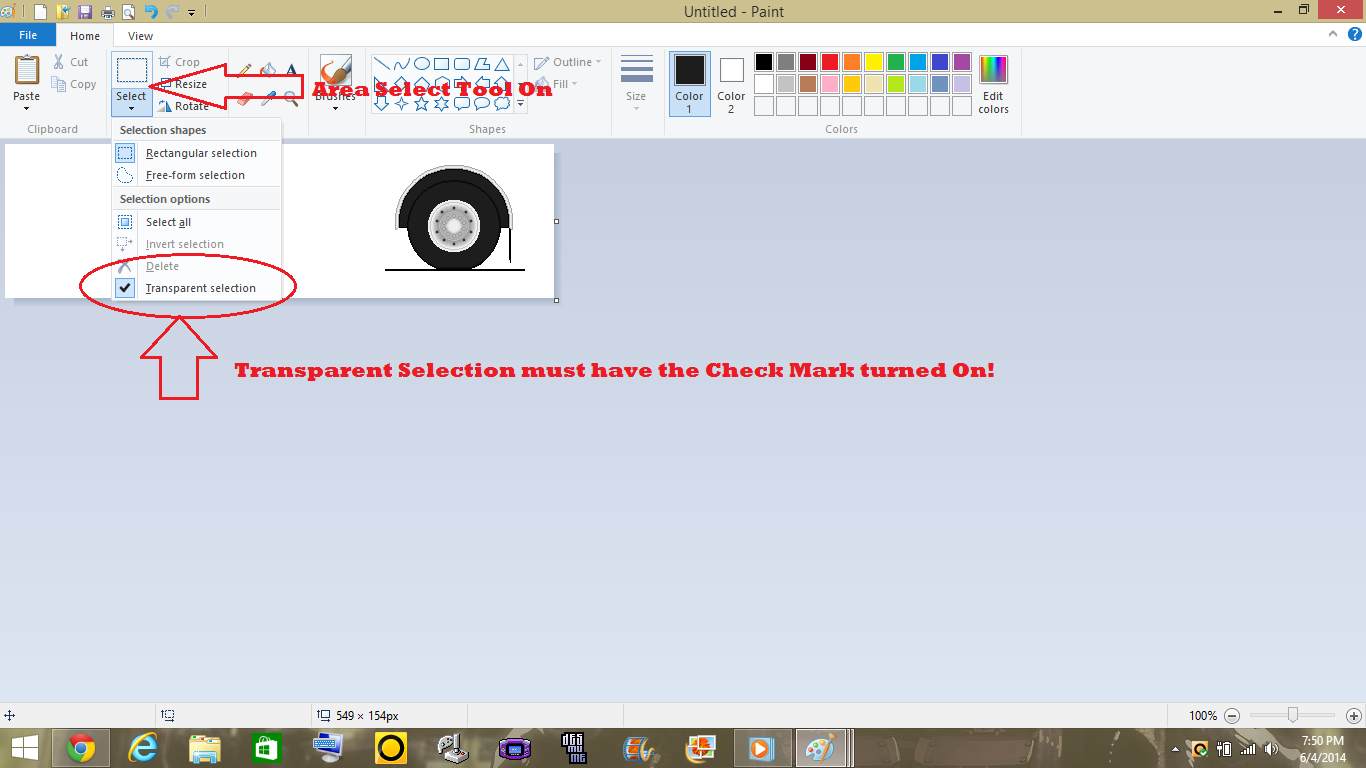
Published: 2014-06-05 02:55:47 +0000 UTC; Views: 873; Favourites: 4; Downloads: 4
Redirect to original
Description
For eyecrunchyfraugThis is how you get transparency on your pictures.
Select Transparent Selection.
Cut the entire picture from the surface and get it on your clipboard.
Fill the empty space with whatever color you want.
Paste the picture over that color and you should have it.
Hope this helps out.







Related content
Comments: 3

Well it helps but it doesn't work on my scanned picture.
👍: 0 ⏩: 1

Well then I can't help you there. I don't use MS Paint to edit scanned pictures.
👍: 0 ⏩: 1

























