HOME | DD
 MegamiMao — A Basic Introduction to SAI
MegamiMao — A Basic Introduction to SAI
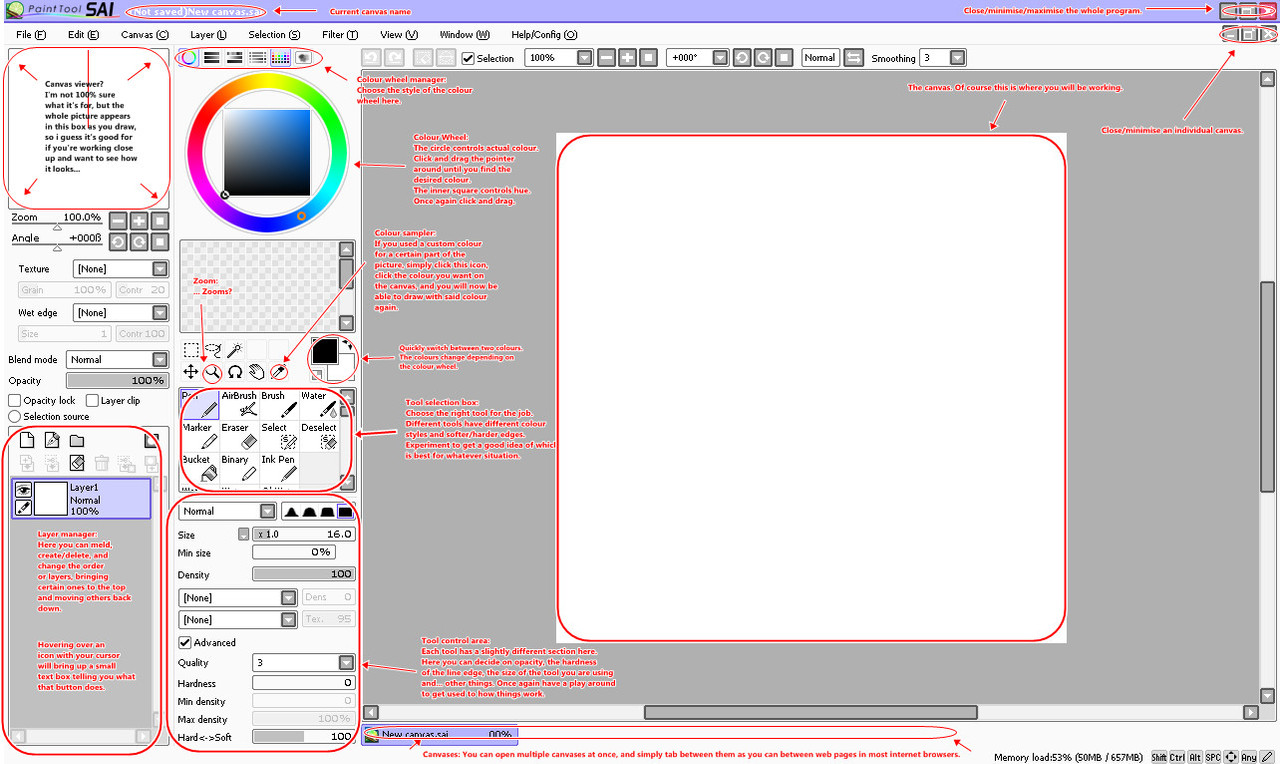
Published: 2009-11-29 00:12:48 +0000 UTC; Views: 5045; Favourites: 61; Downloads: 215
Redirect to original
Description
ForFullscreen/download for best image.
I know it's not really a tutorial as such, but I noticed there didn't seem to be many SAI tutorials that just told you what things did. Most of them seem to be on colouring or lineart. This just a basic introduction-type thing about what bits do what stuff.
To really get to know SAI, I reccomend spending about half an hour just playing with it and seeing what different tools actually do. I hope this helps get people started using SAI though, as it's a fantastic program





I would put in a comment about all the tools, but there are so many, and I can't be bothered, and it's not too hard to work out for yourself.
In case you're wondering, some sections are left blank because I'm not actually totally sure what they do. I'm relatively new to using SAI too, and I haven't quite figured everything out. However, you can do fantastic art without actually knowing about every button.
You can download a demo of SAI here: [link]
There's a link at the bottom of that page for the official SAI site too. I have a full version of SAI, and please remember the demo will expire after a while. There are cracked versions of SAI availible, but I think I might get in trouble for posting a link to download.
Anyway, I hope this is helpful for anyone who needs it, please comment and tell me!





Related content
Comments: 25

oh but it said this ¥5,400 JPY online when im trying to buy it so idk
👍: 0 ⏩: 0

pleaseeee help me!
My tool selection box isn't showing up! :c
👍: 0 ⏩: 0

I'm really sorry it's taken so long to reply.... I'm not very good at looking at my feedback section
I'm afraid I don't know exactly where the magic wand is, or if there actually is one... But I'd presume it'd be in the tools section?
👍: 0 ⏩: 0

the version you ahve looks different form the version i have..by font and In the layer manager box, i have preserve opacity, and Clipping group instead of opacity lock and layer clip...but oh well xD
I think this a a great little tutorial for beginners. 
I noticed you weren't really sure of that canvas viewer thing in the top corner..Its good for viewing what the original picture looks like, you can also drag it around to get to different places on your picture easier, and when you rotate the image, it shows exactly what you are seeing compared to the rest of the image and stuff...In case you wanted to know..
but yeah. great tutorial, I'm glad someone finally made one! xD;
👍: 0 ⏩: 1

Oh thanks! That's actually really helpful to know, I haven't used SAI in a while but I will again soon, and that will help a lot
The first time I opened the program I just kind of went "O____o WTF do I do? 
But I stuck with it for a couple of hours and managed to figure it out... sort of
Thanks for the great feedback, it's really good to hear
👍: 0 ⏩: 1

Well i'm glad i helped ^^
hehe i was the same way when i first opened it....I was so confused, but eventually I figured it out, and when i got my tablet i figured out all the pen pressure stuff, and now its fun and easy to use and I love creating stuff with it
and you're welcome ^^
👍: 0 ⏩: 0

It's a little difficult to read. Is there anyway you could make the text in this guide a little bigger? Or clearer? c:
👍: 0 ⏩: 1

Sorry I took so long to reply! I haven't been on dA in so long!
Have you magnified the picture? If it's still too hard to read then I'll try to make another one.
👍: 0 ⏩: 1

i dont have ink pen on my SAI. where can i find it?
👍: 0 ⏩: 1

In the tool selection box you should be able to scroll down (there's a little scroll bar inside the box). Is it in there?
👍: 0 ⏩: 1

sorry, but i cant find any ink pen. -_- what kind of sai are you using? are there any kinds/types of sai? im just a newbie.. sorry..
👍: 0 ⏩: 1

Are you using the free-trial version? Uninstall it and use this: [link]
It's not virus infected or anything, that's the EXACT place I downloaded mine from
Although you might have to start SAI from the file folder. Is that OK? You just open the folder and double click on the SAI icon. Don't delete anything though!
👍: 0 ⏩: 1

thank you very much! 
do you have coloring tutorial in sai?
👍: 0 ⏩: 1

I'm afraid not. There are quite a few good ones on dA already, but if you tell me something specific I can try to knock up a quick one for you
👍: 0 ⏩: 1

yes. there are, but i dont get some of them.. -_- or maybe, i'll just ask them, how they did that. lawl.. anyways, thanks for the help! 
👍: 0 ⏩: 1

I think it's the full version. It shouldn't run out
👍: 0 ⏩: 0

oops sorry for double down load i am all excited lol lol
👍: 0 ⏩: 1

I have just purchased it and i think is a wonderful piece of kit, it has all the things i need all in one place unlike some programs for one cs3 does not have a colour wheel which i feel is a must have i known they put it in cs4 but who can afford that just to add a colour wheel sai is quick and realiable unlike corals sketchpad which fails on that big time. I could go on and on but i dont want to bore you with all the differents between them.ps thanks. it was though this tut i found this lovely program and this tut thank u thank u
👍: 0 ⏩: 0

I have just purchased it and i think is a wonderful piece of kit, it has all the things i need all in one place unlike some programs for one cs3 does not have a colour wheel which i feel is a must have i known they put it in cs4 but who can afford that just to add a colour wheel sai is quick and realiable unlike corals sketchpad which fails on that big time. I could go on and on but i dont want to bore you with all the differents between them.ps thanks. it was though this tut i found this lovely program and this tut thank u thank u
👍: 0 ⏩: 1

You're welcome
And yeah, it's fantastic software. I don't know what I'd do without it
👍: 0 ⏩: 0






















