HOME | DD
 mew-ninjin — Anime Eye Tutorial
mew-ninjin — Anime Eye Tutorial
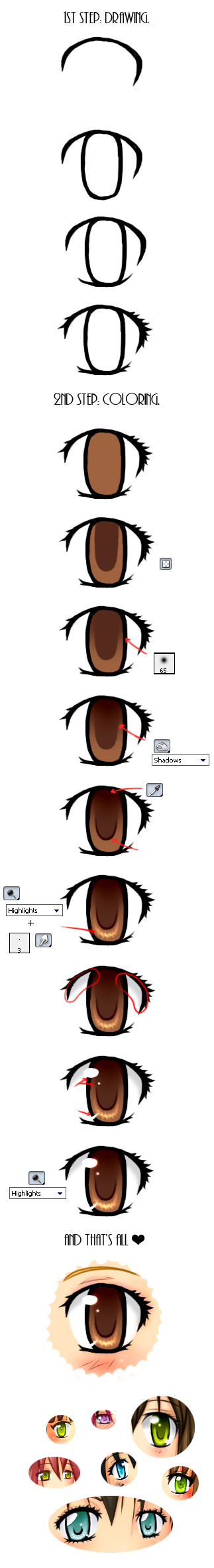
Published: 2009-05-04 23:52:23 +0000 UTC; Views: 26140; Favourites: 688; Downloads: 772
Redirect to original
Description
Well... I didn't knew what to write... so I hope you guys understand D:any questions, ask me C:
btw, the program is photoshop XD
One thing you need to know: you need to make them in different layers. The color's layer must be below the lineart's layer
~♦ Featuring some awesome eye tutorials:
[link] / [link] / [link] / [link] / [link] / [link] / [link] / [link] ♥
Related content
Comments: 122

aw sorry, I don't. I usually draw digitally
👍: 0 ⏩: 0

👍: 0 ⏩: 0

I'm really really glad! <3 thank you
👍: 0 ⏩: 0

You're so welcome! I'm glad it was helpful~
👍: 0 ⏩: 2

you're awesooome xD
Mind to make another tutorial for me? xDD /slap
👍: 0 ⏩: 1

I could try, what tutorial would you like me to make?
👍: 0 ⏩: 1

👍: 0 ⏩: 1

oh gosh, I don't remember Q ^ Q it was so long ago, sorry!!
👍: 0 ⏩: 1

um yes question? is there anyways i could get this on ms paint? = ='
👍: 0 ⏩: 1

hmmm, I don't think so @ A @
👍: 0 ⏩: 1

this was an amazing tutorial!! I used it if you don't mind ^_^ I don't draw anime but theres an anime base I've been wanting to get my hands on <
👍: 0 ⏩: 1

Yaaay~ I'm glad it was helpful! of course I don't mind XD
Your eyes came out very very good
👍: 0 ⏩: 1

it's kinda simple, you just have to use the dodge tool, with the range on highlights. you can increase or decrease the exposure depending on how you want your highlights to be.
there's another way to do this: you can create a new layer on overlay mode and use white wherever you want, and you can also control the opacity.
👍: 0 ⏩: 1

This tut rocks 
ps: can you make a tutorial on... well besically everything! oh yea and hands
👍: 0 ⏩: 1

hahahah I'll try XD
thank you
👍: 0 ⏩: 1

Do that and I will love you forever man
👍: 0 ⏩: 0

Thanks I used this as a reference...it's so much easier then trying without a reference!
👍: 0 ⏩: 1

yaay I'm glad it was helpful~~
👍: 0 ⏩: 1


👍: 0 ⏩: 1

This is quite helpful! Thank you!
By the way, I'm still a novice at Photoshop, so can you tell me how you made the grey shadows? Thanks again!
👍: 0 ⏩: 1
| Next =>







































