HOME | DD
 mew-ninjin — Anime Eye Tutorial
mew-ninjin — Anime Eye Tutorial
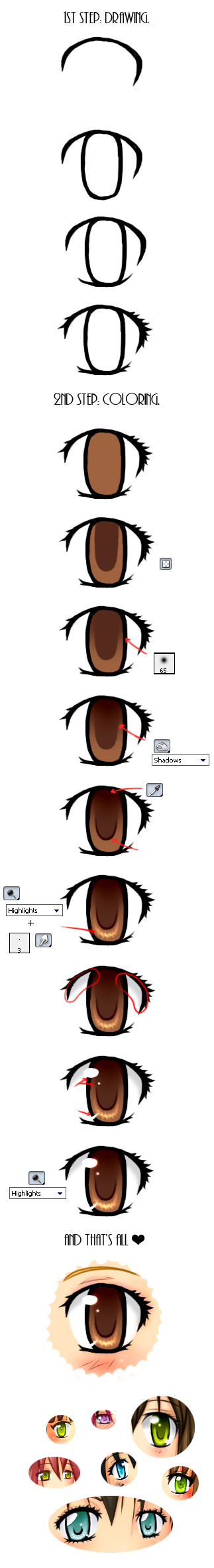
Published: 2009-05-04 23:52:23 +0000 UTC; Views: 26141; Favourites: 688; Downloads: 772
Redirect to original
Description
Well... I didn't knew what to write... so I hope you guys understand D:any questions, ask me C:
btw, the program is photoshop XD
One thing you need to know: you need to make them in different layers. The color's layer must be below the lineart's layer
~♦ Featuring some awesome eye tutorials:
[link] / [link] / [link] / [link] / [link] / [link] / [link] / [link] ♥
Related content
Comments: 122

Yay I'm glad! You are very welcome
Hm all you need to do is choose the color and paint it, I always pick a gray to dark blue color =w=
ps: after you painted the eye you need to create a new layer below it to paint the white area
👍: 0 ⏩: 1

Alright, I get it! Thank you again!
👍: 0 ⏩: 1

Thank you! This is so helpful c:
👍: 0 ⏩: 1

yay~! I'm glad it helped *u* You're welcome~
👍: 0 ⏩: 0

i like tha pair of eyes at tha very bottom allot <3 like, allot allot XD this is awesome btw
👍: 0 ⏩: 1

thanks so much! this really improved my drawing!
👍: 0 ⏩: 1

Aw you're welcome! I'm glad it helped *-*
👍: 0 ⏩: 0

Simple, effective, and easy to follow. Great job :3
👍: 0 ⏩: 1

very helping. thanks for making this!
👍: 0 ⏩: 1

I'm glad it was helpful <3 you're very very welcome
👍: 0 ⏩: 0

This tutorial was so much help! I used it for this: [link]
Thank you so much.
👍: 0 ⏩: 1

I'm glad it was helpful <3
you're very very welcome!
👍: 0 ⏩: 0

you're welcome <3
I'm glad it helped :3
👍: 0 ⏩: 0

Wow this is awesome~ ^^ It's very detailed. Uhmmm Do you mind telling me what version of Photoshop did you use? Thank you~ <3
👍: 0 ⏩: 1

Thank you <3
nops, i don't mind at all
I used Photoshop CS2 >w<
👍: 0 ⏩: 0

This was really helpful thanks ^^
I tried it out and it took me forever to get right (cos I'm new to photoshop) but I did it and I'm quite pleased so thank you. My only problem was I couldn't do the highlight and smudge part, I'm really clueless as to how you got that effect using those tools 
👍: 0 ⏩: 1

Well i think the hilights & smudge part is that you draw just a curved, smooth line & use a very small smudge brush to make it kinda go zig-zaggy. Hope this helps!
👍: 0 ⏩: 0

The tutorial is very useful! Thanks!
👍: 0 ⏩: 1

I'm glad it is <3 You're welcome n_n
👍: 0 ⏩: 0

I used your tutorial, but i didn't know how to do higlighting part.
[link]
tell me what you think
👍: 0 ⏩: 0

Impressed* Also, I love it 
👍: 0 ⏩: 1

Thank you <3 I'm glad it's helpful n_n
👍: 0 ⏩: 1

I'm glad I have a new eye refrence.
👍: 0 ⏩: 0

[link]
tried it ^^ thx check it out if u want 83
👍: 0 ⏩: 0

this tutorial is great!
the only problem is i dont have photoshop. so i used paint, and it came out ok 
here it is, just to show you: [link]
👍: 0 ⏩: 0

ahh thanks man this tutorial helped me heaps ^^
👍: 0 ⏩: 1

Nooossa!! belo tutorial! isso serve também para o corpo todo?!
É que eu tenho um desenho aqui meu que queria fazer,mas não queria usar meu estilo porque não ia ficar legal,queria usar um estilo bem assim como você fez,você poderia me mandar um tutorial de como faz este estilo? com as linhas bem finas ou sem linhas,bem estilo de anime? eu agradecia muito porque é muito urgente,tenho varios desenhos aqui para fazer isso :S
ahh,vou adicionar este tutorial nos favoritos
👍: 0 ⏩: 1

Eu nunca tentei usar exatamente esse tipo de pintura pro corpo todo, então eu não sei muito bem x_x
No momento meu computador esta quebrado DX mas quando arrumarem, eu vou fazer tutoriais para cabelos e para o corpo C: se importaria de esperar? D:'
E muito obrigado pelo favorito *-*
👍: 0 ⏩: 1

ahhh de nada
serio?! vai fazer mesmo?!! nossa mto obrigado!! não me importo de esperar não
👍: 0 ⏩: 0

aaaah que bom! um tutrial de olhos >3<
ajudou bastante, thanks ! :3
👍: 0 ⏩: 1

Nossa, que bom *-* brigada
👍: 0 ⏩: 0

nossa!! adorei esse tutorial muito simples e facil de entender XD, e o melhor é que tu brasileira ^^
👍: 0 ⏩: 1

Que bom <3
qualquer coisa é só pedir XD
👍: 0 ⏩: 1

Wow esse tá lindo *.* Imagina o de cabelos *D*
*espera*
Congratz : D
👍: 0 ⏩: 1

Brigada *-* e que bom ASHUAOI <3
👍: 0 ⏩: 1

HauAHUhAhaha Siiim Tô caçando tutorial de zôio 8D
👍: 0 ⏩: 0

Bom, dá pra fazer por cima da layer se deixar no multiply, mas aí só complica XD
É divertido ver q vc tb fez um tutorial de olhos! ^^
👍: 0 ⏩: 1
| Next =>




































