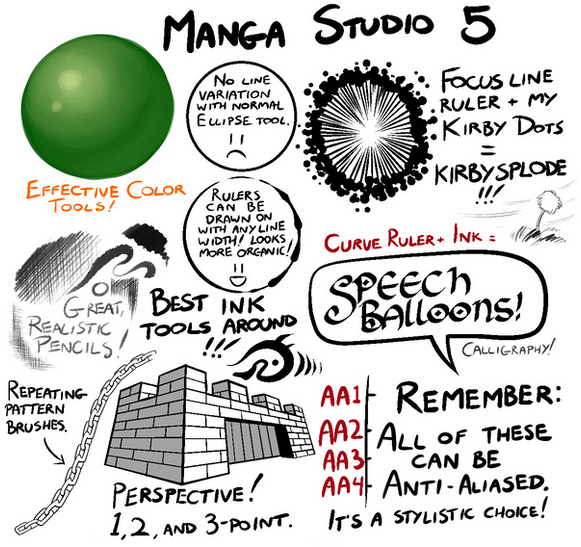HOME | DD
 mgscreative — Coloured Shading Tutorial - How to pick a palette
mgscreative — Coloured Shading Tutorial - How to pick a palette
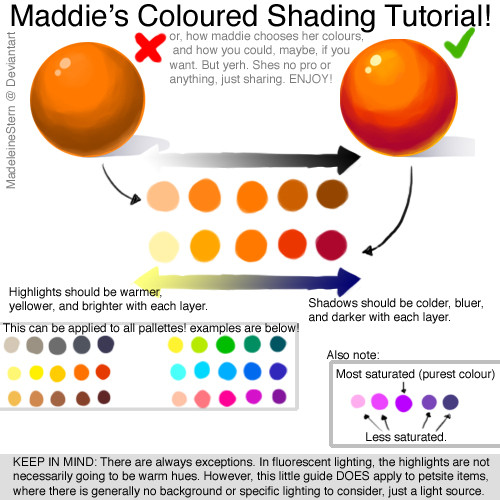
Published: 2012-12-18 16:26:49 +0000 UTC; Views: 110421; Favourites: 3324; Downloads: 1800
Redirect to original
Description
I know i'm not a professional or anything, but i thought perhaps it might help out SOMEONE, just to see my process






As stated above, these rules do not always apply depending on the lighting, though for the most part following these rules should suffice in helping to create brighter, more visually appealing objects.
Also remember to take into account backlighting/reflective light! For example, if a shiny ball is on a blue table, the blue colour may reflect upwards onto the ball.
FYI, this tutorial is not how to shade. Just how to pick the colours FOR the shading process.
Let me know if it was any help, thanks for looking!
EDIT: Just realised I misspelled palette as "pallette" in the tutorial... please ignore my idiocy! Thanks







Related content
Comments: 107

This is so useful! ;A; Thanks so much for creatin' it!
👍: 0 ⏩: 1

i get it! and it kinda works in my failed way!
👍: 0 ⏩: 1

This is called a lightwarp (from my understanding),
A light warp uses a color base, and it's opposite to be matched for shading and lights
it's hard to say what it is, but using a light warp for shading on pictures is absolutely amazing.
👍: 0 ⏩: 1

Simple, but efficient. Great job.
👍: 0 ⏩: 1

Lovely! Thank you!
I'm still having trouble drawing characters in the dark though, because from movies and stuff it looks like their skin takes a clear purplish hue but you can still tell what skin-colour they're supposed to have...any advice on that?
👍: 0 ⏩: 2

when i return, i might make a revised colour-picking tutorial, if you'd like?
👍: 0 ⏩: 1

OOOHHH!!! That would be fantastic!!! If it doesn't take up too much of your time, I'd really appreciate that!! 
👍: 0 ⏩: 1

for sure! if you could remind me on the 28th, ill get it done for you straight away!
👍: 0 ⏩: 1

Hi! It's not the 28th anymore, buuuttt you asked for a reminder and I'm reminding you! What am I reminding you about you ask? Well, you offered to do another colouring tutorial focused on colour-picking depending on the lighting of the environment and I'm reminding you and stuff
It's cool if you don't have time
👍: 0 ⏩: 1

i was just about to do one for you, when i found this: thespacegypsy.deviantart.com/a…
its brilliant, and explains everything just as i would have done for you! 
if you still want, i can do one, but im not really going to be able to introduce any new ideas.
👍: 0 ⏩: 0

I'm not MadeleineStern, but...
If you're painting with Photoshop: Set another layer over your original drawing and set it to overlay and paint with gradient purple. Adjust the opacity of the overlay layer until it looks about right
👍: 0 ⏩: 1

Very helpful! I was looking for a technique that would help my colors pop more, without needing to use the adjustment tool in photoshop lol.
👍: 0 ⏩: 1

This is ingenious. I was just doing it with the monocromatic colors now I understand why it looks muddy. I see what you are doing by using analogous colors to create the palette for shading instead I think I might have to try this. On a test drawing.
👍: 0 ⏩: 1

Thanks very much, I'm glad it helped you out!
It's such a funny little tip, once you realise it, you wonder why you never thought of it before! haha
👍: 0 ⏩: 1

Exactly!! I think half my problem is I have worked in b/w for so long making the transition to color is a little hard in some cases. I know how to color skin tone doing shades of brown plus other colors add in (like blues and greens) but that is a hole different animal.
👍: 0 ⏩: 1

thats totally understandable, golly gosh, it must have been near impossible then!
personally, im still yet to learn skin tones, but i give it my best
but once you know that you need to use different colours, it opens everything right up, and you can experiment with anything!
for example, for my last few pieces, ive just been shading with a light lavender, and the layer set to multiply, and im liking the effect that gives too!
coloured shading really helps with atmosphere too, its a lot of fun!
👍: 0 ⏩: 1

I am traditional first this hole digital world is scary to me. I know color theory really well. I use color pencils in monochromatic and for skin. Portraits are near and dear to my heart. I have studied and have done them for 8 years in black and white. I am to the point I don't really need to many guide lines I can free hand it and just feel it by instinct.
I am self taught in digital and I feel like I am dying in a ball of flames. Digital painting is not like real painting. I am getting doing the layers of colors more transparent it is like water colors.
I fell in love with your Jaguar v.2 and how you combines the traditional with the digital. I don't know how you did it but I find it beautiful.
👍: 0 ⏩: 1

mm i can understand that, it was the same thing for me when i first began to go back to traditional art! to be honest, im still struggling... i couldn't paint or use pastel to save my life.
oh my, i wish to study art, but im personally self taught in everything... hence i have a long way to go!
and id love to be able to draw portraits with such ease! definitely something to work towards in the future.
i think digital painting is more relatable to drawing, rather than painting, to be honest.
thanks so much! it was incredibly simple, i can post a walkthrough if you desire? But all i did was draw the jaguar, then take a photograph, place it in photoshop, set the layer to "multiply" and then added colour on a layer beneath that
👍: 0 ⏩: 1

Its nice to to have instructors teach you but that can only go so far. I think you have to experiment and explore on your own to see what works for you. I know a lot but I still think I have a long way to go. My art teacher said your not done till your dead.
I find portraits to be so fun. It is what I enjoy to do the most. I would start with a blank generic face before you start doing expressions. They can get tricky with all the cress and pulling in the face.
I am going to take your word for it since I am so green.
That sounds so simple. It thought it was much harder than that. I want to try that now. OOOOh that is so exciting.
👍: 0 ⏩: 1

definitely give it a shot, id love to see what you do!
👍: 0 ⏩: 0

Do you mind if I link your tutorial from my blog? I'm collecting good beginner tutorials (not tutorials made BY beginners but FOR beginners lol) because I'm building a blog on character design and I want to throw in some color/texture tutorials. And I thought linking some done by other artists might be cool, too
👍: 0 ⏩: 1

oh gosh, of course you can
may i see your blog?
👍: 0 ⏩: 1

Yes. 
👍: 0 ⏩: 1
| Next =>