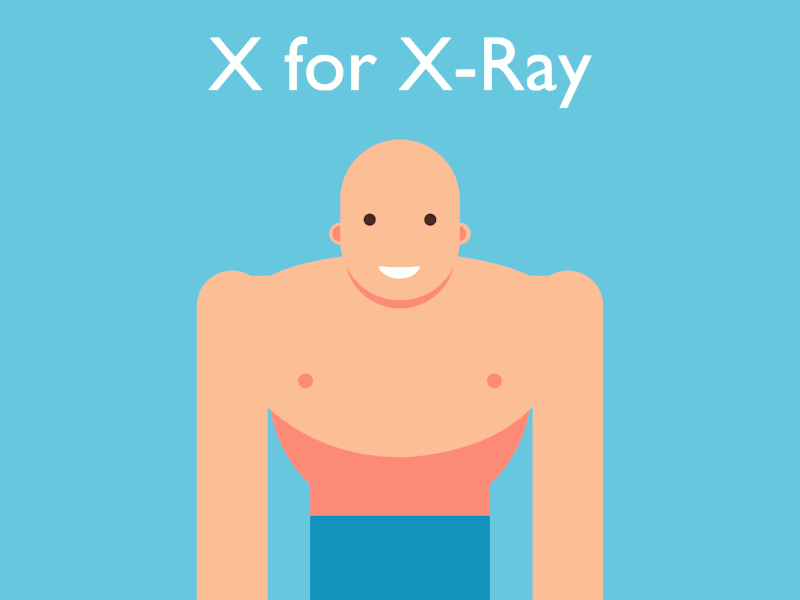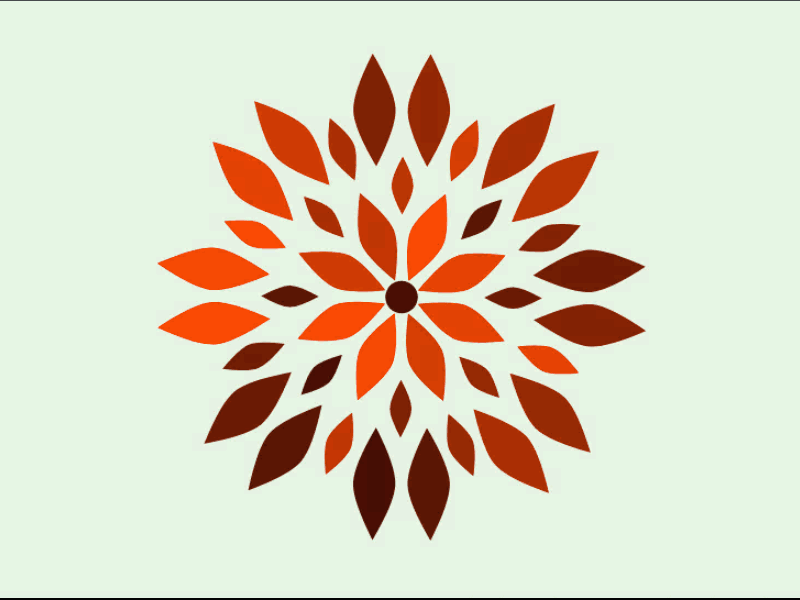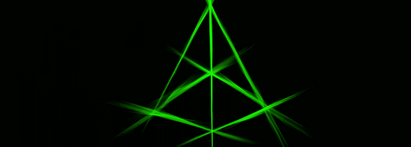HOME | DD
 michaelsboost — Electronic GIMP Script
michaelsboost — Electronic GIMP Script
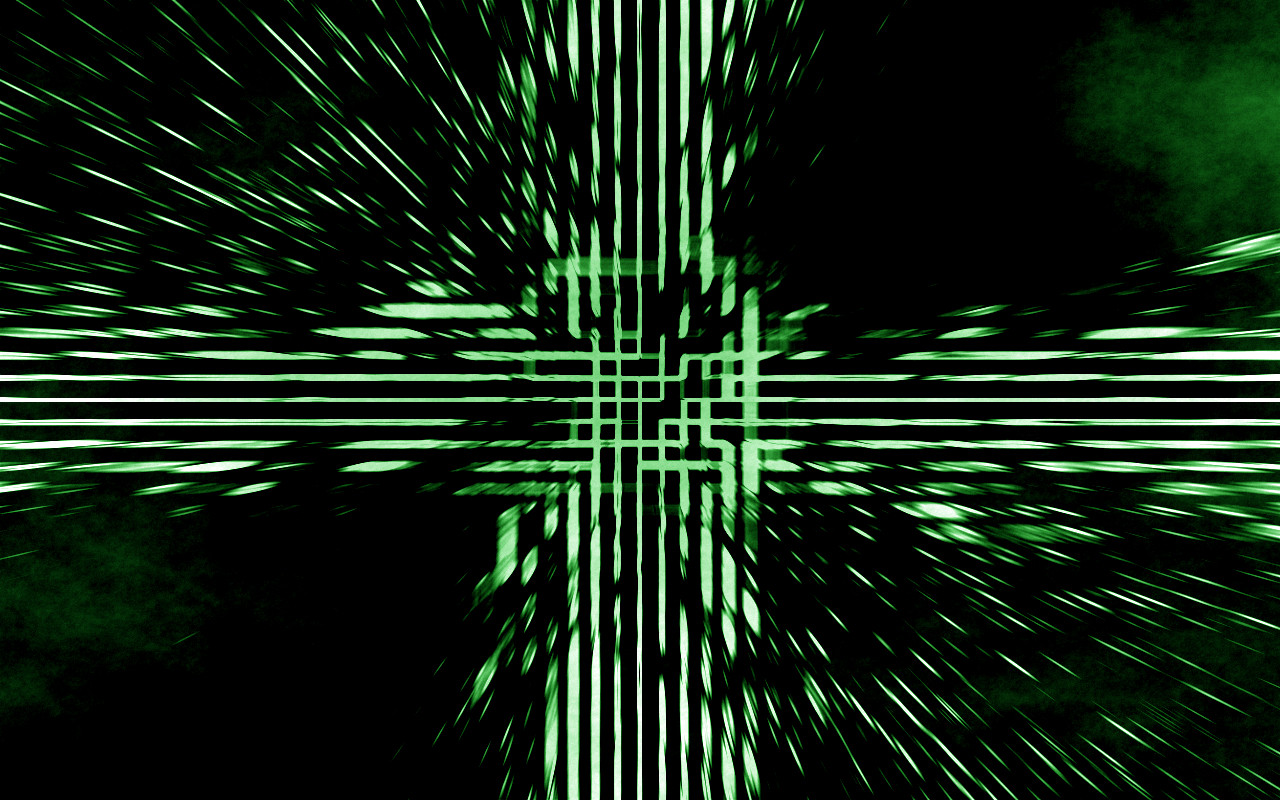
Published: 2009-05-22 13:32:16 +0000 UTC; Views: 12015; Favourites: 54; Downloads: 2153
Redirect to original
Description
This is the first GIMP script I've ever created, and I hope you guys like it. The script is located in Filters-Render-ElectronicIf you view the code when you go to download it, just save page as Electronic.scm
Installing Script on Windows:
Just move the script you downloaded to C:\Users\USERNAME\.gimp-2.6\scripts
NOTE: I couldn't seem to get this script to work on Linux. So I'm not sure if it works on Linux or not.
What's unique about this script is the fact that you don't haft to have a gimp document already in progress you can just use the script, and it'll do it's magic, and you'll have the final result, and you can do whatever tweaks you want to it.
If you like my work you can support me by donating: tinyurl.com/nje3ewf
Related content
Comments: 13

would be useful if it didn;t open a new image dialog rather than fill the layer you are working with
👍: 0 ⏩: 1

If you know how to do that feel free to update the script.
👍: 0 ⏩: 0

Scripts mainly are filters that you can either make/code yourself, or download online such as here on deviantART (My favorite scripter hast to be Fencepost so far) installing it if you're using Windows just go into your home folder, and look for a folder that says ".gimp-2.6" go in there, and put the script (.scm) you downloaded into the scripts folder inside the .gimp-2.6 folder you entered.
👍: 0 ⏩: 1

Great! Whats the procedure to use scipts. Can you tell me?
👍: 0 ⏩: 1

You put the script in the scripts folder. What OS are you running, cause location differs on the OS you use.
👍: 0 ⏩: 1

OS.. Operative sistem? Windows. I red youre coment aand I make it work, is fantastic. I just dont understand the use of the three scipt items in in filters.. Never mind .. The important thig is that thank you youhelped me to start using scripts
👍: 0 ⏩: 1

have it registering on 9.10 karmic. but it needs an image to work also it seg faults and wont complete. will see if i can get to work. other then that interesting
👍: 0 ⏩: 1