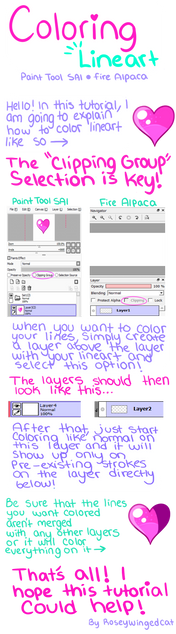HOME | DD
 MidnightAyaChan — Aya's Lineless Tutorial
MidnightAyaChan — Aya's Lineless Tutorial
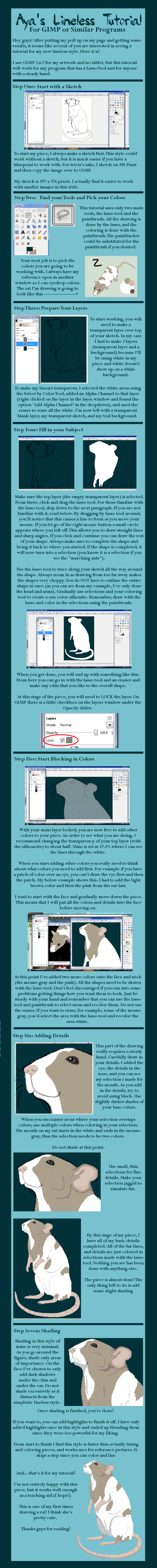
Published: 2012-08-04 01:56:24 +0000 UTC; Views: 1997; Favourites: 25; Downloads: 45
Redirect to original
Description
I'm really sorry for the size guys! I didn't think it would stretch this long. xDI think this is self explanatory; it's my lineless tutorial as to how I've done my recent pieces.
Related content
Comments: 10

that is awesome! i don't think i have the steadiest hand tho, what happens if i swerve off?
👍: 0 ⏩: 2

If you swerve off, just select another tool, reclick on the lasso tool, and start again.
👍: 0 ⏩: 0

lookielookielookie! [link]
👍: 0 ⏩: 0

Hmm. I think the lasso tool might work a little differently in PS.
👍: 0 ⏩: 1

I know it works like that in Sai (AttentionKennel uses it for stripes like I do) and I swear I saw Sazzy use it in photoshop (but for some reason if she has the lasso tool active for long periods of time her screen goes weird). I personally wouldn't know.
👍: 0 ⏩: 1

I'm just not sure that the way you do say to do straight lines is the same. I could easily be misunderstanding what you're saying, though.
👍: 0 ⏩: 1

I've talked to my boyfriend, and he says that photoshop auto fills lines to close your shape for you, where GIMP allows you to make a straight line from the exact point you stopped or continue on even after releasing the mouse button.
👍: 0 ⏩: 1

Yeah, that's my understanding of it. It means you can't make the shape the same way, but I'm sure it's easy enough to get around that.
👍: 0 ⏩: 1

Yes, in that case I would recommend doing as I suggested and work in small areas (gradually fill in the shape rather than trying to outline the entire thing at once).
👍: 0 ⏩: 0