HOME | DD
 MidnightWolf75 — Tutorial Pelage
MidnightWolf75 — Tutorial Pelage
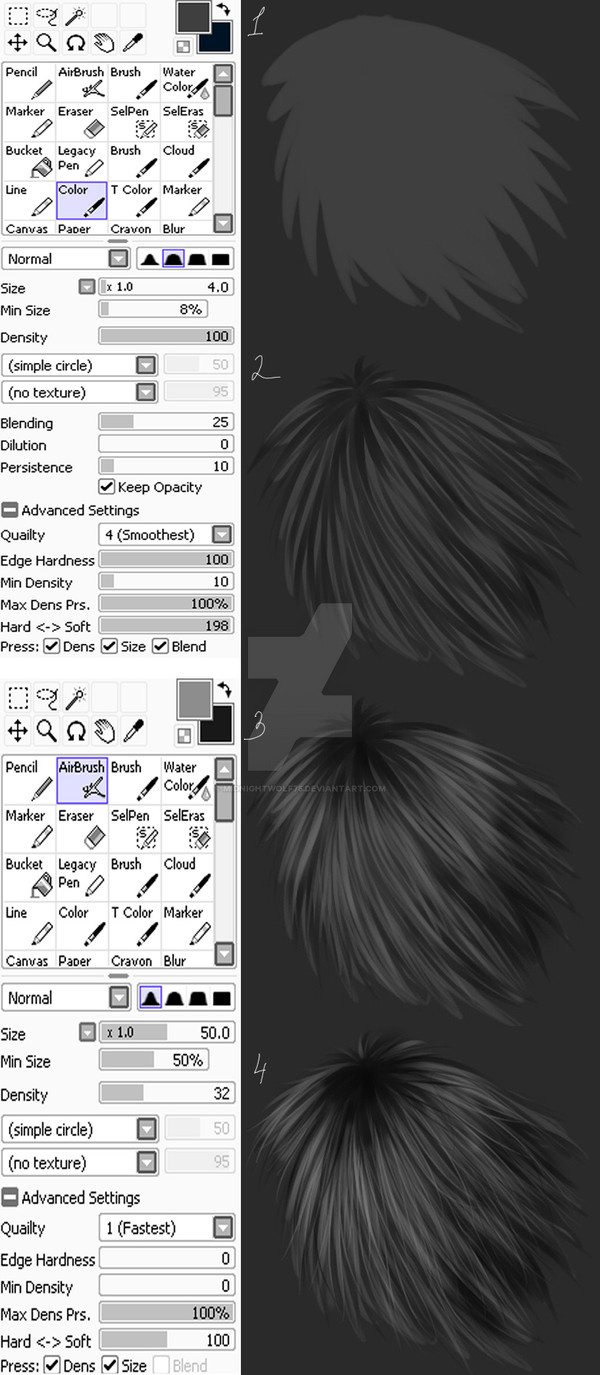
Published: 2013-08-15 15:43:17 +0000 UTC; Views: 1473; Favourites: 17; Downloads: 0
Redirect to original
Description
1. закрашиваю нужный участок нужным цветом2.беру кисть которая показана слева и немного темнее основного цвета тон и наношу так как показано на 2 рисунке
3.дальше той же кистью, но более светлым цветом делаю "блики" и беру кисть что показан слева ниже ( этой кисти у меня основные настройки которые были при установке саи, только меняю прозрачность) и делаю там где нужно темнее светлее
4.опять беру кисть, что показана выше, но диаметр беру меньше и так же делаю темные лини и светлые
Ну вот и приблизительно все, можно брать намного больше оттенков темных и светлых тонов, и разные размеры кисти, но это уже кому как будет нужно)
Я конечно не считаю себя таким художником, который в праве кого-то учить, но меня попросили помочь сделать урок как я рисую шерсть (и да примерно так же я рисую волосы), так что вот как то так, конечно там есть не точность, например я делаю ее не более реалистичной что ли я не знаю как сказать, но я написала только азы, а дорабатывать это пускай делает на свое усмотрение)
Надеюсь хоть кому нибудь это пригодится))
_____
Нelped with the translation thank you^^
1. I paint over the desired area with the desired colour
2. I use the brush which is shown on the left and I select a colour a little darker than the main colour tone and paint as shown in figure 2.
3. I use the same brush but with a lighter colour and draw the light tones. I then take the brush which is shown on the left below (this brush has basic settings in Sai, I only change the transparency) and use it to further lighten the fur.
4. Take the brush used in previous steps but with a smaller diameter than above and draw the dark and bright hairs.
I certainly do not consider myself an artist, which is the right of someone to teach, but I was asked to help make a tutorial on how I paint fur, so that's something like this, of course there is no precision, for example I do not make it more realistic, but that is my style.
Art(c) me
Related content
Comments: 17

Да не за что, рада что хоть чем то помогла))
👍: 0 ⏩: 0

Да, тутор реально хорош)) Я шерсть рисую намного занудно))
👍: 0 ⏩: 1

Спасибо С: И ничего не занудно)
👍: 0 ⏩: 1

Ты просто не знаешь, как я ее рисую ХД
👍: 0 ⏩: 1

Ну я не знаю, те что я видела очень даже не плохо...
👍: 0 ⏩: 1

Суть в том, что ты показала хороший урок для создания чудесной шерсти практически не заморачиваясь) А я усложню любой процесс ХД
👍: 0 ⏩: 1

А зачем усложнять, я просто стремлюсь сделать более реалистичной но мне всегда в процессе становится лень, поэтому и дела настолько проще что на реальную шерсть не похоже XD
👍: 0 ⏩: 1

Oh thank you so much you helped me a lot, to be honest I did not think that someone will respond, thank you.
👍: 0 ⏩: 1

That's fine. It's an awesome tutorial.
👍: 0 ⏩: 1

Wow, that's gone wierd. Re post:
1. I paint over the desired area with the desired colour
2. I use the brush which is shown on the left and I select a colour a little darker than the main colour tone and paint as shown in figure 2.
3. I use the same brush but with a lighter colour and draw the light tones. I then take the brush which is shown on the left below (this brush has basic settings in Sai, I only change the transparency) and use it to further lighten the fur.
4. Take the brush used in previous steps but with a smaller diameter than above and draw the dark and bright hairs.
👍: 0 ⏩: 1

little bit. I went to school with a russian girl.
👍: 0 ⏩: 1

Aa... Your translate impressed me!))
👍: 0 ⏩: 1

























