HOME | DD
 Mikeinel — How I Made 'Angel vs Devil?'
Mikeinel — How I Made 'Angel vs Devil?'
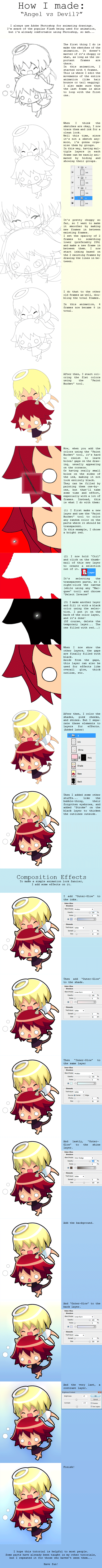
Published: 2009-04-20 13:07:10 +0000 UTC; Views: 66138; Favourites: 2680; Downloads: 11406
Redirect to original
Description
Final Animation: [link]Be sure to fave the link if you like it, heheh!
Sorry for the bad english... I'm not really good at teaching...
Download to view the animated tutorial (6MB)
Softwares used:
Adobe Photoshop CS3 (Animation)
Adobe ImageReady CS2 (GIF Exporting)
Related content
Comments: 134

whaa i learned so much MASTER, thank you SO much ( TAT)
👍: 0 ⏩: 0

That was a really good tutorial! It's easy to understand and really helps, I hope you will do more tutorials in the future!
👍: 0 ⏩: 0

This really does help~ thank you~ ^^
And don't worry~ It really is simple to understand~ so please do try creating more tutorial please~
👍: 0 ⏩: 0

Hi, do you use the pen tool for inking or the brush? If so, what's the difference?
👍: 0 ⏩: 0

I think it is very clear and informative. Thank you for taking the time to make it ^^
👍: 0 ⏩: 0

It's hard for me to get it,but i really want to learn from you,i enjoyed this tutorial and ill check more often,nice job mike thanks a lot ^^
👍: 0 ⏩: 0

I have a question. What can Photoshop do that Paint.NET can't? (Never really used photoshop, don't know how)
👍: 0 ⏩: 1

I perfer paint.net. I don't have the extra $100-$500 to spend on software.
👍: 0 ⏩: 1

There is a way to get photoshop free, go check it on youtube
👍: 0 ⏩: 1

Well to me it looks too confusing to use. I don't really make pictures. I just edit things. Mainly I make custom skins for my planes in the game Rise Of Flight.
👍: 0 ⏩: 0

thanks for the tutorial but this is so damn long: downloaded after 10+reloads on newpage, 5 saves, 4crashfails.
👍: 0 ⏩: 0

Hi...You are my new hero.....
Jajajajajaja
Is soo god everything you do
congratulation
i´m from Argentina
excuse me for my bad inglish
but havent other
jajajajajajajajaja
nice to now you
good luck.......*`_____________´*U
👍: 0 ⏩: 0

i love this! great tutorial and super helpful for someone who wants to make an animation but doesn't really know where to start ^-^" plus the animation u showed as an example is so cute!~
👍: 0 ⏩: 0

nice tutorial!
makes me want to do animations so bad!
👍: 0 ⏩: 0

whoa! THEY'RE SOOOO CUUUUUTE!! 
👍: 0 ⏩: 0

this is very useful tutorial. thx for posting it
👍: 0 ⏩: 0

Thanks. ^^ I like this for the glowy things. I'm gonna use 'em nao.
👍: 0 ⏩: 0

Wow. Thank you.
This was very helpful. I've been using CS4 for a while now and never knew an easier way to make GIFs.
👍: 0 ⏩: 0

Ahah, how cute! x3
I might have to try your techinque, later. For animation practice.
👍: 0 ⏩: 0

i love the tutorial, also great graphics and smooth animation. *fave!*
👍: 0 ⏩: 0

kewl. i rly luv ur picz. ur on my deviant watch XD
👍: 0 ⏩: 0

How did you make the lineart bolder before coloring the background?
👍: 0 ⏩: 0

LOl shesh sorry ive been everywhere in your gallery, but its just really great and i wanted to learn how you do all these cool stuff. Im a newb so yeah... Never touched adobe photoshop or anything b4 but after seeing ur stuff i was inspired to give it a try. and this is a start i gess lol. can u give any pointers? thanks
👍: 0 ⏩: 0

Excuse me =o I juste have one question (sorry for bad english)
This animation is a GIF, right? So, how about "draw with me"? (the tuto "how i made draw with me disaperead so...) do you used photoshop and image ready to? image ready really? It's possible to do big animation with that, not only gif? If you don't use Image ready, what do you used to anime your drawings?
Thank you very much for answering my question and for this great tuto
👍: 0 ⏩: 0

hi how are you? this is very helpful thanku. i do have a question:
when u sketch do u sketch it on a notebook and then pass it to the computer or do u sketch it directly in photoshop?
👍: 0 ⏩: 1

they might be busy, so i'll answer your question with an assumption.
My guess, from what the begining looks like
it is photoshop they sketched it on. Because, as you can see in the first picture, there is darker lines and thinner lines.
^^ i hope that helped,
sorry i am not mikeinel...
👍: 0 ⏩: 1

its ok thanks anyway
👍: 0 ⏩: 0

eeee this tut helped alot x3
even though im not using the same program
i was able to take most of the stuff u said here and put it to good use
so, ty ^^
👍: 0 ⏩: 0
| Next =>


















































