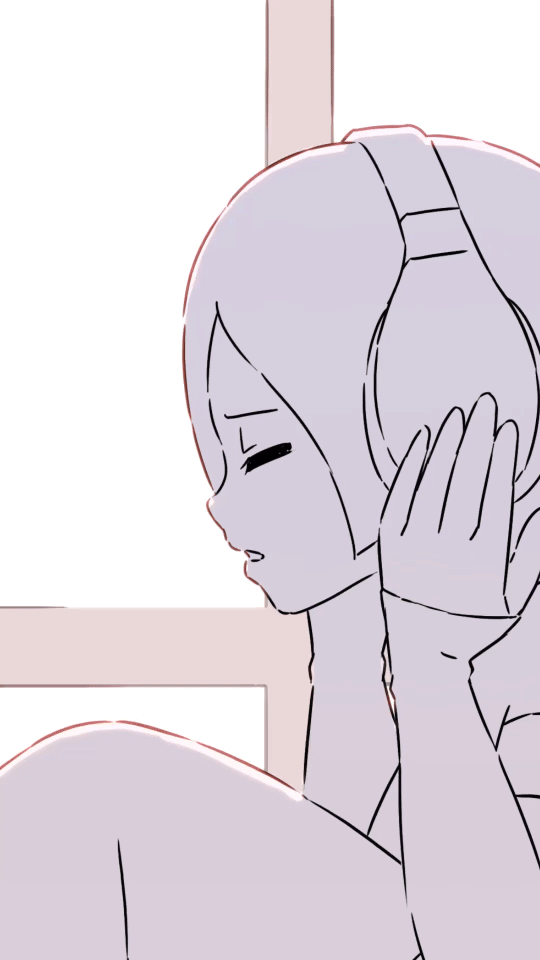HOME | DD
 Mikeinel — How I Made 'Angel vs Devil?'
Mikeinel — How I Made 'Angel vs Devil?'
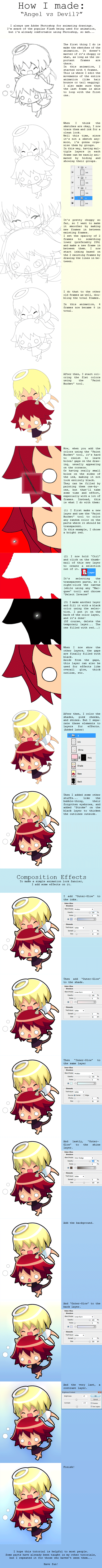
Published: 2009-04-20 13:07:10 +0000 UTC; Views: 66142; Favourites: 2680; Downloads: 11406
Redirect to original
Description
Final Animation: [link]Be sure to fave the link if you like it, heheh!
Sorry for the bad english... I'm not really good at teaching...
Download to view the animated tutorial (6MB)
Softwares used:
Adobe Photoshop CS3 (Animation)
Adobe ImageReady CS2 (GIF Exporting)
Related content
Comments: 134

Great tutorial
QQ:did you animate this in photoshop or imageready and if photoshop then where do you play the animation if you could explain please
Thanx
👍: 0 ⏩: 1

In photoshop you do to windows- animations and then a thingy appears at the bottom. Then you just fiddle with the layers and set times and DONE!
Sorry for the bad explaination >__<
👍: 0 ⏩: 1

I must not have it in my version
oh well thanx anyway
👍: 0 ⏩: 0

Reminds me of my friend and me. I loves it! *clicks favourites button*
👍: 0 ⏩: 0

Cool tutorial!
ps. 
Photoshop CS3 has same built-in feature (animation palette + export for Web).
👍: 0 ⏩: 0

Thank you! I'm such a rookie animating (I usually use Flash heh), never really tried using Photoshop before but with this tutorial, I feel so hyper and tempted to do it now!
A thousand thank you! You rock!
👍: 0 ⏩: 0

Hey mike. I'm doing the same bluring-like effect in my animation, and i want to know, what would be a good FPS rate with the blur effect on 10 frames?
👍: 0 ⏩: 0

O_O I might have accidentally requested a print. I did not mean to, I'm sorry, please cancel the request if it went through! owo;;
👍: 0 ⏩: 0

I am to silly for to understand it D:
👍: 0 ⏩: 0

waaa! no tendras una vercion en español? ;-;
👍: 0 ⏩: 0

I was trying to fav it but accidentily clicked on request print =.= Im not requsting it sorry just wanted to fav it
ANd sorry for my really bad english D:
👍: 0 ⏩: 1

Lol why do you apologize for that?
because... you didn't do anything bad
👍: 0 ⏩: 1

but... you know... if you have pressed print nothing happend
👍: 0 ⏩: 1

lol thanks for the information
👍: 0 ⏩: 0

So freaking cute. This is actually a useful tutorial. Didn't know you could change the brightness contrast of a whole animation at once.
One question: How do you save your .gifs with such good quality? No matter how I save mine they come out kind of pixely.
👍: 0 ⏩: 1

I use Adobe ImageReady to export gifs.
If not, go to "File>Save For Web&Devices" and adjust the settings on the right.
When done, click "Save" then set the "Save as type:" to "Images Only (*.gif)"
👍: 0 ⏩: 1

I use photoshop, but I have image ready. I'll try it out and see what I can come up with. Thanks for the help!
👍: 0 ⏩: 0

holy cow!!
this is awesome!!
[sory for the weird excitement curse]
👍: 0 ⏩: 0

i dint know you could make a smooth animation in PS, i usually i use flash. i will give this a shot. ty
👍: 0 ⏩: 0

Thanks for the tutorial! Very helpful, I'd love to give it a go, and I never knew how to animate so smoothly before.
👍: 0 ⏩: 0

Great effect! The problem is that I can't save it in .gif... Anyway, you have done a great work ^_^
👍: 0 ⏩: 0

wahh thats amazing >_<'
best tutorial ever XDD
thank you!!!!
👍: 0 ⏩: 0

I am not scared to admit it. I have a man-crush on you. XD
👍: 0 ⏩: 0

I don't know how much time and effort that animation took, but it was definitely worth of it. Very amusing, and the ending made me laugh out loud. Its great how you have such a skill to make humorous (and moving too; Draw With Me is very good from all aspects) animations.
👍: 0 ⏩: 0

Cool! So this is how it works. I'm gonna give it a try. :3
👍: 0 ⏩: 0

hmm It's a bitmap T.T I want to save it as a gif... still it's a very useful tutorial! Thankyou!
👍: 0 ⏩: 0

the way you get the lines so perfectly smooth and even, do you use the pen tool? or do you just ink them with deadly precision?
👍: 0 ⏩: 0

I should have a go at some animations, thank you for this (:
👍: 0 ⏩: 0

That seems helpful, I can't wait to try it!
👍: 0 ⏩: 0

Thanks for the tutorial! It makes me want to go animate something...But I have no idea where to start!(lol) Your animations are truly inspiring!
👍: 0 ⏩: 0
| Next =>