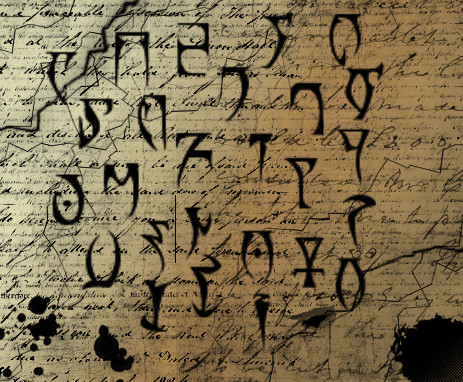HOME | DD
 mikhi — airbrush shading tutorial
by-nc-nd
mikhi — airbrush shading tutorial
by-nc-nd
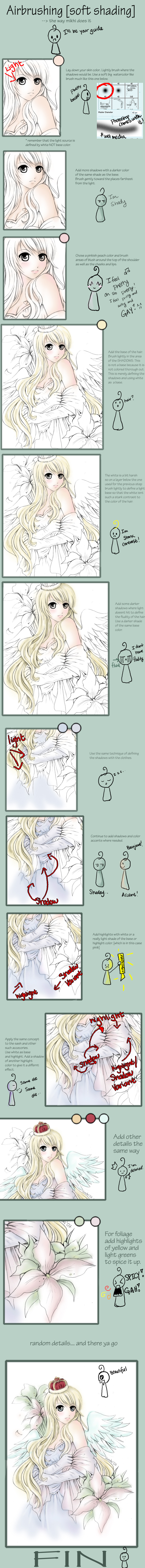
Published: 2008-05-18 01:53:38 +0000 UTC; Views: 16663; Favourites: 287; Downloads: 834
Redirect to original
Description
Sorry for the HUMBONGO file size and UBER small print.




CLICK DOWNLOAD! for bigger size to see it!
This was a request from who wanted to know how i cg'ed my picture "Hime" [link]
And i know i haven't completed the other one




 I'm just too lazy to go back to the old picture.
I'm just too lazy to go back to the old picture. I hope this has helped in some way. All of this is done in Photoshop CS2 but i'm sure the same things would work for any other program
Finished Product:
Lines by :
Related content
Comments: 79

^__^ I'm glad to have been of assistance.
👍: 0 ⏩: 0

Before you colored the picture, did u scan it first or draw it on the computer. Thnx 4 posting this, it will help alot on my studies on becoming a better artist.
👍: 0 ⏩: 1

This was acctually someone else's lineart but usually I draw on paper, scan it then make the lineart on the computer. To make lineart I usually use both Photoshop and Corel because Corel makes smoother lines but I still like some of the features on Photoshop.
You're most welcome ^__^ I hope it serves you well.
👍: 0 ⏩: 1

Thanks alot and the tutorial already help me on becoming better at coloring my drawings, again Thanks.
👍: 0 ⏩: 0

a nice informative tutorial 
lol airbrushing looks fun and a lot simpler than using base colors @__@ lol
👍: 0 ⏩: 1

ahah yea way easier than using base colors
👍: 0 ⏩: 0

i like it too, even though u know me. and now i say sorry, but little things bug me. u spelled bonjour wrong! so fix it!! lol, see u tomorrow!
👍: 0 ⏩: 1



👍: 0 ⏩: 1

im just saying sorry cause i dont want u to be offended about me telling u to fix bonjour. lol. and i 
👍: 0 ⏩: 1

👍: 0 ⏩: 1

ok! btw, i updated that thingy u read today on my deviant. for more information go read. lol, i sound like an info-mercial
👍: 0 ⏩: 0

It's a great tutorial wish I could have a tablet to use it
I love your art^^
congratsssss
👍: 0 ⏩: 1

who doesnt love mikhi's art? 

👍: 0 ⏩: 1

Oh I'm sorry be replaing just now^^
Mikhi nee-chan is the best XD
ok we can share and also be friends ok?
kissus byebye
👍: 0 ⏩: 1

that sounds fine. ^_^ <3 bye bye
👍: 0 ⏩: 0

Thank you very much! Your tutorial is very helpful! I definitely like n fav it!
👍: 0 ⏩: 1

^___^ Youre welcome I'm glad its helpful
👍: 0 ⏩: 0

Waah!! i don't have photoshop!
👍: 0 ⏩: 1



👍: 0 ⏩: 0

Lol nice ^^
i tried coloring the same one
but yours is better
👍: 0 ⏩: 1
<= Prev |