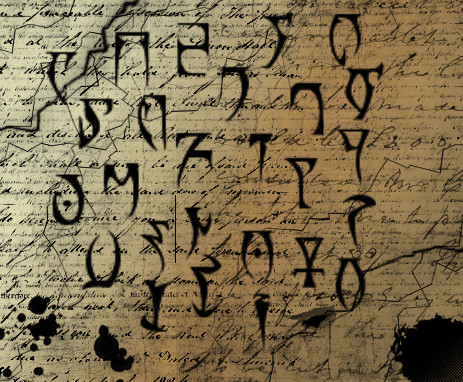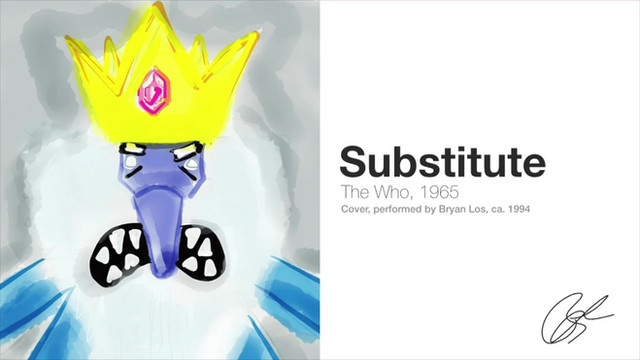HOME | DD
 mikhi — airbrush shading tutorial
by-nc-nd
mikhi — airbrush shading tutorial
by-nc-nd
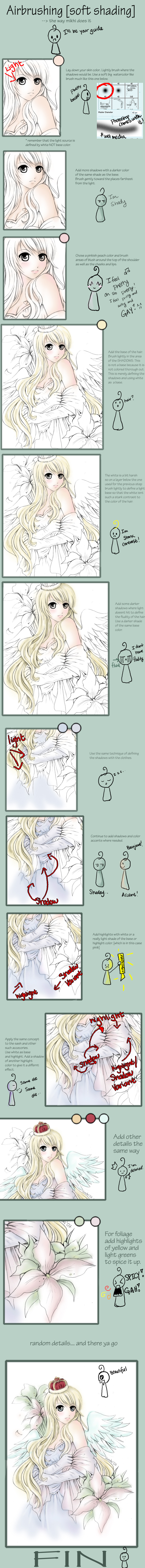
Published: 2008-05-18 01:53:38 +0000 UTC; Views: 16662; Favourites: 287; Downloads: 834
Redirect to original
Description
Sorry for the HUMBONGO file size and UBER small print.




CLICK DOWNLOAD! for bigger size to see it!
This was a request from who wanted to know how i cg'ed my picture "Hime" [link]
And i know i haven't completed the other one




 I'm just too lazy to go back to the old picture.
I'm just too lazy to go back to the old picture. I hope this has helped in some way. All of this is done in Photoshop CS2 but i'm sure the same things would work for any other program
Finished Product:
Lines by :
Related content
Comments: 79

I tried it and it seems good I have a question by chance since I have a tablet, do I by chance needed both opacity and flow to very low like to 20 or 23? I'm trying to use the technique of airbrushing for shading on colors by chance?
👍: 0 ⏩: 1

Since you have a tablet you can keep the opacity and flow to whatever makes it easier to achieve what you want. To make it easier change maybe opacity and/or flow to be in sync with pen pressure. More pen pressure --> more opacity and thicker line size. If you want very light colors and slight changes in tones then pulling the opacity down will help. If not, then it doesn't matter much. Just play around and see what works best for you
👍: 0 ⏩: 1

Thanks..but another question, you mean Opacity and Flow the same as the pen pressure number? I'm desiging stuff with your tutorial and I think it might be good since I'm airbrushing my pics..
👍: 0 ⏩: 1

Yea exactly. If you're using photoshop or something like that, have opacity and flow controlled by pen pressure. If one increases by 3 units, so should the other. If you need details on how to do that in whatever program you're using just let me know
👍: 0 ⏩: 1

I'm using Photoshop BTW, but I needed detalis on how to do the flow and opacity and pen pressure so that I'll give this technique a try..
👍: 0 ⏩: 1

[link]
Take a look at the link here. Make sure you have in Other dynamics the opacity and flow jitter to be controlled by pen pressure like so. Then use whatever brush you want and you can add that effect.
Good luck
👍: 0 ⏩: 1

Thanks for it..just begun practing wit it too! BTW, which low opacity is the best for me like 20-30 by chance? I apologize if I bother you about it..
👍: 0 ⏩: 1

Well it really depends on what your piece looks like =\ it's really hard to generalize. But I suppose yea. Try with something around 40-50
👍: 0 ⏩: 0

Thank you!! ^.^
Btw, are you use tablet for making this???
👍: 0 ⏩: 1

You're very welcome~ I hope it helped.
For this tutorial and technique I did not use a tablet but it would be a lot easier with one. What you can do when you work with a mouse is set the opacity and flow very low and work in "layers" of color to mimic pressure. Of course with that tablet, pressure sensitivity makes life easier
👍: 0 ⏩: 0

Hey, Used your tutorial a bit xDstill have those bold colors. Lawlies. But I'm gonna hafta get used to that REALLY soft thing ya got goin on there. I can probably end up incorporating it into my bold crazy colors if I can get it down right xD
I played around with it there [link]
👍: 0 ⏩: 1

ahaha that's really cool!! 
👍: 0 ⏩: 0

This is a nice little tutorial.
Could be very handy for me, I am looking for that softer colouring for my art work... this may just do the trick.
Many Thanks for putting this together.
👍: 0 ⏩: 1

Haha I hope it helps 
I should probably update this D: It's pretty old haha
👍: 0 ⏩: 0

Your soft colors are cool. But I'm used to dark pastels. My favorite medium to work in even is oil pastels so my work usually ends up exaggerated. The softness is really nice and I might use some of the technique on part of my next coloring (although I'm not sure what that is yet xD )
I love bold colors, and water coloring was never really my forte unless the water was thick with pigment and glossed once dried. (my teacher was amazed at how I could make a glossy thick watercolor! haha!) You can probably tell I don't use much water color idealz in my coloring technique. xD
Thanks for the tut. Nice of you to make one for CherryBlossom.
👍: 0 ⏩: 1

Haha thanks 
👍: 0 ⏩: 1

It's actually really easy. If you add just a little water to the little square pocket of pigment, and make sure that the pigment is super thick and not as watery on your brush. (to the point where it doesn't drip) you put on a good thick stroke and color in the area's you want. Let it dry fully, and it'll be glossy. It takes a while to get a full picture done, since you don't want any of the colors to blend. Unlike regular watercolors, where blending and softness is key.
You really think I'm amazing? D8? You are so sweet >3<
Thank you 8D
You're pretty amazing too ^^
👍: 0 ⏩: 1

Aaah I see 

Aww ♥♥
👍: 0 ⏩: 1

You just have to make sure that it's thick. It can't be thin, or it won't gloss over. And multiple layers help too. <3 I've found that some watercolors don't work either. Like the crappy crayola watercolors.. those things suck x.x Haha!
<3<3
👍: 0 ⏩: 1

ahhh that makes sense! 
👍: 0 ⏩: 1

Haha! Wow... lawl, yeah it does.
I don't have any watercolors D8 Just colored pencils, acrylic paints, oil pastels and my computer >3<
👍: 0 ⏩: 1

D: luckyy~ haha my computer is all the paint I'll ever need!
haha jk X( only because I can't buy anymore paint for awhile.
👍: 0 ⏩: 1

Haha! Yeah, I sure do love my computer. But when I'm really stressed out, I like to go into my room and pain on the wallz O3O
👍: 0 ⏩: 1

>u< omg i love doing that too!!
👍: 0 ⏩: 1

Haha, It's awesome 83
A very stress relieving activity ^^ Other than taking a bath >,> haha
👍: 0 ⏩: 0

I stopped using airbrush years ago. Maybe I should use it on a future piece. But do it right this time.
👍: 0 ⏩: 1

ahaha I haven't actually done stuff like this in a while either 

👍: 0 ⏩: 1

I giggled at the "spicy" and the "beautiful" face
nice tutorial, I'll probably be using it in future
👍: 0 ⏩: 0

It's so soft and delicate~ can't believe I haven't seen it sooner
thank a lot ^^
👍: 0 ⏩: 1

i never thought about using white as the base...
i have a question though; what do you do when you're CGing darker colors?
👍: 0 ⏩: 1

For darker colors it's probably best to use a lighter version of the dark color you want and build shadows upon that. For example if you want a dark purple color for a shirt or something then use a light lavendar as your base. This will give it more depth than just using white. White as a base usually only works if you want a watercolor or a soft light feel.
👍: 0 ⏩: 1

Used your tutorial! It was very helpful... The texture kinda dulls the effect, but I think I did pretty good
[link]
👍: 0 ⏩: 1

You did AMAZING 
👍: 0 ⏩: 1

I only did Amazing BECAUSE you helped!
👍: 0 ⏩: 1

Used it again! XD
[link]
👍: 0 ⏩: 0

cool I will use it becuase I wanna cg like this
👍: 0 ⏩: 1

Haha Good luck ^__^ I hope it helped~
👍: 0 ⏩: 0

*sniffles* *grabs your hands* thanx so much* *sobs*
👍: 0 ⏩: 1

^//w//^ You're most welcome haha
👍: 0 ⏩: 0
| Next =>