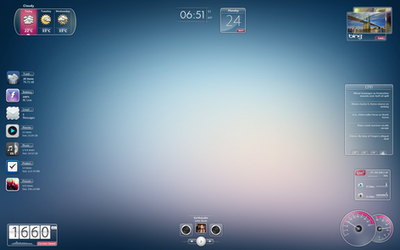HOME | DD
 minhtrimatrix — Razor
minhtrimatrix — Razor
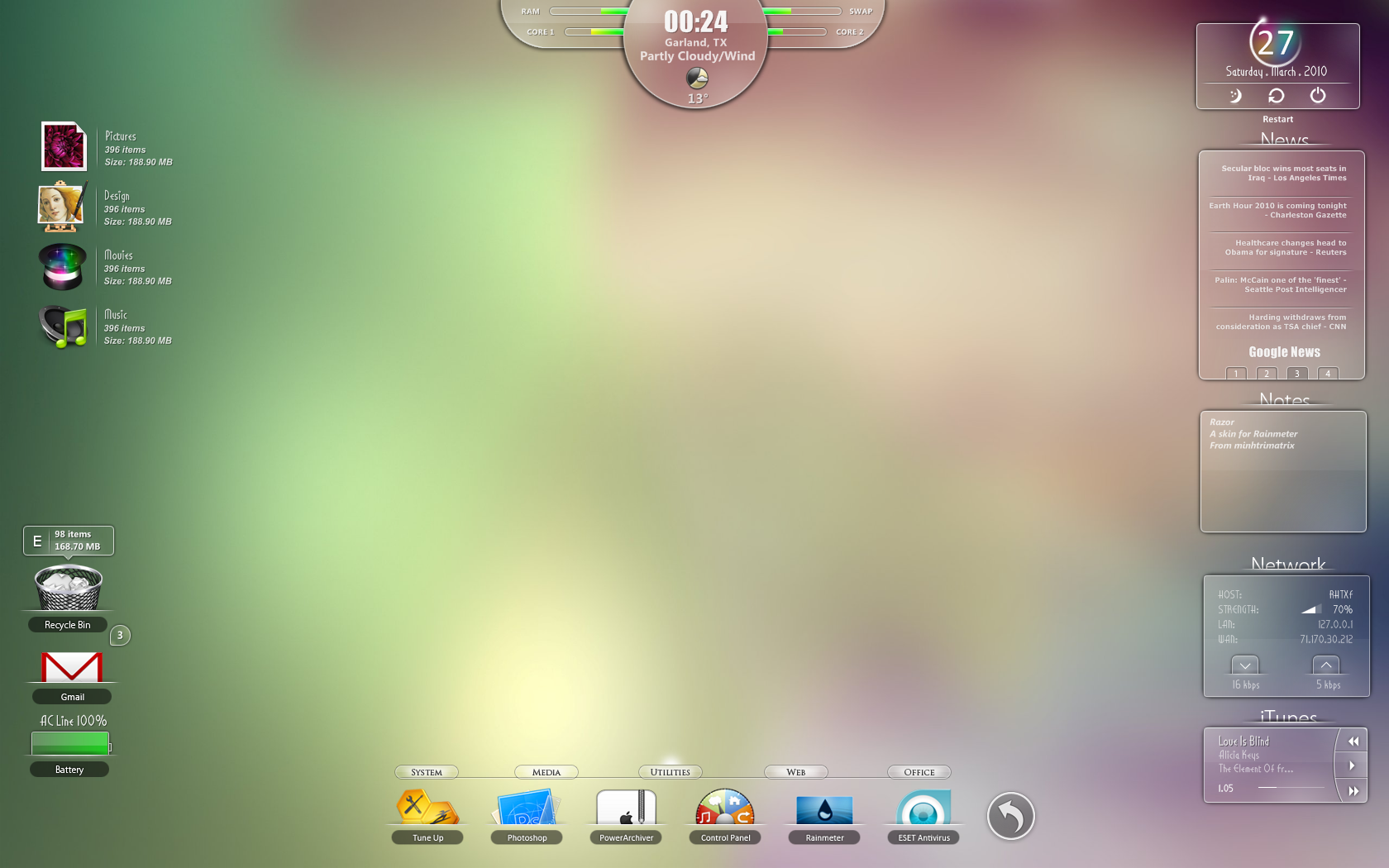
Published: 2010-03-27 07:14:28 +0000 UTC; Views: 772893; Favourites: 1412; Downloads: 280211
Redirect to original
Description
Hi everyone! Thanks for supporting my PreviewFinally it's done
This is one of series Glass Rainmeter's skin from me
All of them are Rainmeter
Special thanks to for RSS Reader code
*******HOW TO USE*******
1. AniDate: Show date, sleep, shut down, restart funtions & there is a circle spin around it.
2. Fusion: You can see Clock, Weather & CPU, RAM, SWAP status on this stuff, there are 3 skin: Glass, Dark & Light.
Default Temp is °C & my Location (Garland, TX), If you want change, go to this page: [link] to find your location, then open my .ini file, find Location=2408980 then replace it by yours, Unit= C (is °C) or F (is °F)
3. iFiles: these are new skins for Rainmeter, it can measure size folders, count items, it need a new plug-in FileListPlugin.dll (place it on Plugins directory), you can create another by yourself: just copy my skin, rename it, open .ini file, you will see
eg:
...
WildcardSearch=*.jpg;*.jpeg;*.png;*.bmp ---> type of files
Path=E:\Pictures ---> place you want measure
...
4. MultiDock: a complicating dock, you can easy edit it as your wish, main screen that is your HDDs, there are 5 tabs & a back button to return mainscreen anytime you like
Remember edit for links
5. And many other stuffs...





Wallpaper: Actually not mine, I just edit from this [link]
And special thanks Artist's Icons
For full review: [link]
Update1: there are 2 version for iFiles (x86) & (x64)
Update2:
-Blank .PSD for Multidock [link]
-A longer indicator for Gmail [link]
Related content
Comments: 486

great work mate 
thank you very much
👍: 0 ⏩: 0

Nice job! Bit of a general question here, do you know a way to have FireFox (Portable) open your GMail's button? To display my gmail with firefox, not IE.
👍: 0 ⏩: 1

If Firefox is your default web browser it should open up with Firefox. If you are still having issues feel free to send me a message!! =]
👍: 0 ⏩: 1

I thought that, however I don't think I can set a program to be default if it isn't "installed" to the computer. Portable firefox doesn't install, I run it from my portable HDD. So I assume I can't do what I want to by means of portable fox huh? :/
👍: 0 ⏩: 1

I don't think thats possible =/ May I ask why you have to use a portable hdd?
👍: 0 ⏩: 1

I like to use my firefox with all plugins and stuff on each comp I use. Very convenient. Also for when I reinstall my OS it's all there.
👍: 0 ⏩: 0

ur iFiles plugins doesnt work, it crash my rainmeter :3
👍: 0 ⏩: 0

hi there. The standby function under the time menu is not working.
👍: 0 ⏩: 0

Love this!You are my hero 
nice style and colors on time, and it's perfectly match with leo's revenge
P.S. Flash (4 CAD) is the best
Thank you!
👍: 0 ⏩: 0

How can i change the icons in a proper way, cause i don't use every program you use in multidock. for example: i'm using 'VLC mediaplayer' in stead of 'WMP', but i haven't got any icons that fit in this magnificent skin. i love using it, but for me it's too bad the icons don't match...
👍: 0 ⏩: 0

Thanks for this, im currently setting up multidock and have everything working apart from one thing, is there a way to set an icon so that it goes straight to a website (e.g. under "Web" tab I want to have a few of my bookmarks) so that I can access them with 1 click?)
👍: 0 ⏩: 0

...i have 5 HDDs and i have some problem to set MultiDock, also because when i set 5 HDDs the programs of the tabs are not more in line with the icons.... can you share a version with 5 HDDs ??
Thank
Hispanico
👍: 0 ⏩: 0

muchas gracias estan de lujo se admira tu talento
👍: 0 ⏩: 0

Hmm, why I can't see my WAN ip?
👍: 0 ⏩: 0

In order to install a theme to Rainmeter, you must download or cut and paste the themes files/folder(s) into this location "C:\Users\[Your Username]\Documents\Rainmeter\Skins" If you hare having issues extracting the file itself use WinRAR here is the [link]
👍: 0 ⏩: 1

The Gmail Plugin does not works for me..
I know how to configure it but i do not get any requests ...
i'm from germany and i heard that google did some changes about the mail account feeds..or something..
can anyone help me please^^
and please don't blame me for my bad englisch xD
👍: 0 ⏩: 1

When you are in the notepad that allows you to edit the Gmail Plugin, where it says Name=
Pass=
make sure you leave out the @gmail.com so it should look like this
Name=Email
Pass
Not like this
Name=Email@gmail.com
Pass
👍: 0 ⏩: 1

Ok didnt expect the smilies it should be
Pass= Password
but when you are actually imputing this into notepad take out the space
👍: 0 ⏩: 0

Can some one please help me installing this theme.. how do i do it? I don't have the setup file... i see only folders
👍: 0 ⏩: 1

In order to install a theme to Rainmeter, you must download or cut and paste the themes files/folder(s) into this location "C:\Users\[Your Username]\Documents\Rainmeter\Skins" If you hare having issues extracting the file itself use WinRAR here is the [link]
👍: 0 ⏩: 0

Cheeeeeeeeeeers !! Thx & keep it on
👍: 0 ⏩: 0

the only thing that bugged me was that gmail notifier didn't want to show the number of messages.
thing is that you need to type your user-name without @gmail.com at the end. works great now.
great skin!
btw, is there any chance to edit the icons of the dock?
👍: 0 ⏩: 1

in order to edit the icons, just go to the skins folder, then go to the dock folder, and rename the icon u want with the corresponding icon currently being used for the dock. In order to rename the item, go to the L section and rename the corresponding number. so for example, the leaf, say u wanted to change it to a my computer icon. u would change the icon you want, so it has the same dementions as the leaf icon. once done, you can go down to L1 and rename the name to My Computer and mess around with the position of the wording on the dock. You do this by changing the LEFT to CENTER or RIGHT and then add spaces until it is to your liking. If you need assistance just message me the icons you want to use what wording you want to use and where you want them and i will send u the coding needed.
👍: 0 ⏩: 0

thx man ..... i have WIN 7 86x 8600rtm the iFiles on 32-bit crash my rainmeter the 64-bit don't just you know , still my OS is 32-bit 
👍: 0 ⏩: 0

This is a really nice skin! But I'm sorta having trouble trying to type in the Note pad, is it supposed to be used for that?
👍: 0 ⏩: 0

how do u guys remove the taskbar?
👍: 0 ⏩: 0

ok this is only for windows 7 right?
👍: 0 ⏩: 0

wow this is exactly what i needed to finish my desktop off. its amazing!
👍: 0 ⏩: 0

I keep changing the woeid and refreshing but it always shows Garland's weather
👍: 0 ⏩: 0

Love all your skins, I start using Rainmeter because of them... Truthfully appreciate your talent and thanks for sharing your great work with us.
👍: 0 ⏩: 0

very nice so i have no idea on how to install this skin ! i use vista rainbar v4.3 please help me? i have message like : section [style] is not a meter or a measure !
👍: 0 ⏩: 0

Great Job dude.But how can i rename music to Singles .This is an example i want to rename all of them
👍: 0 ⏩: 0
<= Prev | | Next =>