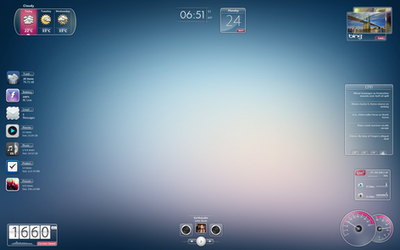HOME | DD
 minhtrimatrix — Razor
minhtrimatrix — Razor
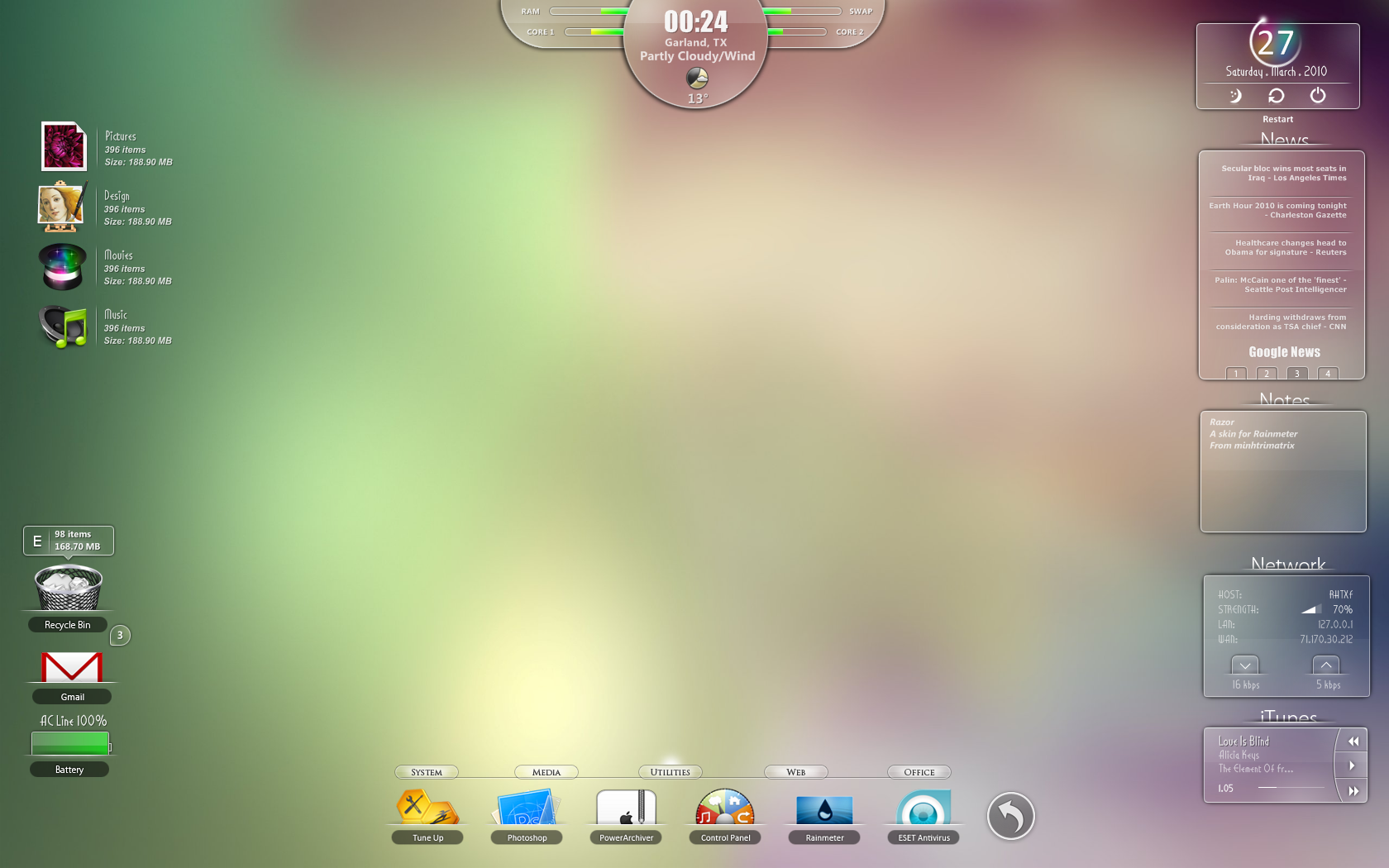
Published: 2010-03-27 07:14:28 +0000 UTC; Views: 772889; Favourites: 1412; Downloads: 280211
Redirect to original
Description
Hi everyone! Thanks for supporting my PreviewFinally it's done
This is one of series Glass Rainmeter's skin from me
All of them are Rainmeter
Special thanks to for RSS Reader code
*******HOW TO USE*******
1. AniDate: Show date, sleep, shut down, restart funtions & there is a circle spin around it.
2. Fusion: You can see Clock, Weather & CPU, RAM, SWAP status on this stuff, there are 3 skin: Glass, Dark & Light.
Default Temp is °C & my Location (Garland, TX), If you want change, go to this page: [link] to find your location, then open my .ini file, find Location=2408980 then replace it by yours, Unit= C (is °C) or F (is °F)
3. iFiles: these are new skins for Rainmeter, it can measure size folders, count items, it need a new plug-in FileListPlugin.dll (place it on Plugins directory), you can create another by yourself: just copy my skin, rename it, open .ini file, you will see
eg:
...
WildcardSearch=*.jpg;*.jpeg;*.png;*.bmp ---> type of files
Path=E:\Pictures ---> place you want measure
...
4. MultiDock: a complicating dock, you can easy edit it as your wish, main screen that is your HDDs, there are 5 tabs & a back button to return mainscreen anytime you like
Remember edit for links
5. And many other stuffs...





Wallpaper: Actually not mine, I just edit from this [link]
And special thanks Artist's Icons
For full review: [link]
Update1: there are 2 version for iFiles (x86) & (x64)
Update2:
-Blank .PSD for Multidock [link]
-A longer indicator for Gmail [link]
Related content
Comments: 486

Okay I've forced it, but there's another problem - exactly with loading large folders in "iFiles". It loads so long while loading RainMeter or it closes whole Rainmeter. My computer specification is placed in my profile (you've to scroll down to below deviantID).
👍: 0 ⏩: 0

Nuuh... I can't edit text in .psd file for Multidock. Editting option is gray...
👍: 0 ⏩: 0

Lovely.. Very good work.
Could you please supply the .PSD for the dock title bar as I want to change some of the wording as I dont need Office, Media etc.
Thanks.
👍: 0 ⏩: 0

Thanks for the great theme, but how do I remove under x64 iFiles the Design part? I tried removing the bits pertaining to the "Design" part, but I guess I deleted something I should have not done.
👍: 0 ⏩: 0

Another one and it's infected... Razor 2 bykool626106 [link]
👍: 0 ⏩: 0

Hi, I can't seem to get iFiles to work. The plug-in FileListPlugin.dll crashes RainMeter every time I copy it over... please help.
Cheers
👍: 0 ⏩: 0

FOR THOSE WHO ARE HAVING TROUBLE INSTALLING THE SKINS ALL YOU HAVE TO DO IS RIGHT CLICK ON THE RAINMETER ICON AT THE TASKBAR AND CLICK ON CONFIGS THEN YOUR SKIN AND FINALLY SNIN NAME FOR EXAMPLE ITUNES.INI....
VERY GOOD JOB MINHTRIMATRIX YOU ARE THE MAN!!
BTW: YOU SHOULD COPY AND PASTE WHAT I JUST SAID ON THE DESCRIPTION, IT WILL HELP A LOT OF PEOPLE
👍: 0 ⏩: 0

Thanks! This is fantastic!
👍: 0 ⏩: 0

i have downloaded it and all the skin is on my desktop but every time i click web or media or something,if i click web and click google chrome a blank folder come up. plz help
👍: 0 ⏩: 0

Ive just downloaded Razor but i dont no what to do next ive been into the files and then wat?
👍: 0 ⏩: 0

having trouble with the gmail reader. its only updates the counter if i restart the rainmeter app. it doesnt refresh after i click the counter indicator or if i manually refresh the app. only if i restart rainmeter. any help with that?
👍: 0 ⏩: 1

oh i fixed it.
changed the url to:
Url=[link]
and removed:
[!RainmeterHideMeter LoadingMessage]
from the ToggleLoading variable
👍: 0 ⏩: 1

sorry the url is this, after https
#Name#:#Pass#@mail.google.com/gmail/feed/atom/unread#all
👍: 0 ⏩: 0

having trouble with the gmail reader. its only updates the counter if i restart the rainmeter app. it doesnt refresh after i click the counter indicator or if i manually refresh the app. only if i restart rainmeter. any help with that?
👍: 0 ⏩: 0

problem solved
how can i complately edit multi dock ? add/remove icons ect
👍: 0 ⏩: 0

AWESOME! this is what i looking for. thank u soo much. fav+
👍: 0 ⏩: 0

this is the bomb !! thank you so much !! how cool this is !!!
👍: 0 ⏩: 0

Would you also upload the blank tabs for the Multidock?
I love the Multidock but I want to make more changes.
Anyway, this is awesome
👍: 0 ⏩: 0

i like this a lot, wish i had the know how to change the icons in the multidock to fit my selection other then that brill
👍: 0 ⏩: 0

hai veru nice... how can i resize for lower resolution ?? TQ
👍: 0 ⏩: 0

I missed a few icons on multidock, as the icon for msn, Dreamweaver, and the sims 2 & 3, could edit them for me? if not ask for much, of course.
Excuse me for my English
👍: 0 ⏩: 0

This is absolutely stunning!
Oh, and I live in Garland too. XD
👍: 0 ⏩: 0

absolutely astonishing!! would it be possible for Win7 too? Nice stuff man
👍: 0 ⏩: 0

I can't get any of this to install
👍: 0 ⏩: 1

nevermind I figured it out. where can you get pictures?
👍: 0 ⏩: 0

1. It says that I am missing some plugin when I enable the iFile.
2. The Gmail isnt updating even after I put in my username/pass.
👍: 0 ⏩: 0

I generally don't like Rainmeter, but this is incredibly fucking nice.
👍: 0 ⏩: 0

Is it possible to get that white circle work like actually seconds?? I mean that when seconds are 59 that circle thing is the same spot like in normal clock??
👍: 0 ⏩: 0

this is beautiful .. but i dont understand how i use that ... where is the plugin folder ?
👍: 0 ⏩: 0

hey! Fantastic desktop... Stupid question: How do I setup the Gmail button? Just putting in my user and password didn't really work :/
greetings,
jp
👍: 0 ⏩: 1

Just like this
Name=minhtrimatrix
Password= 123456
👍: 0 ⏩: 1

thats what i thought. god this is so frustrating! does not work 
greetings,
jp
👍: 0 ⏩: 2

I found the way.
Remember to erase the # before and after your email and password.
It should look like:
whateveryouremail_is:yourpassword
Instead of
#whateveryouremail_is#:#yourpassword#
👍: 0 ⏩: 0

Oh! yeah
You & me are right
Just the problem is from Plugins\WebParser.dll
It can't get info Gmail no longer
I hope it will rework for some days.
Cheer
👍: 0 ⏩: 0

Hello, congratulations for this amazing skin, it's simple but at the same time beautiful.
I just have one question, are these multi dock icons yours? because I really like them, however, I changed the categories in multi dock, and, if possible, I would like to use the same icons, do you know if there's a larger pack or something?
Thank you very much, and once again, congratulations, awesome job
👍: 0 ⏩: 0

Hello, congratulations for this amazing skin, it's simple but at the same time beautiful.
I just have one question, are these multi dock icons yours? because I really like them, however, I changed the categories in multi dock, and, if possible, I would like to use the same icons, do you know if there's a larger pack or something?
Thank you very much, and once again, congratulations, awesome job
👍: 0 ⏩: 0

How to install this ?
Im noob at rainmetter
👍: 0 ⏩: 0
<= Prev | | Next =>