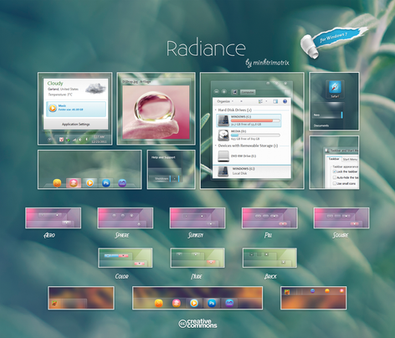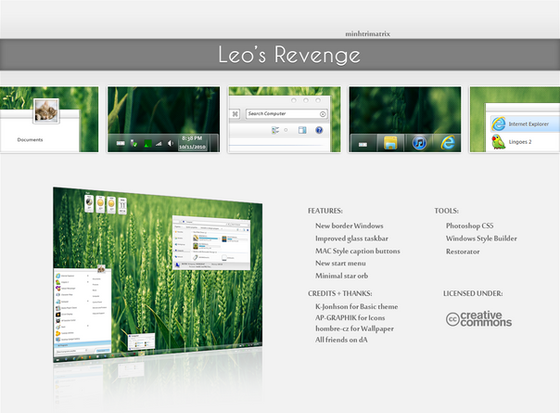HOME | DD
 minhtrimatrix — Speed
minhtrimatrix — Speed
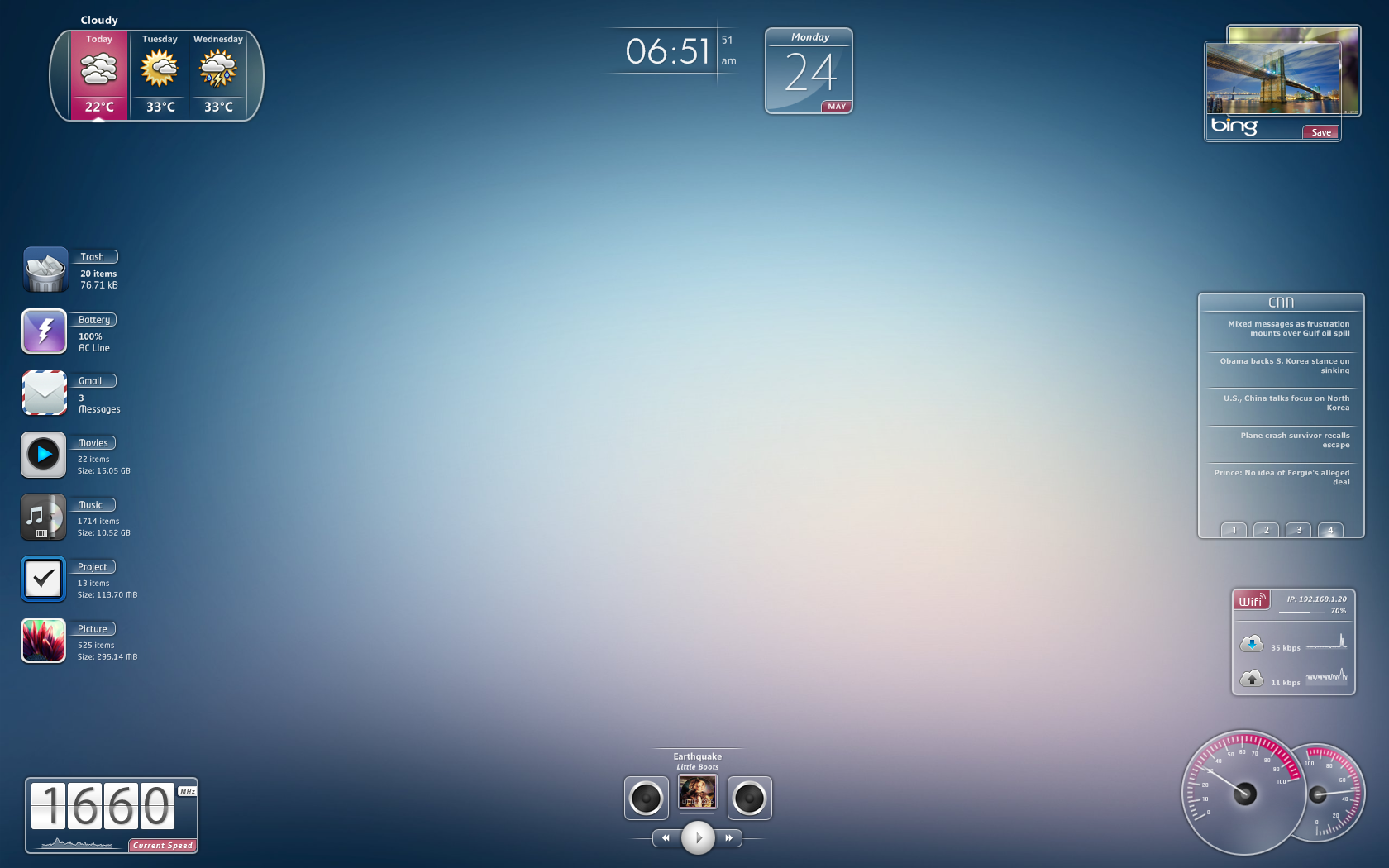
Published: 2010-05-24 12:33:00 +0000 UTC; Views: 1305820; Favourites: 2098; Downloads: 461912
Redirect to original
Description
If you like my theme, you could














DONATE ME















All of them are Rainmeter skin
Hope you like it
Leave comment if it has bugs





Credits to icon Artists
Special thanks to for RSS Reader code
Wallpaper: Calm by `elusive
[link]
Note:
- Update x86 version for iFiles
- Fix IP for Network
Related content
Comments: 815

Very nice job once again
I wonder if you could make a skin for notes as you did for Moonglow.
Btw, is it possible to associate Mail with something else than Gmail?
👍: 0 ⏩: 0

Once again, very neat job dude
I was wondering if you could make a skin for notes as you did with Moonglow
👍: 0 ⏩: 0

how can I play foobar2000 by itune in this skin?
👍: 0 ⏩: 0

Hola.... Muy buen trabajo.
Yo no entiendo mucho ingles...
y quisiera ayuda en eso ifiles... tengo Windows 7 ultimate 32bits... y cuando activo ifiles.ini
"Rainmeter plugin C:\Program Files\Rainmeter\Plugins\FileListPlugin.dll"
y si reemplaze el archivo con filelistplugin.dll del zip x86 y aun asi me bota ese mismo error porfavor alguien q pueda explicarlo... Gracias
👍: 0 ⏩: 1

disculpa es:
"Rainmeter plugin C:\Program Files\Rainmeter\Plugins\FileListPlugin.dll not found!"
👍: 0 ⏩: 1

copy "FileListPlugin.ddl" to C:\Program Files\Rainmeter\Plugins\
👍: 0 ⏩: 0

I'm having a problem with the reader. The second reader's title doesn't change when I select it, all the other titles work except the second. Any help ??
👍: 0 ⏩: 0

I cant use the "file" Gadget , when i press it for x86 it says :
"Rainmeter plugin C:\Program Files\Rainmeter\Plugins\FileListPlugin.ddl not found!"
any idea to make it work? thanks.
👍: 0 ⏩: 1

the .ddl should be .dll I think.
You will have to find it in the code(setting file) and change it.
(Right click skin and select edit skin.)
👍: 0 ⏩: 1

@Crexan, SoheiQi: copy "FileListPlugin.ddl" to C:\Program Files\Rainmeter\Plugins\
👍: 0 ⏩: 0

how do I install it? the archive don't have any .rmskin file..
tried to rename .zip to .rmskin cos it works on previous downloaded skin.. but don't works for this one..
(I download it with IDM, my rainmeter v.2.0)
👍: 0 ⏩: 1

click right mouse >> extract here >> copy it to my document >> rainmeter >> skin
👍: 0 ⏩: 0

I can't still make the Gmail work? any help would be appreciated...
👍: 0 ⏩: 1

Whats the problem with gmail id be glad to help
👍: 0 ⏩: 1

how & where exactly do I need to put the id and password? Thanks in advance... and sorry for the delay in reply.. got problem with my ISP, Agila II Sat in Philippines has problem lately I'm down to 128kbps
👍: 0 ⏩: 1

Right clicl on the gmail icon then edit skin under varibles you should see user=
pass= so put your pasword and usern ame and save :}
👍: 0 ⏩: 0

I would like to know how to switch clock from 24h format to 12h format...
👍: 0 ⏩: 1

Right click on the skin and hit edit skin. Scroll down to [Measure Time] and you should see where it says Format=%H:%M. Al you have to do is change %H to %I. Hope this helps.
👍: 0 ⏩: 1

Hello there. Thanks for the skins, pretty awesome. Just a question - i have 24h format time, but it still shows the sign "pm", i would like to get rid of it. I guess deleting this line is not the best option? ...or is it?
[MeasureTimeampm]
Measure=Time
Format=%p
Substitute="PM":"pm","AM":"am"
👍: 0 ⏩: 1

Deleting those lines will work as long as you delete the corresponding meter. Every Measure has a Meter, and both are needed for the skin to function. All you have to do is delete
[MeasureTimeampm]
Measure=Time
Format=%p
Substitute="PM":"pm","AM":"am"
as well as
[MeterTimeampm]
Meter=STRING
MeasureName=MeasureTimeampm
X=145
Y=46
FontColor=255,255,255,220
StringStyle=NORMAL
FontSize=10
StringAlign=LEFT
FontFace=Trebuchet MS
AntiAlias=1
👍: 0 ⏩: 1

Thank you 

👍: 0 ⏩: 1

Right click on the skin and hit edit skin. Now look at the following lines:
[Variables]
Location=USTX0504
Metric=F
Font=Segoe UI
FontColor=255, 255, 255, 255
FontInactive=255, 255, 255, 200
To change the location, replace USTX0504 to your weather code which can be found in the actual site address when you look up your city at weather.com.
👍: 0 ⏩: 1

Is this suite only available for Rainmeter 1 or something? Can't seem to get it to work with 2.1...
👍: 0 ⏩: 1

Disregard, I didn't realize I had to apply the widgets one at a time
👍: 0 ⏩: 0

Nice theme, I am going to download it later on tonight.
What RocketDock skin should I use with it?
👍: 0 ⏩: 0

I am having problems with the iFiles, missing .dlls message. I´m running in Windows 7 x64. Somebody can help me?
👍: 0 ⏩: 1

Wow they´re...Awsome!!Thanks for uploading this.
👍: 0 ⏩: 0

how can i link the player skin to wmp?
👍: 0 ⏩: 0

how to edit the weather I've got My code and then !!!
👍: 0 ⏩: 0

me encanta, xro nose como se descarga
👍: 0 ⏩: 0

Forget it, I just fucked up and put the folder in the wrong place. This skin is beautiful, you have a wonderous imagination.
👍: 0 ⏩: 0

Also got a problem installing.. popped the folder in skins folder, did a refresh and reload. Nothing works. Cant see 'speed' at all.
👍: 0 ⏩: 0

How can I make the time format 12 hour time?
👍: 0 ⏩: 0

Wow... I'm going to check this one out... Thanx alot
👍: 0 ⏩: 0

I love the desktop icon style, but I can't get anything from this to work. Why not have a file that you double click that installs everything for you like Omnimo 4 has? It's just much easier. I don't understand how to get the theme to work. I put it in the Theme folder, and refreshed Rainmeter, and it still doesn't know it's in there...
👍: 0 ⏩: 1

you just need to open the file, it'll install itself.
hope i helped
👍: 0 ⏩: 2

There is a Zip file after I download, I extracted it and it created a folder called Speed, I opened it, there was no install file inside, so I naturally thought I had to drag and drop it into the theme folder; so I did just that... but that's when it wouldn't work.
👍: 0 ⏩: 0
<= Prev | | Next =>