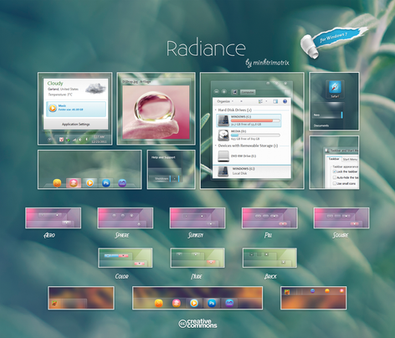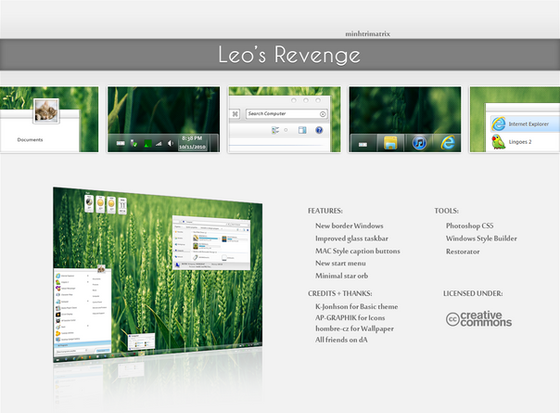HOME | DD
 minhtrimatrix — Speed
minhtrimatrix — Speed
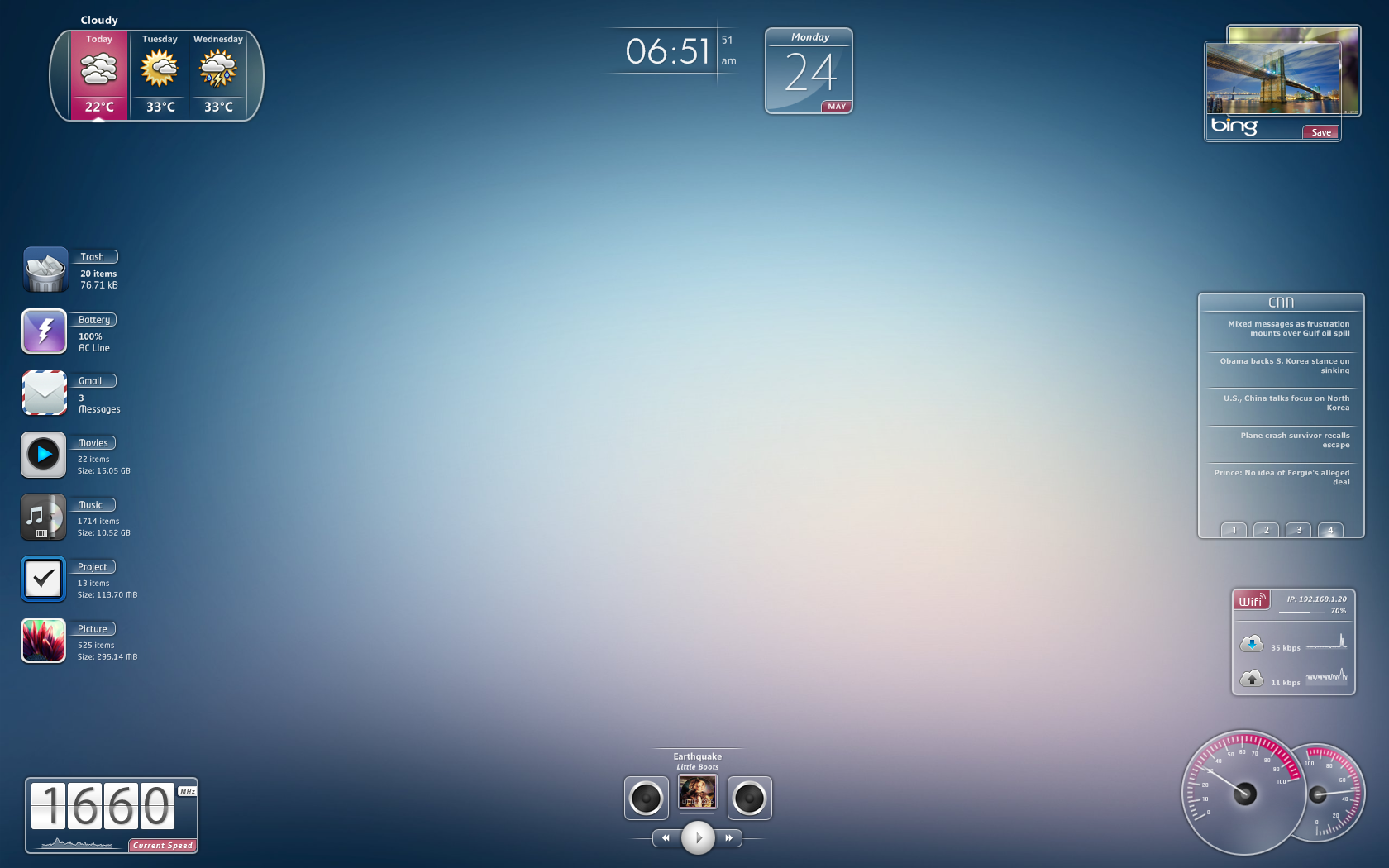
Published: 2010-05-24 12:33:00 +0000 UTC; Views: 1305834; Favourites: 2098; Downloads: 461912
Redirect to original
Description
If you like my theme, you could














DONATE ME















All of them are Rainmeter skin
Hope you like it
Leave comment if it has bugs





Credits to icon Artists
Special thanks to for RSS Reader code
Wallpaper: Calm by `elusive
[link]
Note:
- Update x86 version for iFiles
- Fix IP for Network
Related content
Comments: 815

Oh my bad, open the ZIP file, there is a SPEED folder in it, Extract it to "...\My Documents\rainmeter\Skins\" then refresh the Rainmeter by right clicking on the rainmeter icon then selecting REFRESH ALL and after it refreshes right click again on the rainmeter icon and then go to CONFIGS>SPEED and select individually all the skins
Hope I helped
👍: 0 ⏩: 1

There is nothing about SPEED in the configs.
👍: 0 ⏩: 0

Hey, I don't know if this is an issue but... I'm actually using rainmeter V2.1 don't know if it has anything to do with the "bug" I've encountered but well... When I go to iFile and select any of those it shows me this message: "Rainmeter plugin C:\Program Files(x86)\Plugins\FileListPlugin.dll not found!"
And then this message don't disappear until I right click in any of the "Speed" skins, go to iFiles, just like I did before and close it there, manually and then after the message disappear the Rainmeter just stops working and gets closed by Windows.
Don't know if you've already received any complains about it but I'm just warning you about it.. Hope you can fix it soon mate! By the way, nice skin... (:
👍: 0 ⏩: 1

It's horny skin
👍: 0 ⏩: 0

when i active movie.ini i have error:
Rainmeter plugin c:\Program Files\Rainmeter\Plugins\FileListPlugin.dll not found!.
👍: 0 ⏩: 0

Here are the correct settings & a how-to cofingure the weather widget to ur current location and the gmail email counter.
w w w . m e d i a f i r e . c o m /?exyj6ygegaxmftm
let me kno if ya need anything else.
👍: 0 ⏩: 0

Gmail Settings
[MeasureMailCount]
Measure
Plugin
Url=[link]
RegExp="(?siU)
Codepage=0
Download=1
UpdateRate=10
StringIndex=4
FinishAction=!Execute [!RainmeterRedraw]
👍: 0 ⏩: 0

Gmail Widget Settings
Tutorial:
to configure Gmail to show the email counter go to C:\Users\[urnamehere]\Documents\Rainmeter\Skins\Speed\GMail
Right click on Gmail.ini and open it with notepad.
scroll down until you see
[Variables]
Name=joh.smith@gmail.com
Pass=urpasswordhere
replace john.smith with your actual Gmail ID & your Gmail password on urpasswordhere
Then look for MeasureMailCount
[MeasureMailCount]
Measure
Plugin
Url=https://**GmailID**:**GmailPassword**@gmail.google.com/gmail/feed/atom
RegExp="(?siU)
Codepage=0
Download=1
UpdateRate=10
StringIndex=4
FinishAction=!Execute [!RainmeterRedraw]
Just dont forget to replace where the ** @ with your actual info.
then save
refresh or restart widgets.
**Note** test the gmail counter by sending yourself an email, see if it works & how fast the counter responds. *normal respond is 5 seconds after email is receive on actual Gmail Account before showing on the widget counter.
Weather Widget Settings
Tutorial:
Open the Weather.ini
look for
[Variables]
Location=US****** <---
Metric=F
Font=Segoe UI
FontColor=255, 255, 255, 255
FontInactive=255, 255, 255, 200
where it says Location, you need to get your weather location ID. easiest way to find it out is
go to yahoo.com
click on weather
enter your zip code
hit go [select location if available]
scroll down and hit Extended Forecast
Now notice on the url of the page there is a code that starts with USXXXXXX copy that code and paste it on
[Variables]
Location= here <---
Metric=F
Font=Segoe UI
FontColor=255, 255, 255, 255
FontInactive=255, 255, 255, 200
then save.
then refresh or restart widgets.
I will test the rest of the widgets see if its possible to setup with other email accounts.
took me hours to figure out. but I guess this is valuable information since the poster didn't bother to write a how-to configure.
👍: 0 ⏩: 1

nice man the weather worked perfectly 
👍: 0 ⏩: 1

I was having the same problem, so I messed with it and figured out you have to do...
Name=joh.smith
Pass=urpasswordhere
NOT
Name=joh.smith@gmail.com
Pass=urpasswordhere
With just the username, my widget connected and started updating, so drop the @gmail.com
👍: 0 ⏩: 0

Gmail Widget Settings
Tutorial:
to configure Gmail to show the email counter go to C:\Users\[urnamehere]\Documents\Rainmeter\Skins\Speed\GMail
Right click on Gmail.ini and open it with notepad.
scroll down until you see
[Variables]
Name=joh.smith@gmail.com
Pass=urpasswordhere
replace john.smith with your actual Gmail ID & your Gmail password on urpasswordhere
Then look for MeasureMailCount
[MeasureMailCount]
Measure
Plugin
Url=https://**GmailID**:**GmailPassword**@gmail.google.com/gmail/feed/atom
RegExp="(?siU)
Codepage=0
Download=1
UpdateRate=10
StringIndex=4
FinishAction=!Execute [!RainmeterRedraw]
Just dont forget to replace where the ** @ with your actual info.
then save
refresh or restart widgets.
**Note** test the gmail counter by sending yourself an email, see if it works & how fast the counter responds. *normal respond is 5 seconds after email is receive on actual Gmail Account before showing on the widget counter.
Weather Widget Settings
Tutorial:
Open the Weather.ini
look for
[Variables]
Location=US****** <---
Metric=F
Font=Segoe UI
FontColor=255, 255, 255, 255
FontInactive=255, 255, 255, 200
where it says Location, you need to get your weather location ID. easiest way to find it out is
go to yahoo.com
click on weather
enter your zip code
hit go [select location if available]
scroll down and hit Extended Forecast
Now notice on the url of the page there is a code that starts with USXXXXXX copy that code and paste it on
[Variables]
Location= here <---
Metric=F
Font=Segoe UI
FontColor=255, 255, 255, 255
FontInactive=255, 255, 255, 200
the save.
then refresh or restart widgets.
I will test the rest of the widgets see if its possible to setup with other email accounts.
took me hours to figure out. but I guess this is valuable information since the poster didn't bother to write a how-to configure.
👍: 0 ⏩: 0

I can't install this. I put Speed to My Documents/rainmeter/skins. And on Theme manager in rainmeter i don't have this.
👍: 0 ⏩: 1

just the drop the Speed folder on Documents/rainmeter/skins then right click on a skin you already have on your desktop, click on Rainmeter Menu>Configs> then you should see Speed, select any widget you want & repeat process.
👍: 0 ⏩: 0

can i configure my AOL mail service?????? and how be the way?
👍: 0 ⏩: 0

how i can configure my mail, i dont want gmail, i have aol....
👍: 0 ⏩: 0

Can you make a version of the weather and remove the text over the daily weather, example "Cloudy" and "Fair" and so on? Thanks!
Really nice skin btw!!
👍: 0 ⏩: 1

Nice rainmeter skin, but next time put some instructions on how to install it please ç_ç. I'm a noob on rainmeter i just installed it today ans really can't get how to make this skin to work. So, how to install it please? TIA
👍: 0 ⏩: 0

hi minhtrimatrix, where i can get the skin Rainmeter "Pictures" "Protect" "Music" "movies" Shorcuts, becuse my " "Ifiles" have error of plugins
👍: 0 ⏩: 0

what is the skin called to get the icons on the left?
👍: 0 ⏩: 0

I especially like the clock. I'm using it right now. If you want to check it out [link]
👍: 0 ⏩: 0

I am new one to this ...
pls. advice me ... how to install it in rain meter
👍: 0 ⏩: 0

I am new one to this ...
pls. advice me ... how to install it in rain meter
👍: 0 ⏩: 0

cant seem to get the CPU speed meter to work properly, its always on 3300mhz. never changes :\
any idea how i can fix this?
👍: 0 ⏩: 0

How do I get the iTunes plugin to work?
👍: 0 ⏩: 1

NVM, didn't know we had to open iTunes...
👍: 0 ⏩: 0

For whatever the reason the IP in network monitor doesn't get shown... there's just IP: and blank space. Checked with rainregex and it parses it correctly. Bug?
👍: 0 ⏩: 1

Same problem here. Wound up at this site trying to figure out a fix.
If you find one, please post
👍: 0 ⏩: 1

Replace MeasureWAN in editskin with the below code
[MeasureWAN]
Measure = Plugin
Plugin=WebParser.dll
UpdateRate=14400
Url=h t t p://checkip.dyndns . o r g (remove the spaces)
RegExp="(?siU)Address: (.*)