HOME | DD
 mintsteak — Semi-Realistic Eyes Tutorial
mintsteak — Semi-Realistic Eyes Tutorial
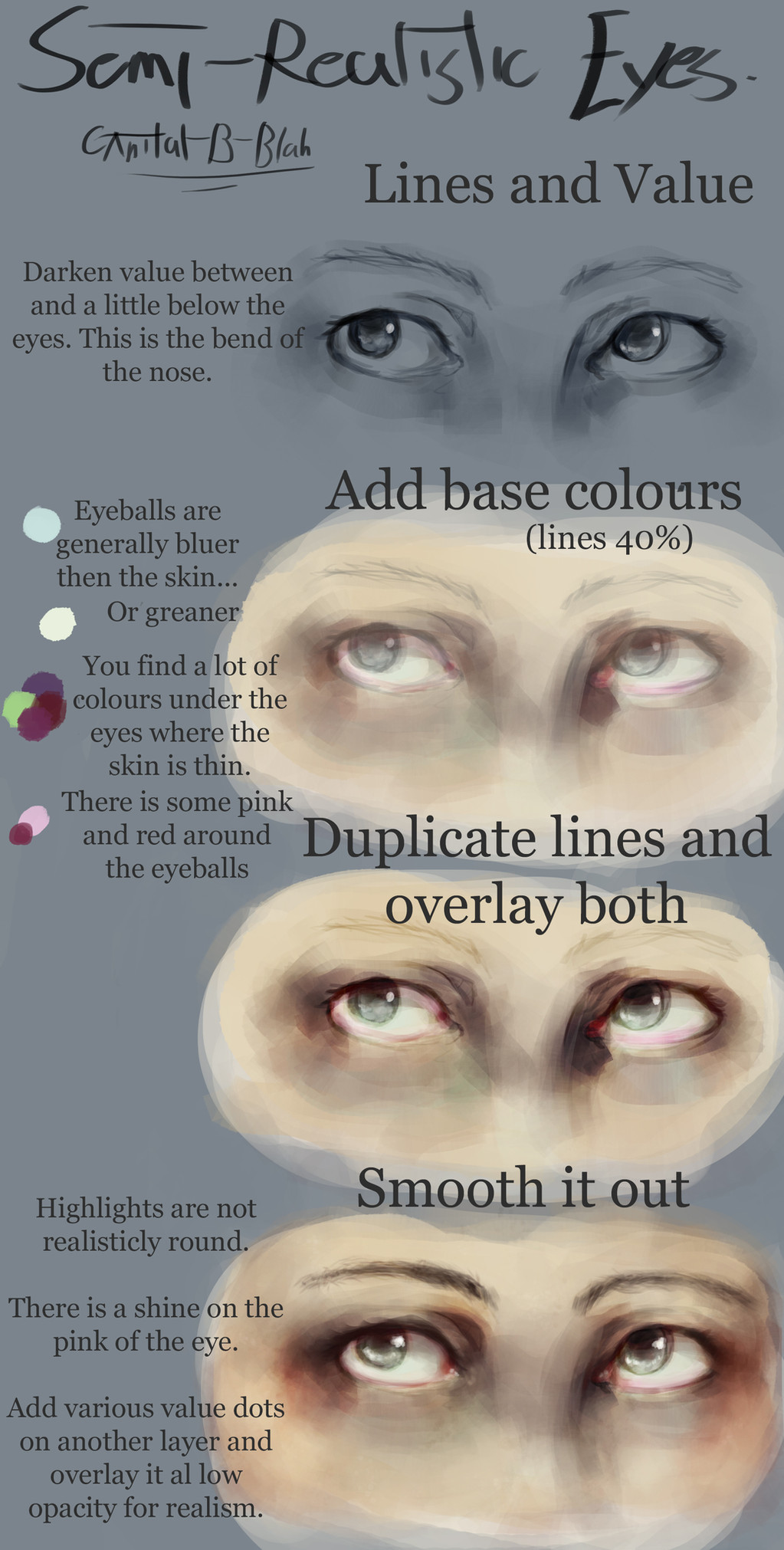
Published: 2012-12-05 00:45:36 +0000 UTC; Views: 7849; Favourites: 180; Downloads: 89
Redirect to original
Description
Opps. I made another tutorial thing. Oh well… It was just me doing my digital practice of the day. (I haven’t had much time for it recently.) Decided to make it like this because I wasn’t very detailed in my last tutorial. You will probably see quite a few of these posted actually….Which thing should I do next? XD
Edit: Actually typed the thing instead of messy handwriting... Also, if you are confused on what it means when I say lines 40% is that I have lowered the opacity of the line layer so you could paint under it and still see the colours. If there is any confusion, just say and I'll explain it.
Related content
Comments: 15

Hi there!
You've been featured in this week's Featured Showcase
Have a nice day
👍: 0 ⏩: 1

Really helpful about those strange colours "under" the skin. What program and what brush settings?
👍: 0 ⏩: 1

I was using Photoshop for this, but I've done very similar work with GIMP if you don't happen to own Photoshop. 
👍: 0 ⏩: 1

I own both Photoshop and GIMP, but for drawing I'm using SAI ^^ Thank you anyway.
👍: 0 ⏩: 1

I thought your work looked a bit like SAI. XD Doesn't SAI use different types of layers as well? You could try experimenting with them to see what you get.
👍: 0 ⏩: 1

Yes, it uses it. Thanks again!
👍: 0 ⏩: 1

WOAHH
I LOVE this!!!!!!!
The colors are very well chosen.
It gives this misterious look.
👍: 0 ⏩: 1

AHHH~ THANK YOU!! ♥
I am very glad you like it. C':
👍: 0 ⏩: 0

Perhaps work on clearer writing. I don't know what a tine 40% is, and feel like I'm reading it wrong.
Otherwise, nice.
👍: 0 ⏩: 1

Opps. Sorry about that. I only did that because Photoshop was messing up on me so I couldn't put any text. I replaced it now so hopefully that is easier. I was meaning on switching out the file sooner but I must have forgotten.
What I meant by that is lower the opacity of the line layer so you could paint under it and still see the colours as they were. I did not explain that very well anyway (still don't). Hopefully you understand that better now though.
👍: 0 ⏩: 0

Why thank you.
I was worried how much it would help since it was just something so simple and I didn't put a lot of explanation or anything. Those are the types of tutorials I like best though so I am hoping that I am not the only one. DX
👍: 0 ⏩: 1


























