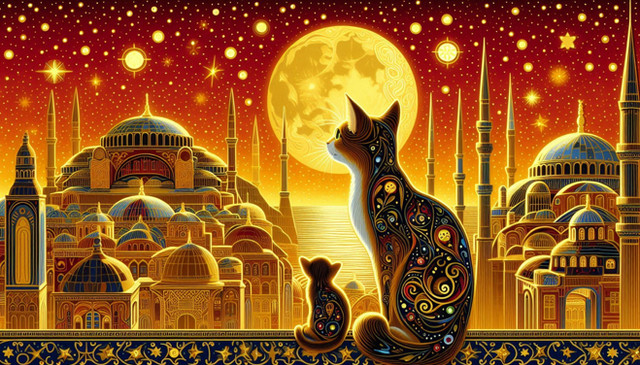HOME | DD
 MoD1982 — ONE HOUR SONIC - Time Check!
MoD1982 — ONE HOUR SONIC - Time Check!

Published: 2012-03-26 01:03:43 +0000 UTC; Views: 1452; Favourites: 38; Downloads: 18
Redirect to original
Description
My first ever One Hour Sonic!For those unaware of what this is, it's a challenge set out by - you have 60 minutes to complete a drawing based in the Sonic universe.
So I got out the sketchpad and pens, fired up CS2 and the scanner ready to go, and found my reference material and figured out what I was doing before I hit the start button.
For those who are aware of a One Hour Sonic, yes I know it's weird to use a pen/paper approach but I fucking hate tablets. I've tried them, I'm aware of why they're good, but they just don't work with me.
Originally I was planning on this to be the Steampunk Sonic I've been wanting to do since October last year but panicked when I was drawing it out as I thought I was going to run out of time. But he's got a watch at least, and I was hoping to at least make it a bit steampunk-ish, but time got the better of me.
Drawing: 9 minutes.
Lining: 15 minutes.
Colouring: 34 minutes.
Detail: 2 minutes.
Total: 60 minutes.
I lost lots of time on the colouring... normally when taking my time I use the wand to fill colour in, this time for some reason I grabbed a Brush and worked with that. Very time consuming. Which left me with just about enough time to give the watch a crude face, add some shine to the eyes and nose and then that was that.
I am also aware that the watch-bearing hand doesn't look so good outline-wise, that was me being a doofus and not saving regularly. Oh well!
This was fun. I might do more of these.
Related content
Comments: 6

Awesome!!! So you did this with a mouse on CS2?
👍: 0 ⏩: 1

Sorta, depends on if you count the Pen tool(only for the outlines) as using the mouse or not 
👍: 0 ⏩: 1


👍: 0 ⏩: 1

The trickiest part by far is the hand/eye coordination. After a lifetime of seeing the line appear just under your hand to having to move your eyes to a screen, bit of a tall order for me personally. Even though I've got years and years worth of gaming under my belt, I can't grasp the skills for a sodding electronic pen and paper xD So yeah, I see no real reason to persist with a tablet when I believe I'm capable of putting out work that I'm actually reasonably happy with
I've tried Gimp, it's quite clever. It's no more complicated than Photoshop, but I think it tries to hard to not be Photoshop, and this is most obvious in the shortcuts. I like what can be done with it but I've been using Photoshop for about 15 years so I may as well stick with what I know. Not tried Paint Tool Sai, but every video I've seen of it suggests it's perfect for tablets, or for anybody who wants a Japanese art program for the sake of having a Japanese art program!
👍: 0 ⏩: 1

Yeah, it seems to be very popular among many artists around here that's for sure!
👍: 0 ⏩: 0