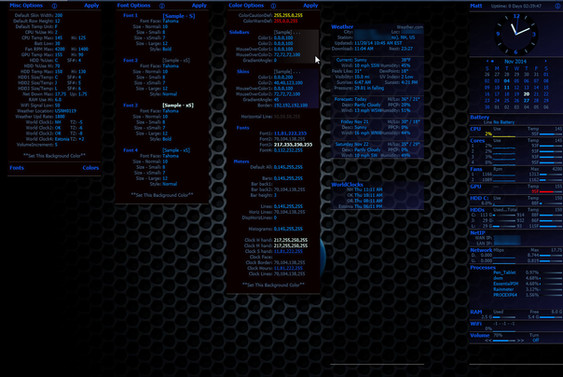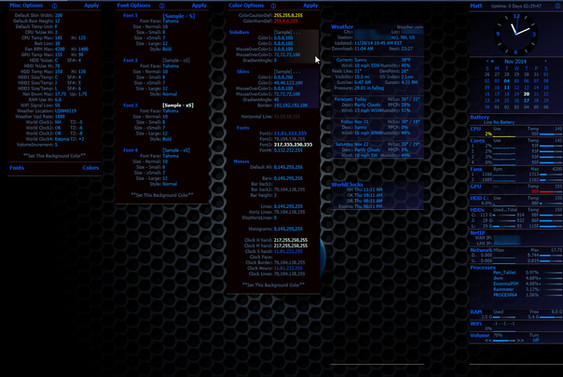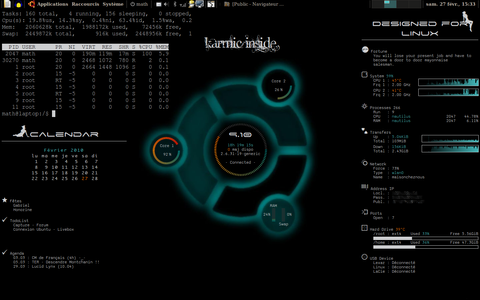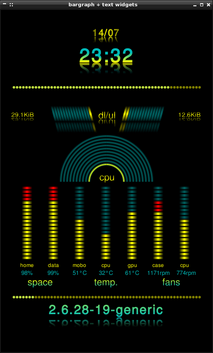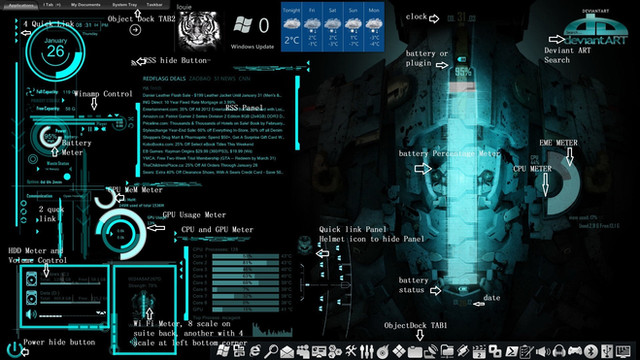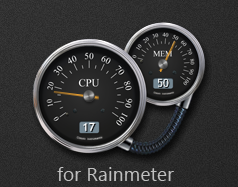HOME | DD
 mr-mattz — Conky And Lua
by-nc-nd
mr-mattz — Conky And Lua
by-nc-nd
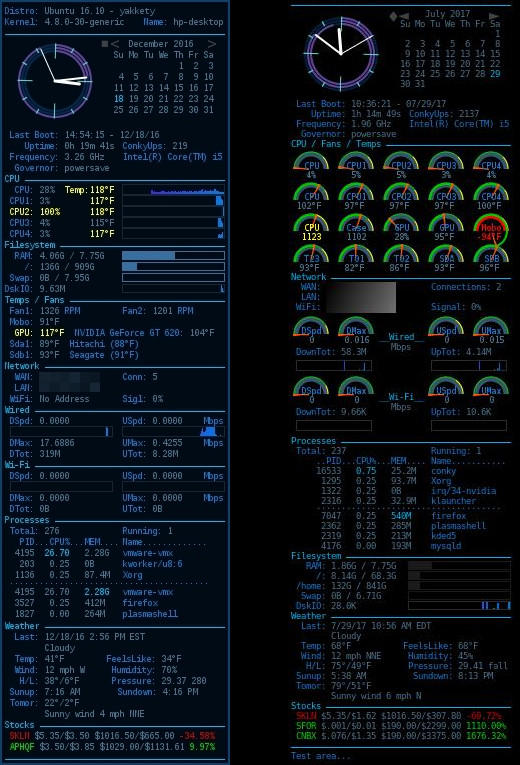
#conky #desktop
Published: 2016-11-08 18:31:36 +0000 UTC; Views: 8197; Favourites: 10; Downloads: 1761
Redirect to original
Description
My Conky -- running on Kubuntu...Just my conky... I prefer a more technical/info view...
CPU%, CPU Temp, GPU Temp have thresholds above which display turns yellow as warning... set these in relevant line of .conkyrc
Added 'analog' gauge function... but took a slightly different approach... each gauge is initialized and defined within the .conkyrc (calling a lua function). The enclosed files retain settings for both text-based and gauge-based data... just comment out or edit as needed. As noted in .conkyrc, the parameter syntax for each gauge is as follows:
label(no.spaces) unit measure(or conky_parse) max(value) warn(value) alarm(value) xr(rowpos) yc(columnpos)
All gauges use the same lua function, so if, for example, you don't wish to display the indicator needle, just comment out the relevant block of code... or adjust the thickness of indicator arc bands... etc. Also, you can have different style/size gauges in the same conky by copying/duplicating the gauge function and editing as needed... but you already knew that didn't you?







For comparison of resource use: on my system conky uses about 22M ram & 1% CPU -- vs. ksysguard using 74M ram & 1% CPU (but with less information).
Notes:
- uses sensors
- calendar buttons require xdotool
- be sure to match location of your/the .lua file with entry in .conkyrc
_____________________________________
Versions...
07/22/17 - V2.2 added (red) alarms for gauges (in addition to the yellow warnings)
01/18/17 - V2.1 added function to draw 'analog' gauges
12/01/16 - V1.1 added stock ticker, misc improvements, reorganized 'look'
11/08/16 - V1.0 original (for release)
_____________________________________
Related content
Comments: 3

👍: 0 ⏩: 0

👍: 0 ⏩: 0

👍: 0 ⏩: 0