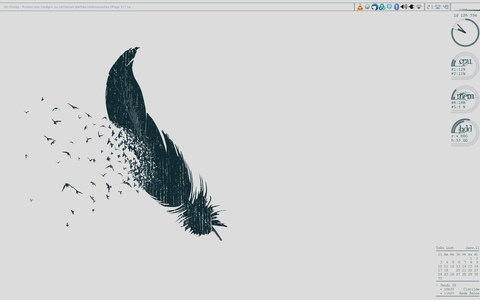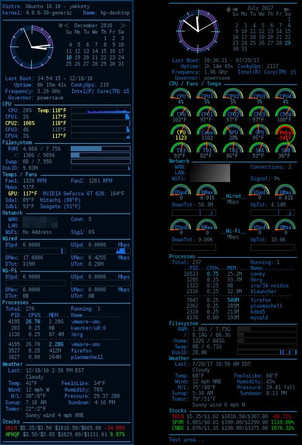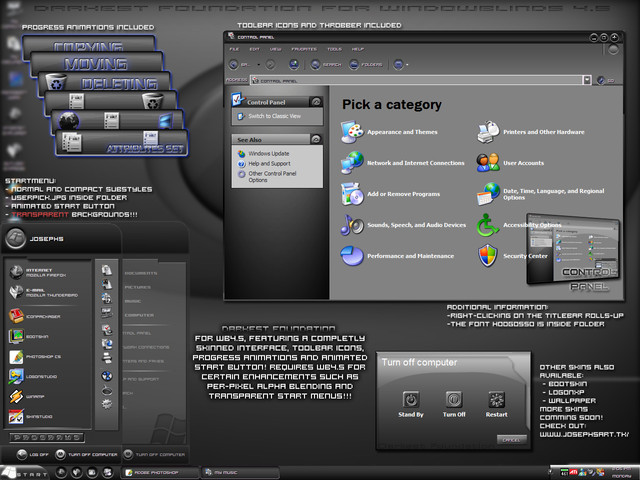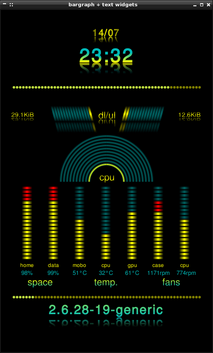HOME | DD
 Fenouille84 — Conky - Lua Ubuntu
Fenouille84 — Conky - Lua Ubuntu

Published: 2011-02-26 10:00:09 +0000 UTC; Views: 45041; Favourites: 35; Downloads: 7481
Redirect to original
Description
Thanks to wlourf, my first experience of conky + lua.Conky - Gnome panel - Tilda
Related content
Comments: 22

I really need some help here please i am new and i have don almost every thing to understand how to load it but no Luck
I have Conky manager and still no luck to load this theme
can any one please tell me how to install it ?? i get stuck on the Lua_Perso i dont know where should that go
thank u
👍: 0 ⏩: 0

Hello, can you explain me how to install this conky on my ubuntu?
I am a user ubuntu recently ... thanks
👍: 0 ⏩: 1

Sorry for the delay ! Do you need a step by step explaination or just the main ideas ?
👍: 0 ⏩: 0

Put please such wallpaper, or give a link where you can download.
👍: 0 ⏩: 1

This is an homemade wallpaper. I don't have it anymore... Sorry man
👍: 0 ⏩: 0

sudo apt install conky in terminal
👍: 0 ⏩: 0

Sorry for the delay ! Do you need a step by step explaination or just the main ideas ?
👍: 0 ⏩: 0

Ups.. I didn't realise that I send it twice... sorry
👍: 0 ⏩: 1

Thanks for your feedback ! I try to solve your issues this weekend
👍: 0 ⏩: 0

Hi
First of all I am noob, so please forgive me if I ask something stupid. I try ti use this conkies but i got the following errors:
maverick@ubuntu:~$ conky -c $HOME/conky/conkyrc_lua
Conky: use_spacer should have an argument of left, right, or none. 'yes' seems to be some form of 'true', so defaulting to right.
Conky: forked to background, pid is 24971
maverick@ubuntu:~$
Conky: desktop window (2600095) is subwindow of root window (155)
Conky: window type - override
Conky: drawing to created window (0x4200001)
Conky: drawing to double buffer
Conky: obj->data.i 2 info.cpu_count 1
Conky: attempting to use more CPUs than you have!
maverick@ubuntu:~$ conky -c $HOME/conky/conkyrc1
Conky: use_spacer should have an argument of left, right, or none. 'no' seems to be some form of 'false', so defaulting to none.
Conky: can't open '/sys/bus/platform/devices/coretemp.0/temp1_input': No such file or directory
please check your device or remove this var from Conky
Conky: Error destroying thread
***** Imlib2 Developer Warning ***** :
This program is calling the Imlib call:
imlib_context_free();
With the parameter:
context
being NULL. Please fix your program.
I try to figure out what the problem and seems like me this conky try to use something from a folder called Fetes.
And the third one the calander conkyrc2 is somehow crash... i mean that some of the characters move to another place where they shoud be. And there are a few [] missed character too. I use ubuntu 12.04 in a Vmware Player, so maybe that will be change something.... Thanks a lot.
👍: 0 ⏩: 1

Hi !
Sorry for the time it takes me to answer.
Be sure there is no "stupid question". You're perfectly right to ask
Here are some answers to your problems :
# FOR THE CONKYRC_LUA
1/
"Conky: use_spacer should have an argument of left, right, or none. 'yes' seems to be some form of 'true', so defaulting to right."
=> For the option "use_spacer" replace the argument "yes" by "left". It was a minor error I made when righting my first conky.
2/
"Conky: forked to background, pid is 24971
maverick@ubuntu:~$
Conky: desktop window (2600095) is subwindow of root window (155)
Conky: window type - override
Conky: drawing to created window (0x4200001)
Conky: drawing to double buffer"
=> Don't worry about these lines, they are normal. They just say to you that conky is running in background and remember you the properties of the conky window
3/
"Conky: obj->data.i 2 info.cpu_count 1
Conky: attempting to use more CPUs than you have!"
=> This conky is designed for a 2 CPU configuration. Seeing this line, I guess you have only one CPU. To fix it, you should supress all the CPU 2 related lines in the file conkyrc_lua. But, in that case, you will loose a ring in the Ubuntu logo and the ifos of the 2nd CPU...
# FOR THE CONKYRC1
4/
"Conky: use_spacer should have an argument of left, right, or none. 'no' seems to be some form of 'false', so defaulting to none."
=> Same advice as the n°1 : replace "no" by "none" in the option "use_spacer"
5/
"Conky: can't open '/sys/bus/platform/devices/coretemp.0/temp1_input': No such file or directory
please check your device or remove this var from Conky"
=> This is a problem about th temperature of your CPU. Do you have sensors in your computer ? Is "lmsensors" installed and configured ? Look at the Ubuntu documentation / forum website to install and configure "lmsensors"
6/
"Conky: Error destroying thread
***** Imlib2 Developer Warning ***** :
This program is calling the Imlib call:
imlib_context_free();
With the parameter:
context
being NULL. Please fix your program.
"
=> I don't really know / understang this error... :S Maybe a problem with the package Imlib or Imlib2. Have you tried to reinstal this/these package(s) ?
7/
"I try to figure out what the problem and seems like me this conky try to use something from a folder called Fetes."
=> I realised that a script is missing in the ZIP file : Fêtes. This script gives you the French saint of the day. I think this part is nor of a big interest for you so you could suppress these lines :
${color1}${font Guifx v2 Transports:size=16}b${font} Fêtes
${color1}${execp $HOME/Script/Fêtes | fold -s -w 48}
8/
"And the third one the calander conkyrc2 is somehow crash... i mean that some of the characters move to another place where they shoud be. And there are a few [] missed character too"
=> I think you haven't instaled all the fonts used in this conky. Go on www.dafont.com, download and install all these fonts :
- Spaceage
- Silhouettes from Poser LT
- Guifx v2 Transports
With this answer, I hope you will be able to fix all the problems. If this is not the case, don't hesitate to ask again about what is not working.
An advice : look at the Ubuntu documentation and forum websites. They were very very helpful when I had any king of problem (packages, installatio, config...)
Good luck man
👍: 0 ⏩: 0

Hy
First of all I am noob so please forgive me if my question is too stupid.
I try to use this conkies but I get an error always... (except the calendar conky)
conky -c $HOME/conky/conkyrc1
Conky: use_spacer should have an argument of left, right, or none. 'no' seems to be some form of 'false', so defaulting to none.
Conky: can't open '/sys/bus/platform/devices/coretemp.0/temp1_input': No such file or directory
please check your device or remove this var from Conky
Conky: Error destroying thread
***** Imlib2 Developer Warning ***** :
This program is calling the Imlib call:
imlib_context_free();
With the parameter:
context
being NULL. Please fix your program.
And the other error:
maverick@ubuntu:~$ conky -c $HOME/conky/conkyrc_lua
Conky: use_spacer should have an argument of left, right, or none. 'yes' seems to be some form of 'true', so defaulting to right.
Conky: forked to background, pid is 24971
maverick@ubuntu:~$
Conky: desktop window (2600095) is subwindow of root window (155)
Conky: window type - override
Conky: drawing to created window (0x4200001)
Conky: drawing to double buffer
Conky: obj->data.i 2 info.cpu_count 1
Conky: attempting to use more CPUs than you have!
It seems like to me that some of the scripts try to use something in the folder call Fetes... Please help me solve this issues. Thanks a lot.
👍: 0 ⏩: 0

I was wondering how do you do the gradient colors and the ring colors and this ring line style? take a look at my conky 
👍: 0 ⏩: 1

Everything is in the attached file 
About the gradient colors for the cpu graph, it works this way : ${cpugraph cpu1 21,180 000000 43b6b8}
So, we have :
+ cpugraph (because you want a cpugraph 
+ cpu1 : the cpu you want to monitor
+ 21,180 : the size of the graph
+ 000000 : the color on the left edge
+ 43b6b8 : the color on the right one
About the rings, color and line style are obtained with a LUA file. Taking a look at my config files will be better than a long paragraph about that !
Good luck
👍: 0 ⏩: 1

thx 

👍: 0 ⏩: 1

Thank you for the Customization, I pretty new with conky and I would like to know how to make my conky (already installed) like the one it shows on the screenshot.
Thank you again
👍: 0 ⏩: 2

how are you? okay? ... I wish it so ... I hope that your back is gone and you're fine. affection
👍: 0 ⏩: 0

Actually, I've 3 conky on my screenshot : "Designed for Linux" ; "Calendar" ; "Karmic Inside" (with the lua rings). You will find all you need and the zip file. Just download it
Then, extract and put all the files in the same folder ($HOME/conky for example). In the file named conkyrc_lua, indicate the right pathway to the file lua_perso :
lua_load /home/your_name/conky/lua_perso
Finally, start conky using this config files :
conky -c $HOME/conky/conkyrc1
conky -c $HOME/conky/conkyrc2
conky -c $HOME/conky/conkyrc_lua
P.S. : to run correctly my conkys, you will need some fonts (space age ; aaronfaces ; stylebats ; SEXY SPANISH ERASMUS GIRLS V.2.0 ; AngelicWar ; Silhouettes from Poser LT and Guifx v2 Transports) If you don't have them, you can find them on : www.dafont.com [link]
👍: 0 ⏩: 0