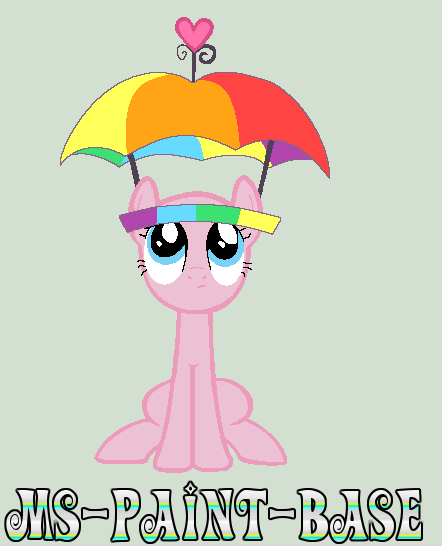HOME | DD
 Ms-Paint-Base — Base Tutorial: All in One, How I fill in MlP bases
Ms-Paint-Base — Base Tutorial: All in One, How I fill in MlP bases

Published: 2013-05-01 05:12:14 +0000 UTC; Views: 28233; Favourites: 381; Downloads: 124
Redirect to original
Description
Ok guys, here it is.I tried my hardest to break it down step by step for you guys. I hope this helps anyone who needs it!
---
In depth description here:




 Step 1: The Coat
Step 1: The Coat-3 Colors to fill in the Coats pattern




 The darkest color will be your outline
The darkest color will be your outline



 the dark color is your shading
the dark color is your shading



 the lighter color is your main coat color.
the lighter color is your main coat color.



 Step 2: The Eyes
Step 2: The Eyes-4 Colors minimum, for me I prefer to color the outline so I use 5 colors.
:bulletpruple:Make sure your colors make sense, don't mix up colors, it will look awkward.




 Exp: Making the lighter color purple, and the highlight yellow. That would look weird. Do not do that
Exp: Making the lighter color purple, and the highlight yellow. That would look weird. Do not do that



 Step 3 The Mane
Step 3 The Mane-This is the easiest part for me, but I am not you am I?




 Make an outline using the thinnest line possible, I used the curve tool on Ms Paint. The curve tool is located on the toolbar at the top of your screen, next to he straight line tool. (Varies depending on what version of Windows you have; I have WIndows 7)
Make an outline using the thinnest line possible, I used the curve tool on Ms Paint. The curve tool is located on the toolbar at the top of your screen, next to he straight line tool. (Varies depending on what version of Windows you have; I have WIndows 7)



 Create another set of lines similar to your first outline, make sure it is not too far away or else your outline will be to thick.
Create another set of lines similar to your first outline, make sure it is not too far away or else your outline will be to thick.*Its ok to have an inconsistent thickness sometimes, but make sure its not too varied




 Fill in the lines so you have a nice thick outline, make sure to fill in any blank spots so you have a fully filled in outline.
Fill in the lines so you have a nice thick outline, make sure to fill in any blank spots so you have a fully filled in outline.



 Now fill in the whole thing using the color you want. You can add the hair detail that makes it more like the show or drawings. Its not a requirement, but I think it looks nicer
Now fill in the whole thing using the color you want. You can add the hair detail that makes it more like the show or drawings. Its not a requirement, but I think it looks nicer



 Step 4- The Tail
Step 4- The Tail-To me, the Tail is the hardest part yo.




 Make an outline in the pattern you want, similar to how you started on the mane.
Make an outline in the pattern you want, similar to how you started on the mane.



 Create another set of lines similar to the first one.
Create another set of lines similar to the first one.



 Fill it all in, no empty spaces in the outline.
Fill it all in, no empty spaces in the outline.



 Fill it all in with the main color and bam, tail is finished.
Fill it all in with the main color and bam, tail is finished.



 Step 5- Cutie Mark
Step 5- Cutie Mark- Have fun with this one! Cutie marks are all up to you yo.




 THis is the part where you add all your accessories and things.
THis is the part where you add all your accessories and things.---
Thats it I suppose, if you have any questions please let me know.
I would like to say this is a tutorial so its free to use. You like the design of the pony? Use it. I don't care, she is just a thing I made for this.
Anyway, have fun!
Base By:~Ms-Paint-Base
Base Link:[link]
(C) My Little Pony is property of Hasbro, I own nothing but the tutorial.
Related content
Comments: 54

WOW
im not a brony or anything but WOW im gonna try
👍: 0 ⏩: 0

hm, i always use the tick lines to make it everywhere the same size and that i use single line to make it look sharp...
👍: 0 ⏩: 0

Using this for my collab, in case people need help with dolling. Thanks!
👍: 0 ⏩: 0

My problems were never the manes, but just actually changing the original color of the base to a different one?
👍: 0 ⏩: 1

just use the paint bucket.
👍: 0 ⏩: 0

my manes and tails pretty much sucked, but now I know how people make them so good!
👍: 0 ⏩: 0

You don't have to speak english to follow the pattern.
👍: 0 ⏩: 1

I dont know here are the...I dont know how say that...
👍: 0 ⏩: 1

I am sorry then I don't know how to help you
👍: 0 ⏩: 1

Nah,no problem,I found a tutorial,I am trying no make one with one of my Bases Line Art,I learmed
👍: 0 ⏩: 0

Wow! thank you i actually really could not draw manes and tails now i can thank you so much!
👍: 0 ⏩: 0

the lines of the mane can also made with the pencil tool right?
👍: 0 ⏩: 2

I don't know with you, but for me... It's hard to use the pencil tool.
👍: 0 ⏩: 1

i actually can do it with the pencil tool only with 1 line bases
also it was from august 2013 old as the big bang im sorry i had to
👍: 0 ⏩: 0

I think I'll try to follow this step by step and see how my characters come out 
👍: 0 ⏩: 0

No matter how many times I try this, I always screw up.
👍: 0 ⏩: 0

Thanks for making this Tutorial!
I never know how to make manes/tails but, this tutorial helps be a lot!
My try by using this Tutorial: [link]
👍: 0 ⏩: 0

This will definitely be helpful for a lot of people
👍: 0 ⏩: 0

I know this will help loads of people hun. Good job
👍: 0 ⏩: 1

Thank you! It makes me feel happy that people appreciate this.
👍: 0 ⏩: 1

Tail seems waaaaay too teeny. But nice tut, anyways.
👍: 0 ⏩: 1

I know, I'm sorry! I am not good at doing tails.
👍: 0 ⏩: 1

what I use to do is take my picture and tape it to where I can see it over my computer screen and it wont be touching it but I can trace out the tail base edit it and be done ^.^
👍: 0 ⏩: 0

I always seem to have the most trouble with the mane and tail. Maybe I just need more practice, but they always just seem wobbly.
👍: 0 ⏩: 1

I used to be like that to, I am still with the tail.
The trick is to practice and know what the right tool is for you. I Personally like to use MS Paint and the curve tool.
👍: 0 ⏩: 1
| Next =>