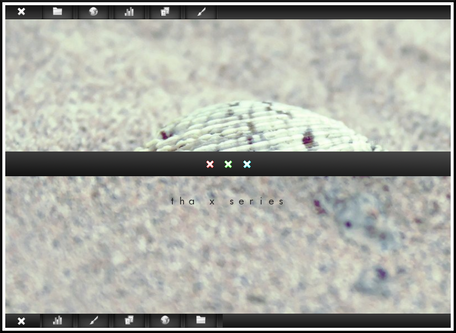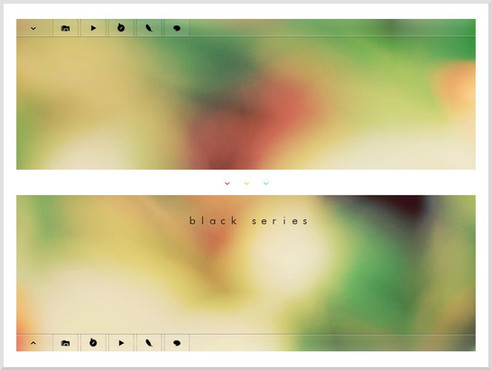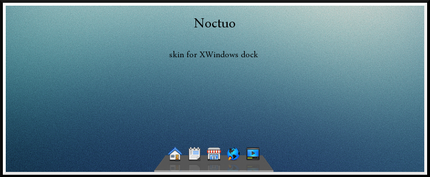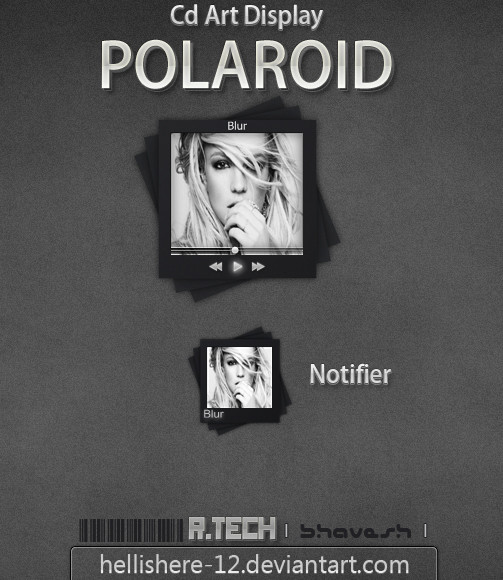HOME | DD
 MustBeResult — Intone
by-nc-nd
MustBeResult — Intone
by-nc-nd

Published: 2011-05-13 14:14:09 +0000 UTC; Views: 8340; Favourites: 65; Downloads: 810
Redirect to original
Description
Intone




 skin for CAD
skin for CAD---------------------------
Specifications:
-transparent case
-excellent for aero visual styles
-title line enabled




 +
+



 +
+ 




How to install:
->Unpack the archive
->Copy the Intone_cad.cskin file into your CD Art Display's skins
directory usually is C:\Program Files\CD Art Display\Skins
->Start the program or refresh and select the skin from the menu
->Love your new skin
wall in the preview ->Fine blue stripes Here
Credits to the author ~LostSoul164
©mbr















Related content
Comments: 28

I'm always happy when you liked my work bro! ty.
👍: 0 ⏩: 0

Just double click on the Cskin and it will install into the proper directory.
👍: 0 ⏩: 1