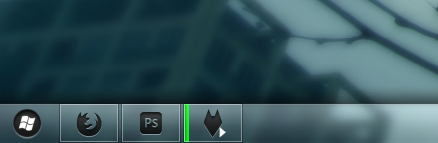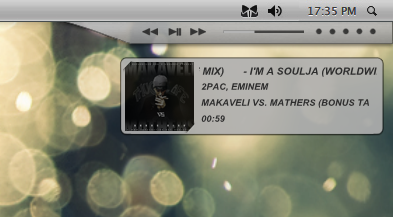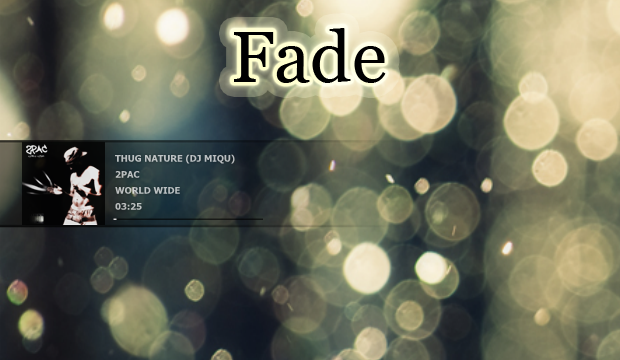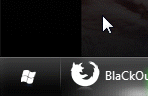HOME | DD
 my99 — Trans Token Style Start Orb
my99 — Trans Token Style Start Orb

Published: 2010-02-25 13:33:35 +0000 UTC; Views: 99157; Favourites: 164; Downloads: 36098
Redirect to original
Description
Apply orb by using [link]Related content
Comments: 61

[link]
Give me Points Guys..
I'm new here
Can anyone tel how to download from this website?
im puzzled
[link]
👍: 0 ⏩: 0

wicked icon. what taskbar theme are you using? it looks sick
👍: 0 ⏩: 1

how did you change basic ikons on windows bar (firefox, PS..)? Thanks
👍: 0 ⏩: 0

how did you change original ikons on main bar (firefox, PS..)?
👍: 0 ⏩: 0

tha start menu work
but tha taskbart not work
help me pls
i like the taskbart loklike image posede
👍: 0 ⏩: 0

Very good
👍: 0 ⏩: 1

Thanks 
I'm on x64 as well
👍: 0 ⏩: 0

Would love to see a small taskbar version here too, the other one (vers.2) is brilliant and perfectly centered 
👍: 0 ⏩: 1

This most probably a noob question but im new to the whole customization scene and was wondering how to set the programme's to the token icon i have the whole file types and so on don't just when you open the programme it doesn't have the token icon and also in the start menu as well?
👍: 0 ⏩: 0

where i can find a 64bit explorer.exe with this orb ?
👍: 0 ⏩: 1

Amazing work!
Can you help to create a custom orb?
Starting with "Start Orb Token Style" could replace the white with yellow?
I tried but not working properly (problems with transparency).
Here's an example: [link]
My E-mail: daaka@gmx.com. Many thanks!
Your Fan.
👍: 0 ⏩: 1

i switched to 7 and recollected your great orbs 

👍: 0 ⏩: 1

Can you make a small orb too? And maybe for 64 bit too..
👍: 0 ⏩: 0

Why is there no rollover or click icons? It's just the one constant image, which, unfortunately, makes me reluctant to use it.
👍: 0 ⏩: 1

There is a slight change on mouse over and click, but yeah it's hardly noticeable.
I didn't really spend to much time on it. it was just meant for personal use, but i decided to share.
👍: 0 ⏩: 0

Can someone pls make this for x64. I'd do it myself but i'd have to do it illegaly. I've vowed to stop doing that, also promised my girlfriend i wouldn't. Pls make one someone.
👍: 0 ⏩: 1

Just use load the bmp file into this [link] works on x64
👍: 0 ⏩: 1
| Next =>