HOME | DD
 MythTrainerInfinity — GIMP Speech Bubble Tutorial
MythTrainerInfinity — GIMP Speech Bubble Tutorial
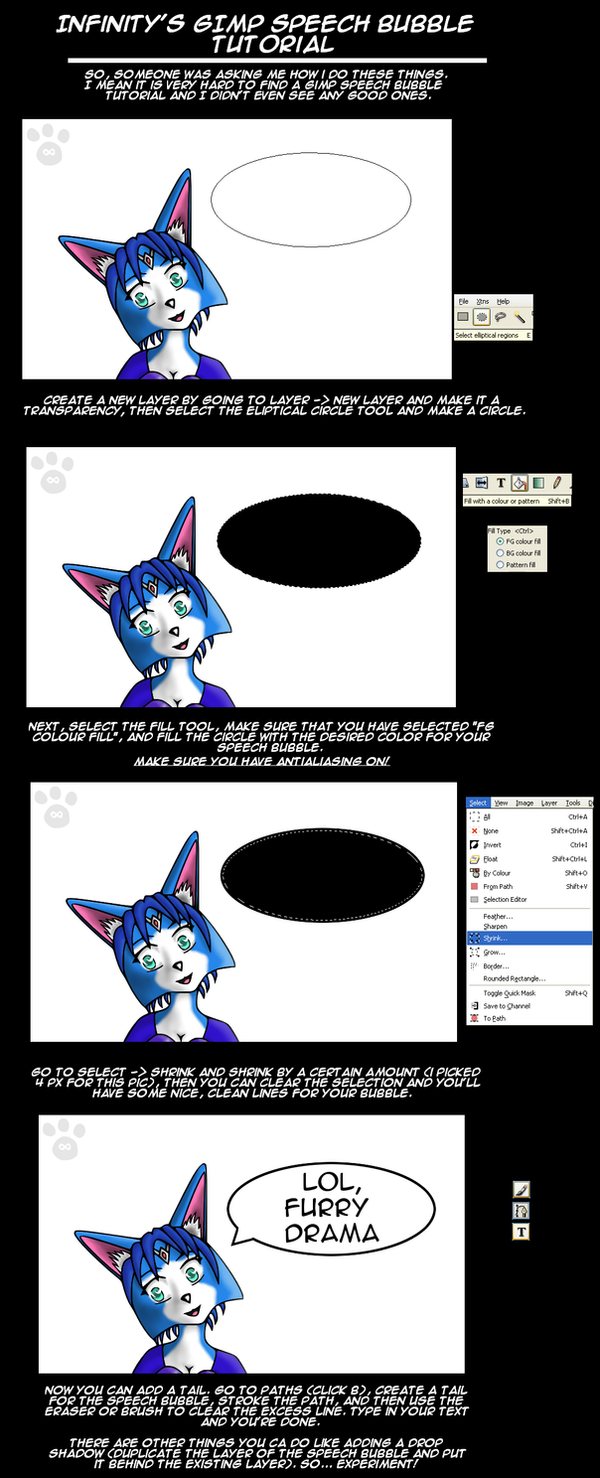
Published: 2006-11-21 05:38:15 +0000 UTC; Views: 22992; Favourites: 97; Downloads: 1193
Redirect to original
Description
Someone requested this from me and I had a Krystal sketch lying around. So, I figured, why the heck not?Related content
Comments: 66

Uhhh, you'd just make some paths and stroke them.
👍: 0 ⏩: 0

[link] here's a demo of what I made thanks to your tutorial XD (many thanks indeed!)
👍: 0 ⏩: 1

sorry if it's a bit inappropriate
👍: 0 ⏩: 1

Who's a silly pony?
👍: 0 ⏩: 1

great tutorial! 
👍: 0 ⏩: 1

No probs, happy to help.
👍: 0 ⏩: 1

This works perfectly! Although i use Adobe elements
Thank you so much <3
👍: 0 ⏩: 0

This is so frustrating. Every time I make the tail with the Path tool, it doesn't even register that it's on the elliptical tool. And when I try to border it, the bubble disappears, and I'm left with a tail that segmented from the damn thing!
👍: 0 ⏩: 1

Do you have any screenshots you could take of this?
If its a consistent program related problem I'd recommend reinstalling Gimp.
👍: 0 ⏩: 1

Well, I found a way around it using Elliptical + Free Select Tools, but I can't use the Path tool at all to curve the lines. I guess I'm fine with this for now, but when I work on the next strip, I'll let you know my trials with the Elliptical + Path tools.
👍: 0 ⏩: 0

How do you make the tail? I was confused. When I click the ink button, the path disappears!
👍: 0 ⏩: 1

Use paths and stroke it.
👍: 0 ⏩: 1

You go to the path tool, pick two points in which you want a line to be stroked and stroke path.
👍: 0 ⏩: 1

Ohhhh ok I thought it was a new tool sorry. I don't use the paths tool that much.
👍: 0 ⏩: 0

Thanks! Now I know how to make crisp clean speech bubbles, and knowing is half the battle...yes I just said that...*walks away in shame*
👍: 0 ⏩: 0

i nedd help. i have GIMPshop and i have no idea on how to us it 
👍: 0 ⏩: 1

Ah well anything in particular you need help on?
👍: 0 ⏩: 1

well like, how to draw on it if you can do that on it 
👍: 0 ⏩: 1

Um... I kinda need a few more specifics than that. What do you see?
👍: 0 ⏩: 1

uh, crap its kinda hard to detail. sorry i'll just stick with MSP
👍: 0 ⏩: 0

This tutorial makes it a lot easier to make speech bubbles! Thank you!
👍: 0 ⏩: 1

No problem if you have any other questions let me know.
👍: 0 ⏩: 1

YES!2nd search result was on GIMP!
I LOVE YOU FOR DOING THIS!!!
*praise*
Thankyoooou!
👍: 0 ⏩: 1

No problem, need to know anything else?
👍: 0 ⏩: 1

Uhh.......Nope!Thats all I needed to know!<3
👍: 0 ⏩: 0

I was kinda wondering how to do that... tnx!
👍: 0 ⏩: 1

Cool, is there anything else you'd like to know?
👍: 0 ⏩: 1

accually yeah but there are too many to get into right now one of wich is how to do glowy effects. do you know how to do those?
👍: 0 ⏩: 1

Dodge tool, copy layer then Gaussian blur it, or selecting a color manually and taking a light brush and going over where you want it. There are probably other ways to, but you have plenty of options.
👍: 0 ⏩: 0

Super Smash Bros. Brawl... You haven't heard of that?
👍: 0 ⏩: 0

The Krystal fandom and popularity... Think about it if she was in that game.
👍: 0 ⏩: 0

Just wait until Krys gets revealed for Brawl...
👍: 0 ⏩: 0

Me? Nah, just stating it.
You wouldn't believe some of the people out there...
👍: 0 ⏩: 0

It was merely a joke ^^"
Although I think Krystal looked better in Adventures than in Assault. In Assault she wears slut armor, in Adventures she wears Amazon stuff! Woo!
👍: 0 ⏩: 1

And as a veteran of the fandom you hear so much about people trying to look what's in the middle of her loincloth. So I digress. Either you see the skin tight (must-be-painful-to-ride-in-the-crack) AssSlut outfit or people trying to see her hoodle doodle in Adventures. Either way Krystal = sex appeal.
I apologize for not seeing the humor in your initial post.
👍: 0 ⏩: 0
| Next =>






























