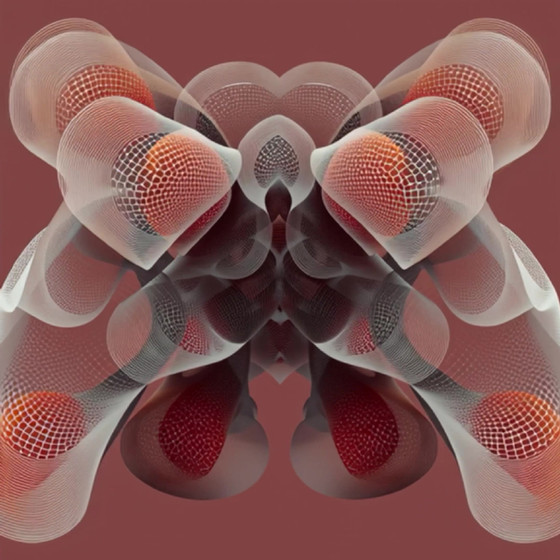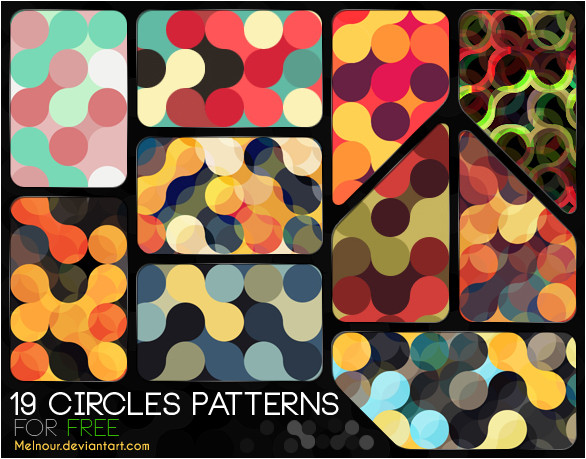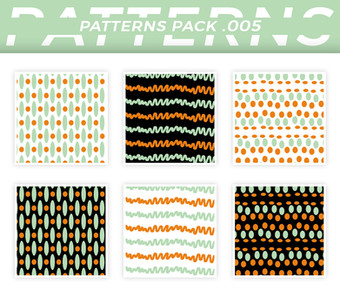HOME | DD
 nagash — 45 Degrees Stripes Pattern
nagash — 45 Degrees Stripes Pattern

Published: 2007-11-16 01:16:23 +0000 UTC; Views: 114233; Favourites: 161; Downloads: 74120
Redirect to original
Description
Pack of 28 patterns for Illustrator CS3• Stripes in 7 different sizes, rotated left and right
• Straight line and faux-pixelated line
• Black-transparent, and black-red variations
Illustrator comes with both vertical and horizontal line patterns, but not diagonal lines. it's hard to get them correctly tiled, but I got it tight - when you resize it, sometimes you get messy corners, but there's nothing one can do about it
use the black-transparent versions to get a single color stripe, and the black-red if you need two colors. to change the stripe color, simply drag the pattern to your canvas, paint it, and then drag to the swatches pallete again.
WARNING: For some weird reason, DA renames the AI file to PDF. Just rename the file back to AI and you're ready to go
get more stuff...
[link]
enjoy
Related content
Comments: 42

👍: 0 ⏩: 0

joshmckibbin how did you get it to work? It seems that currently the file extension is not changed by simply renaming a file, as it used to be, not sure how to go about it? Thanks
👍: 0 ⏩: 0

Nevermind. I figured it out.
👍: 0 ⏩: 0

Tried opening PDF and saving as AI, also tried renaming it, but everytime i open in Illustrator it appears as a blank page.
Can anyone provide me the correct file or a zip/rar?
ps3stalk at gmail dot com
Thanks i advance
👍: 0 ⏩: 0

Your brush/Brushes have just been featured in our Article Fifty Free Illustrator Brushes, I hope this helps to bring you more fans, keep up the great work and well keep featuring them.
The Article Link
Digital Ink Magazine
[link]
👍: 0 ⏩: 0

hey i cant use it.....when i am opening it with photoshop it is viewing wieard wieard sentences ....pls help..
👍: 0 ⏩: 0

i would really love to use your diagonal stripes. i work in CS2 and having difficulty downloading. please help!
l.havey@att.net
lisa
👍: 0 ⏩: 0

Works if you read the directions. :-p
Very helpful, thank you!!
👍: 0 ⏩: 0

Amazing. And I thought to myself - "damn, where the hell am I gonna find myself 45 degs Illustrator patterns??" - and there you were.
Thanks a million for this.
👍: 0 ⏩: 0

hey, thanks for this! for anyone that say it "doesn't work" , just do this, change the .pdf extension into .ai
hope it help...
👍: 0 ⏩: 0

Scratch That. I take it all back. It works.
How to:
1) Download as pdf
2) Open in Ill
3) Go to Swatchs and save
4) *to change color* Go to Recolor artwork and click it. Then change the colors.
Thats what I did, and it worked. Sorry for being mean, it was just irking me.
👍: 0 ⏩: 0

Works fine. Just load it in illust. then just save the swatches. BTW, thx nagash for the swatches. really useful stuff.
👍: 0 ⏩: 0

does not work, please reupload in a .zip or .rar file
👍: 0 ⏩: 0

I don't know why, but Deviantart is converting the AI file to PDF format. It's very strange but, you know, just opening the PDF file and saving it to Illustrator format should do the trick
👍: 0 ⏩: 0

works great thanks a lot it ll be very usefull ! !
And if it don't work for you learn how to use illustrator.
👍: 0 ⏩: 1

Most people jump to PS :\
👍: 0 ⏩: 0

PLease, do you can to give me, please, y need to practice on Ai CS3, I'm love it.... Thanks..
👍: 0 ⏩: 0